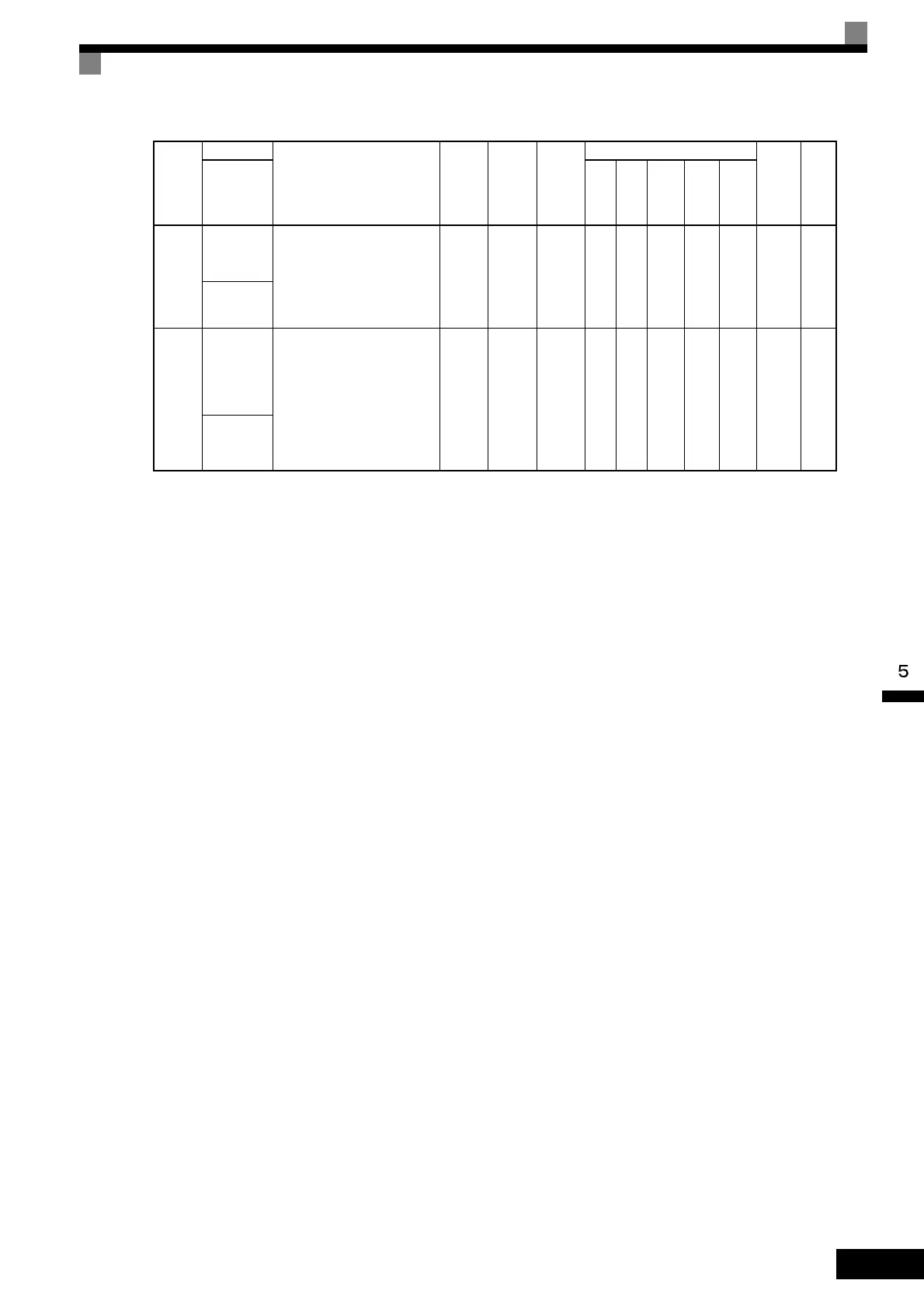User Constant Tables
5-
57
* 1. Set H5-01 to 0 to disable Inverter responses to MEMOBUS communications.
* 2. Applicable for G7-Series Inverters with software versions PRG 1039 and later.
H5-07
RTS con-
trol ON/
OFF
Select to enable or disable
RTS control.
0: Disabled (RTS is always
ON)
1: Enabled (RTS turns ON
only when sending)
0 or 1 1 No A A A A A 42BH 6-95
RTS Con-
trol Sel
H5-10
*2
Unit Selec-
tion for
MEMO-
BUS Regis-
ter 0025H
Selects the units used for
MEMOBUS registry 0025H
(monitors the output voltage
reference).
0: 0.1 V units
1: 1 V units
0 or 1 0 No A A A A A 436H 6-96
MEMO-
BUS 25H
UNIT
Con-
stant
Number
Name
Description
Setting
Range
Factory
Setting
Change
during
Opera-
tion
Control Methods
MEMO-
BUS
Regis-
ter
Page
Display
V/f
V/f
with
PG
Open
Loop
Vec-
tor
1
Flux
Vec-
tor
Open
Loop
Vec-
tor
2
TOE-S616-60.1.book 57 ページ 2017年8月4日 金曜日 午後3時41分
