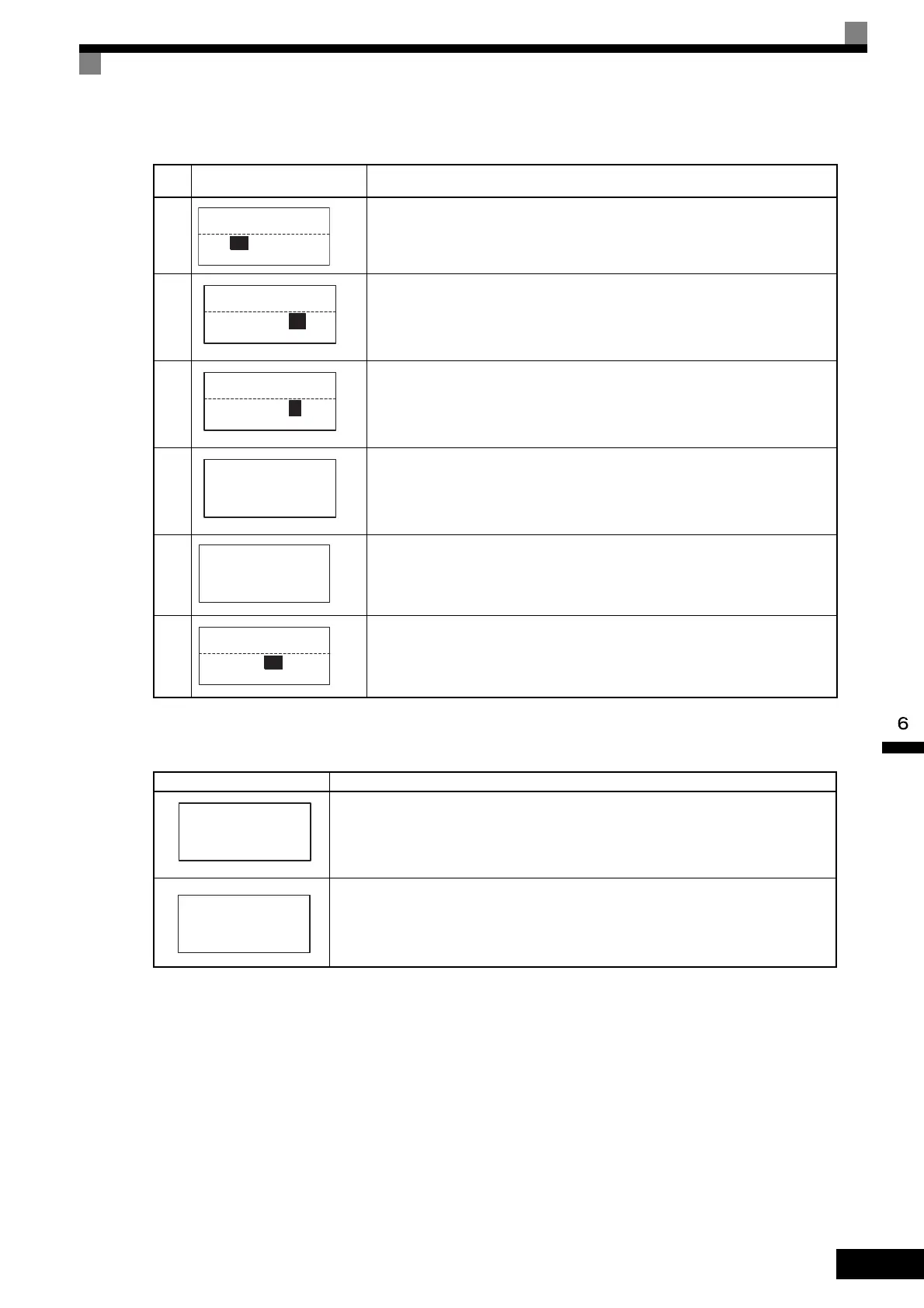Digital Operator Functions
6-
157
An error may occur during the comparison. If an error is displayed, press any key to cancel the error display
and return to the o3-01 display. Error displays and their meanings are shown below. (Refer to Chapter 7
Errors when Using Digital Operator Copy Function.)
Application Precautions
• When using the copy function, check that the following settings are the same between the Inverter and the
Digital Operator.
• Use the copy function off-line or with a communications option board removed.
• A CPF03 fault (EEPROM error) can occur if the power is shut down while the Inverter constants are being
copied. Do not shut down the power while copying the constants.
3
Display o3-01 (Copy Function Selection) using the Increment Key and Decrement
Key.
4 Press the DATA/ENTER Key, and select the function setting display.
5 Change the set value to 3 using the Increment Key.
6
Set the changed data using the DATA/ENTER Key. The VERIFY function will
start.
7 If the VERIFY function ends normally, End is displayed on the Digital Operator.
8 The display returns to o3-01.
Error Display Meaning
Verify error (Settings in the Digital Operator and the Inverter do not match).
Inverter product code and Inverter software number are different.
•
Inverter product and type • Inverter capacity and voltage
• Software number • Control method
Table 6.3 VERIFY Function Procedure (Continued)
Step
No.
Digital Operator Display Explanation
COPY Function
-ADV-
o3 - 01=0
Copy Funtion Sel
Copy Funtion Sel
-ADV-
o3-01= 0
COPY SELECT
*0*
Copy Funtion Sel
-ADV-
o3-01= 3
OP←→INV VERIFY
*0*
VERIFY
-ADV-
DATA VERIFYING
VERIFY
-ADV-
VERIFY COMPLETE
Copy Funtion Sel
-ADV-
o3 - 01=0
COPY SELECT
*0*
CPE
ID UNMATCH
TOE-S616-60.1.book 157 ページ 2017年8月4日 金曜日 午後3時41分
