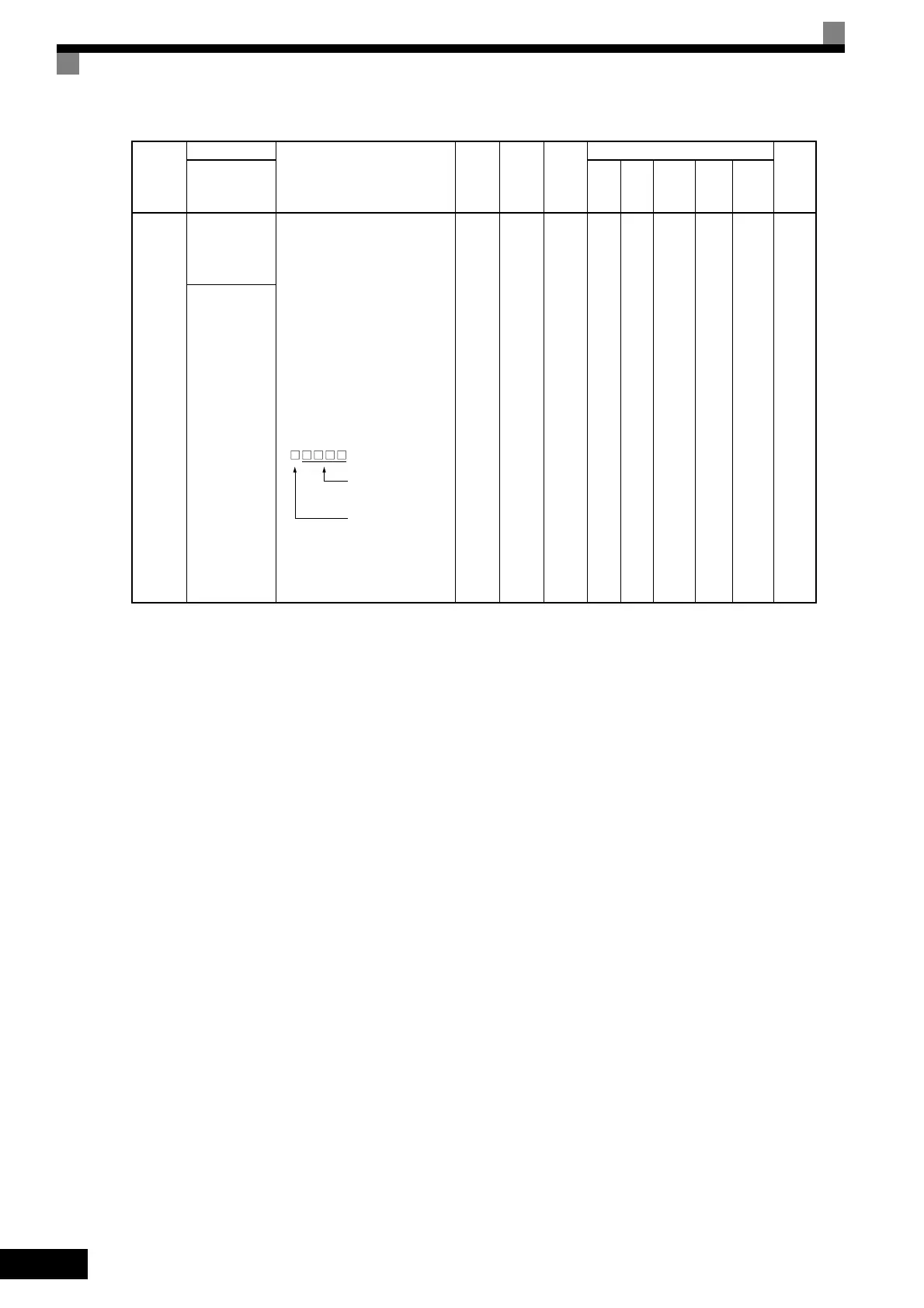6
-168
Selecting Input Terminal Functions for the DI-16H2 Digital Reference Board
The frequency reference from the DI-16H2 Board is determined by the setting of F3-01 and the 12/16-bit
switch on the option board. The possible settings are listed in the following table.
o1-03
Frequency units
of reference set-
ting and moni-
tor
Sets the units that will be set and
displayed for the frequency refer-
ence and frequency monitor.
0: 0.01 Hz units
1: 0.01% units (Maximum
output frequency is 100%)
2 to 39:
min
−1
units (Sets the motor
poles.)
40 to 39999:
User desired display
Set the desired values for setting
and display for the max. output
frequency.
Example: When the max. output
frequency value is 200.0, set
12000
0 to
39999
0 No A A A A A 502H
Display Scaling
Con-
stant
Number
Name
Description
Setting
Range
Factory
Setting
Change
during
Opera-
tion
Control Methods
MEMO
BUS
Regis-
ter
Display
V/f
V/f
with
PG
Open
Loop
Vector
1
Flux
Vec-
tor
Open
Loop
Vector
2
Set 4-digit number
excluding the decimal
point.
Set the number of digits
below the decimal point
to display.
TOE-S616-60.1.book 168 ページ 2017年8月4日 金曜日 午後3時41分
