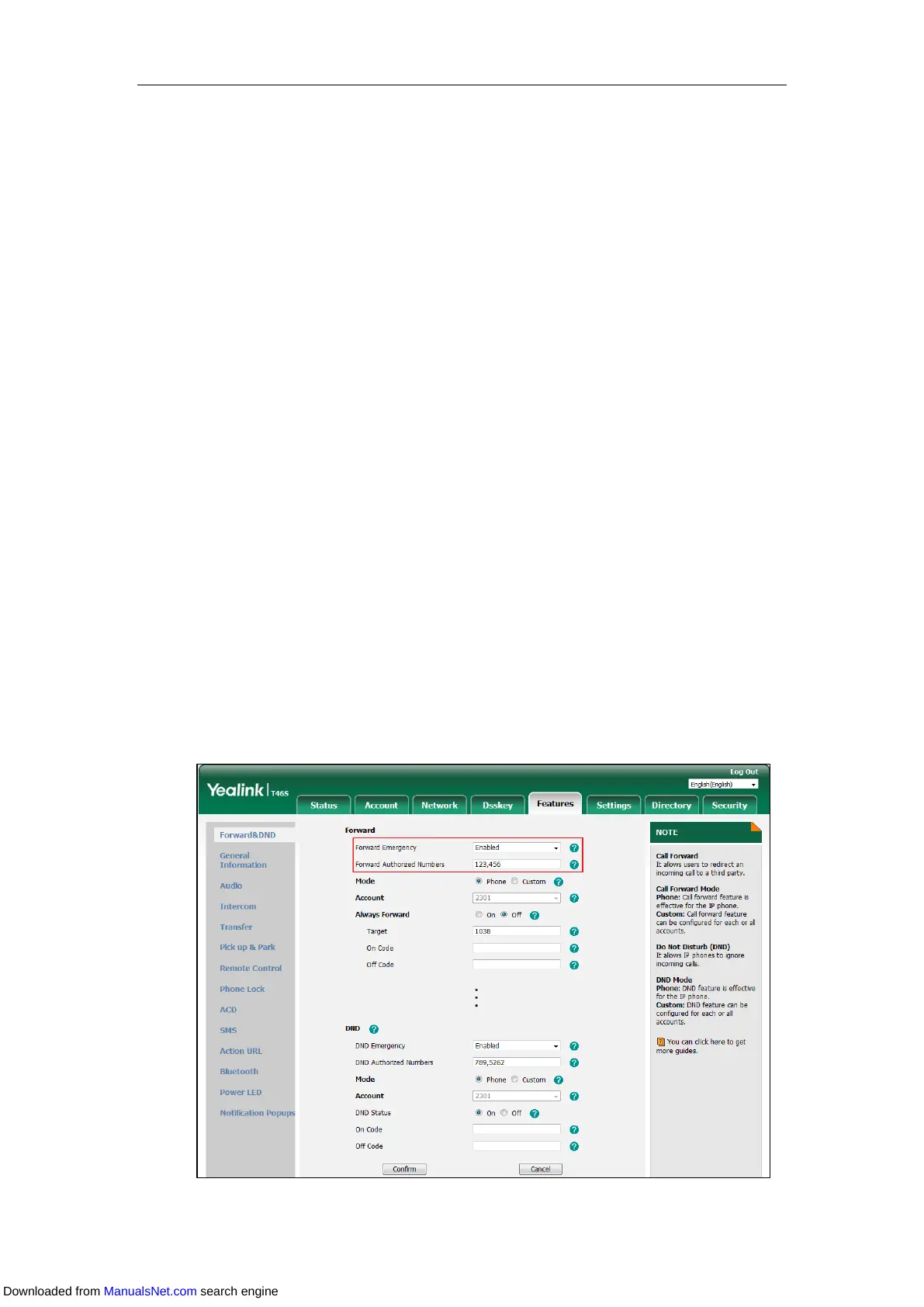Basic Call Features
135
Procedure:
1. Navigate to Menu->Features->Call Forward or press the TRANSFER key when the phone
is idle.
The LCD screen displays a list of accounts registered on the phone.
2. Select a desired account.
3. Select the desired forwarding type.
4. Select Disabled from the Always Forward/Busy Forward/No Answer Forward field.
For the SIP-T48S/T48G IP phone, tap the Off radio box of the Always Forward/Busy
Forward/No Answer Forward field.
5. Do one of the following:
- If you want to deactivate call forward for all accounts, press the All Lines soft key.
Press OK.
- If you want to activate call forward for the selected account, press Save.
Configuring Forward Emergency and Authorized Numbers
You can still receive incoming calls from authorized numbers when call forward is activated.
Procedure:
1. Click Features->Forward&DND.
2. Select Enabled from the Forward Emergency field.
3. Enter the numbers in the Forward Authorized Numbers field.
For multiple authorized numbers, enter a comma between every two numbers.
Downloaded from ManualsNet.com search engine
