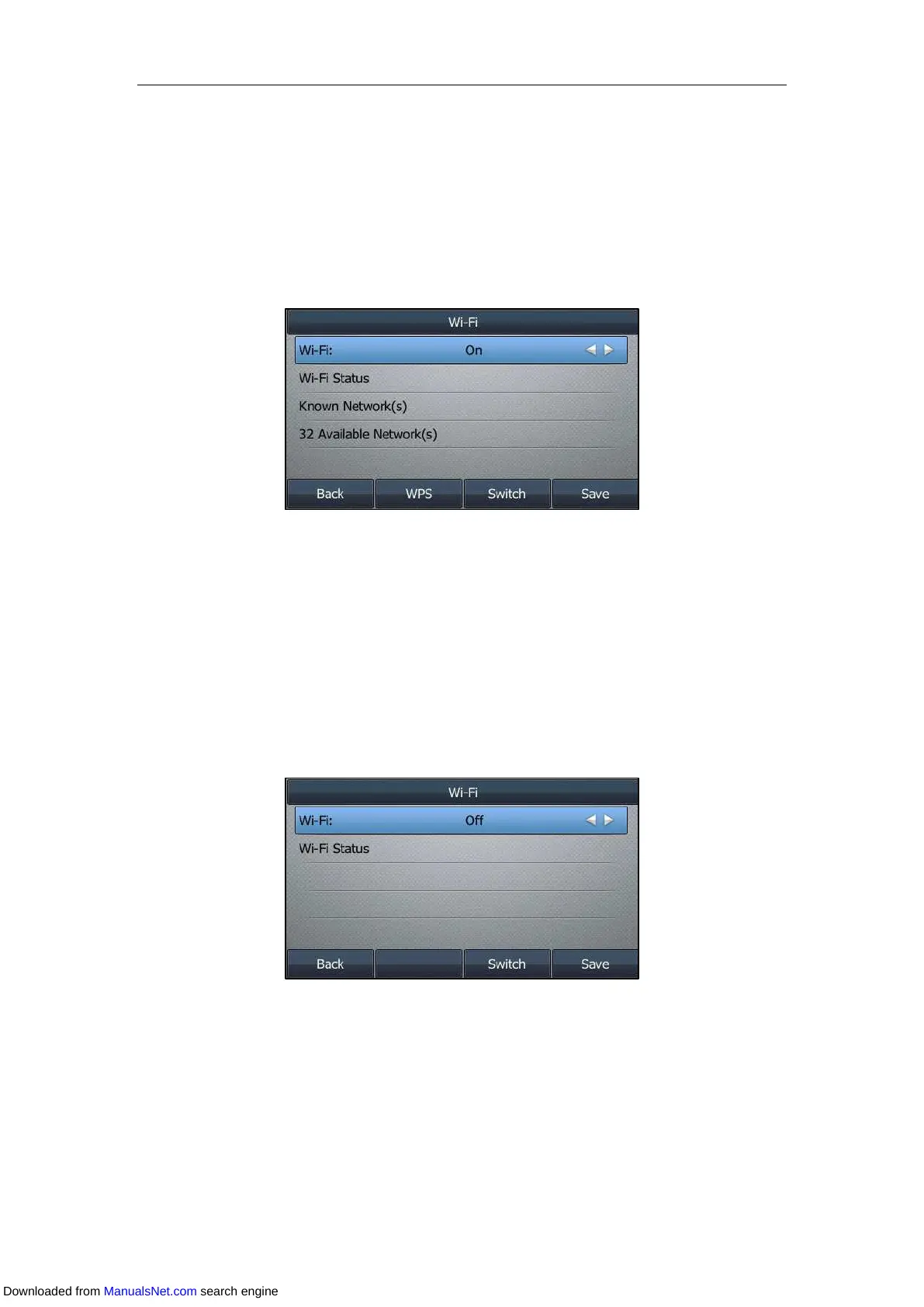Available Features with Optional Accessories
223
Procedure:
1. Navigate to Menu->Basic->Wi-Fi.
On the SIP-T42S/T41S IP phone, navigate to Menu->Settings->Basic Settings->Wi-Fi.
2. Select On from the Wi-Fi field.
3. Press Save.
The IP phone scans the available wireless networks in your area.
Deactivating the Wi-Fi Mode
You should deactivate the Wi-Fi mode when you need to connect your phone to the wired
network.
Procedure:
1. Navigate to Menu->Basic->Wi-Fi.
On the SIP-T42S/T41S IP phone, navigate to Menu->Settings->Basic Settings->Wi-Fi.
2. Select Off from the Wi-Fi field.
3. Press Save.
Wireless Network Settings
Wi-Fi is a popular wireless networking technology that uses radio waves to provide wireless
high-speed Internet and network connections. You can connect
SIP-T48S/T48G/T46S/T46G/T42S/T41S IP phone to a wireless network.
When the Wi-Fi mode is activated on the IP phone, you can connect your phone to the desired
Downloaded from ManualsNet.com search engine
