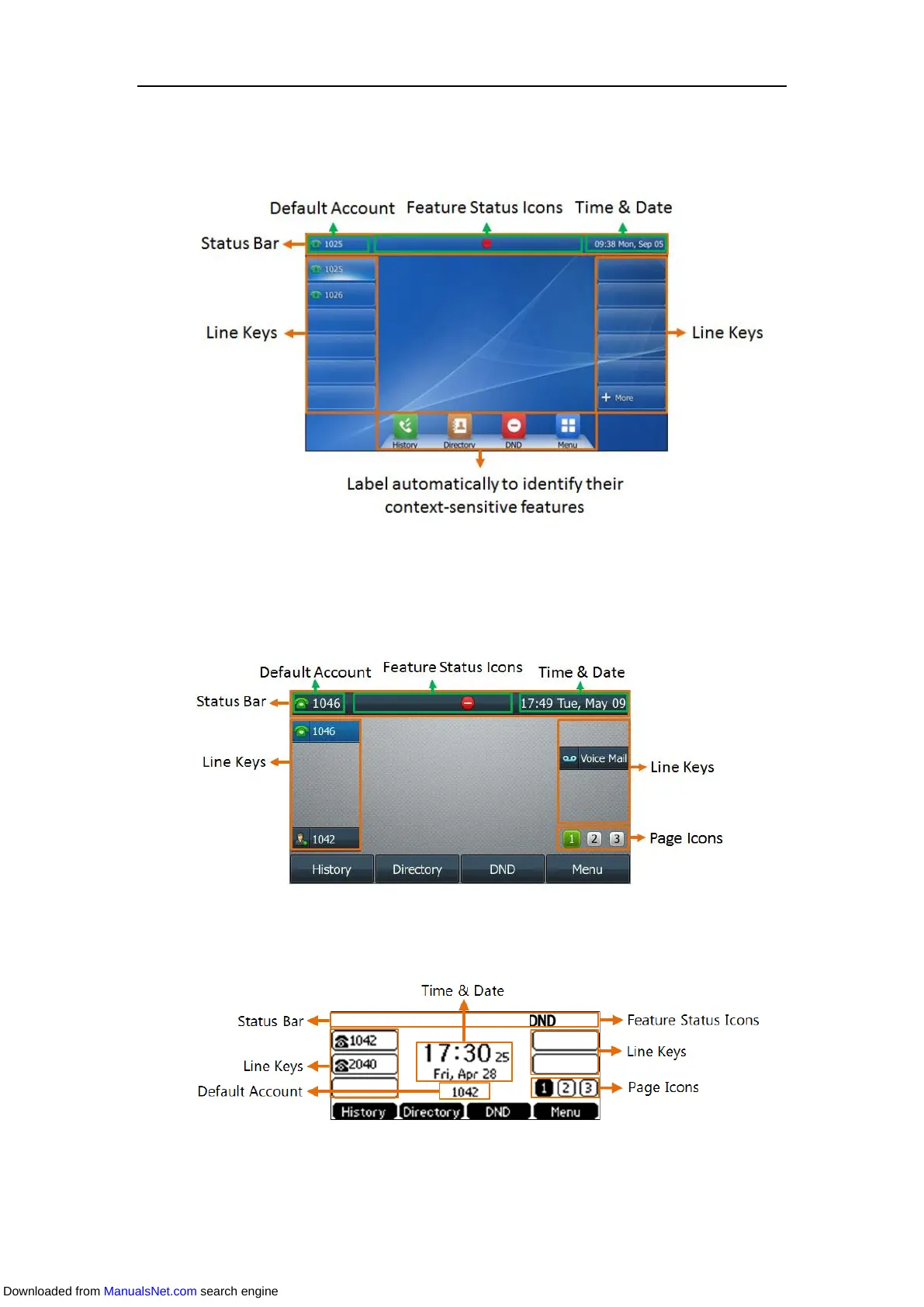Overview
17
For the SIP-T48S/T48G IP phone, the wallpaper can be customized, refer to Changing Wallpaper
on the Idle Screen for more information. The Idle screen on SIP-T48S/T48G IP phone is shown as
below:
For SIP-T46S/T46G IP phone, the page icons appear only when you assign functionality to line
key located in line key 11-27, refer to DSS Keys for more information. The wallpaper can be
customized, refer to Changing Wallpaper on the Idle Screen for more information. The Idle
screen on SIP-T46S/T46G IP phone is shown as below:
For SIP-T42S/T42G/T41S/T41P IP phone, the page icons appear only when you assign
functionality to line key located in line key 7-15, refer to DSS Keys for more information. The Idle
screen on SIP-T42S/T42G/T41S/T41P IP phone is shown as below:
Downloaded from ManualsNet.com search engine
