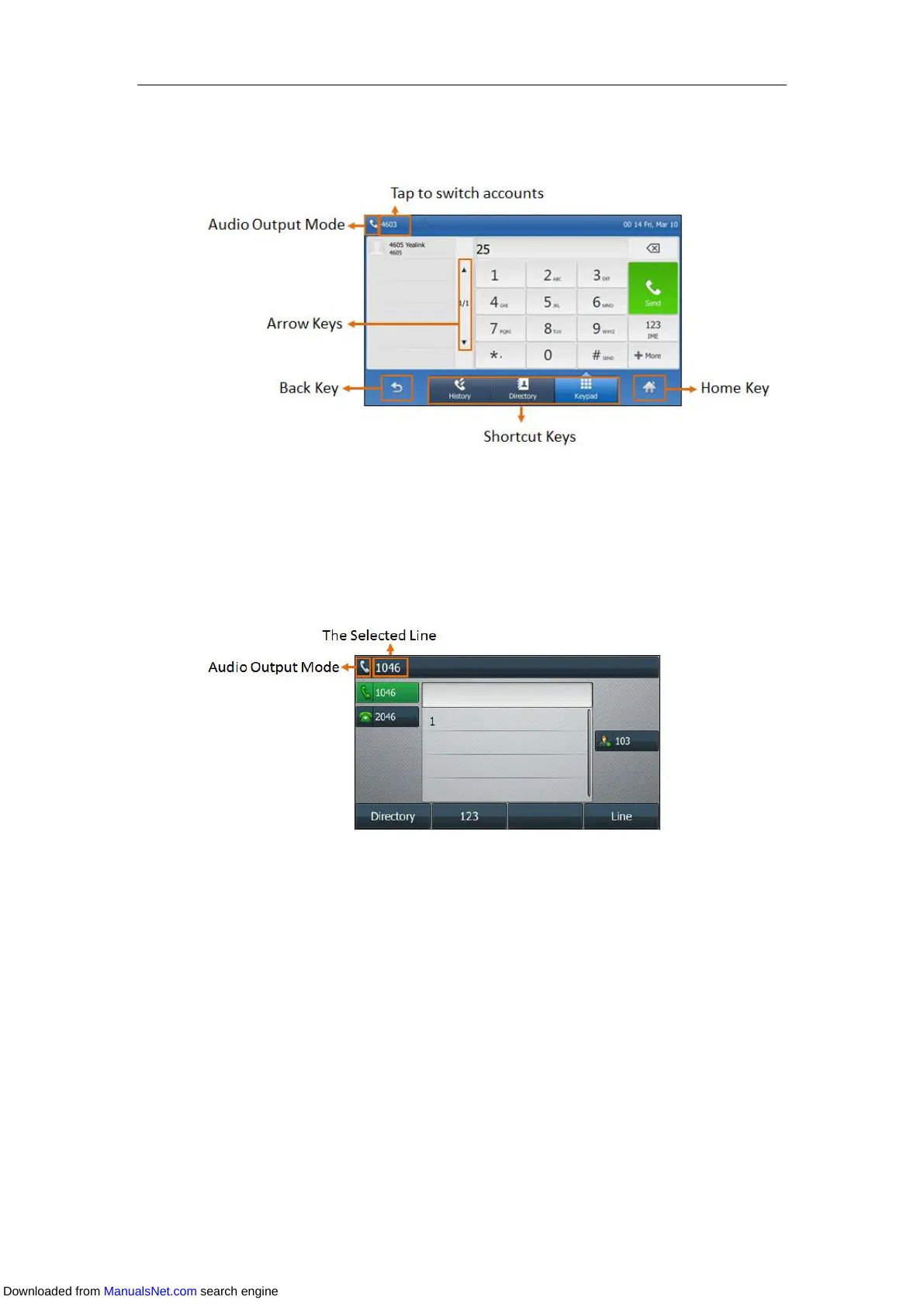User Guide for T4 Series IP Phones
24
On the SIP-T48S/T48G IP phone, you can tap History or Directory to accesss the History screen
or Directory screen. The Dialing screen on the SIP-T48S/T48G IP phone is shown as below:
SIP-T48S/T48G
On the SIP-T46S/T46G/T42S/T42G/T41S/T41P/T40G/T40P IP phone, you can press the
Directory soft key to access the directory lsit. For more information, refer to Configuring List(s)
for the Directory (Dir) Soft Key. The Dialing screen on the SIP-T46S/T46G IP phone is shown as
below:
Downloaded from ManualsNet.com search engine
