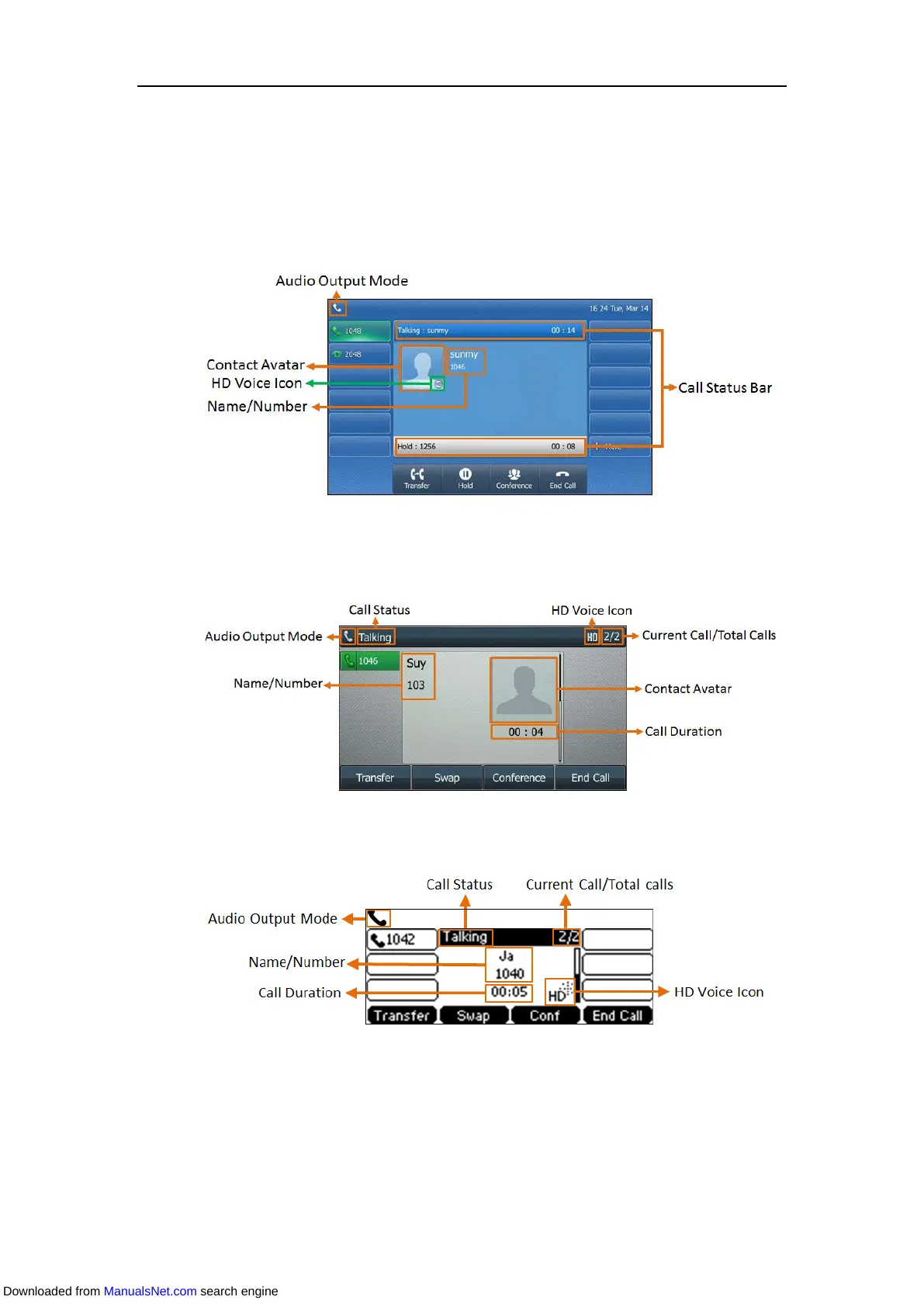Overview
25
Calls Screen
All of your active and held calls display on the Calls screen.
On the SIP-T48S/T48G IP phone, you can tap the call status bar to switch among calls. The call
status bar displays call status, contact name/number and call duration. When there is an active
call and a held call, the Calls screen on SIP-T48S/T48G IP phone is shown as below:
On the SIP-T46S/T46G/T42S/T42G/T41S/T41P/T40G/T40P IP phone you can press up or down
navigation keys to switch among calls. When there is an active call and a held call, the Calls
screen on SIP-T46S/T46G IP phone is shown as below:
When there is an active call and a held call, the Calls screen on SIP-T42S/T42G/T41S/T41P IP
phone is shown as below:
Downloaded from ManualsNet.com search engine
