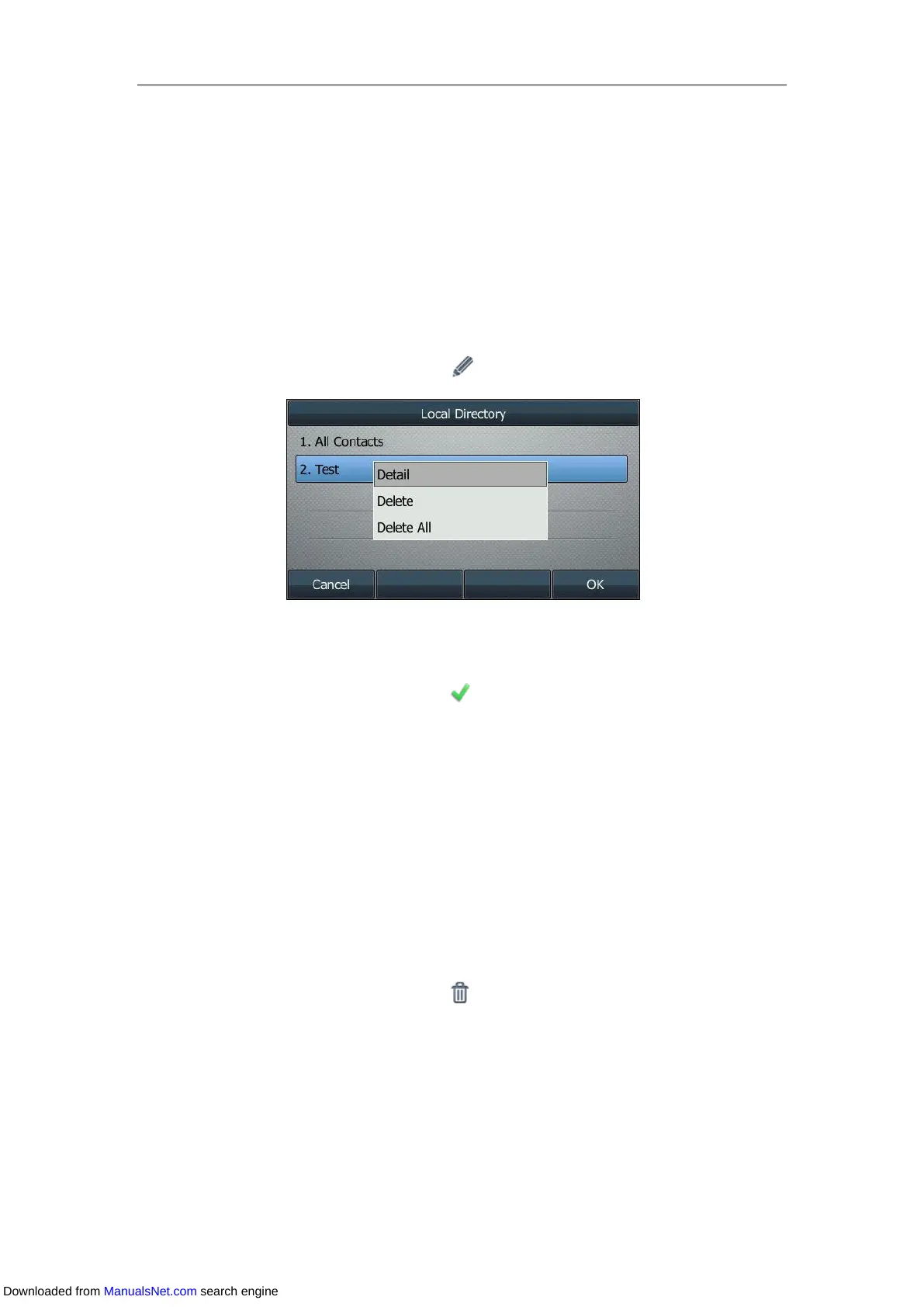User Guide for T4 Series IP Phones
74
Editing Groups
Procedure:
1. Press Directory (Dir) or navigate to Menu->Directory->Local Directory to enter the local
directory.
On the SIP-T48S/T48G IP phone, tap Directory or navigate to Menu->Directory.
2. Highlight a desired group.
On the SIP-T48S/T48G IP phone, tap Setting, and then select the desired group.
3. Press Option, and then select Detail.
On the SIP-T48S/T48G IP phone, tap after the group name.
4. Edit the group information.
5. Press Save to accept the change.
On the SIP-T48S/T48G IP phone, tap to accept the change.
Editing groups is configurable via web user interface at the path Directory->Local Directory.
Deleting Groups
Procedure:
1. Press Directory (Dir) or Menu->Directory->Local Directory to enter the local directory.
On the SIP-T48S/T48G IP phone, tap Directory or navigate to Menu->Directory.
2. Highlight a desired group.
On the SIP-T48S/T48G IP phone, tap Setting, and then select the desired group.
3. Press Option, and then select Delete.
On the SIP-T48S/T48G IP phone, tap before the group name.
Downloaded from ManualsNet.com search engine