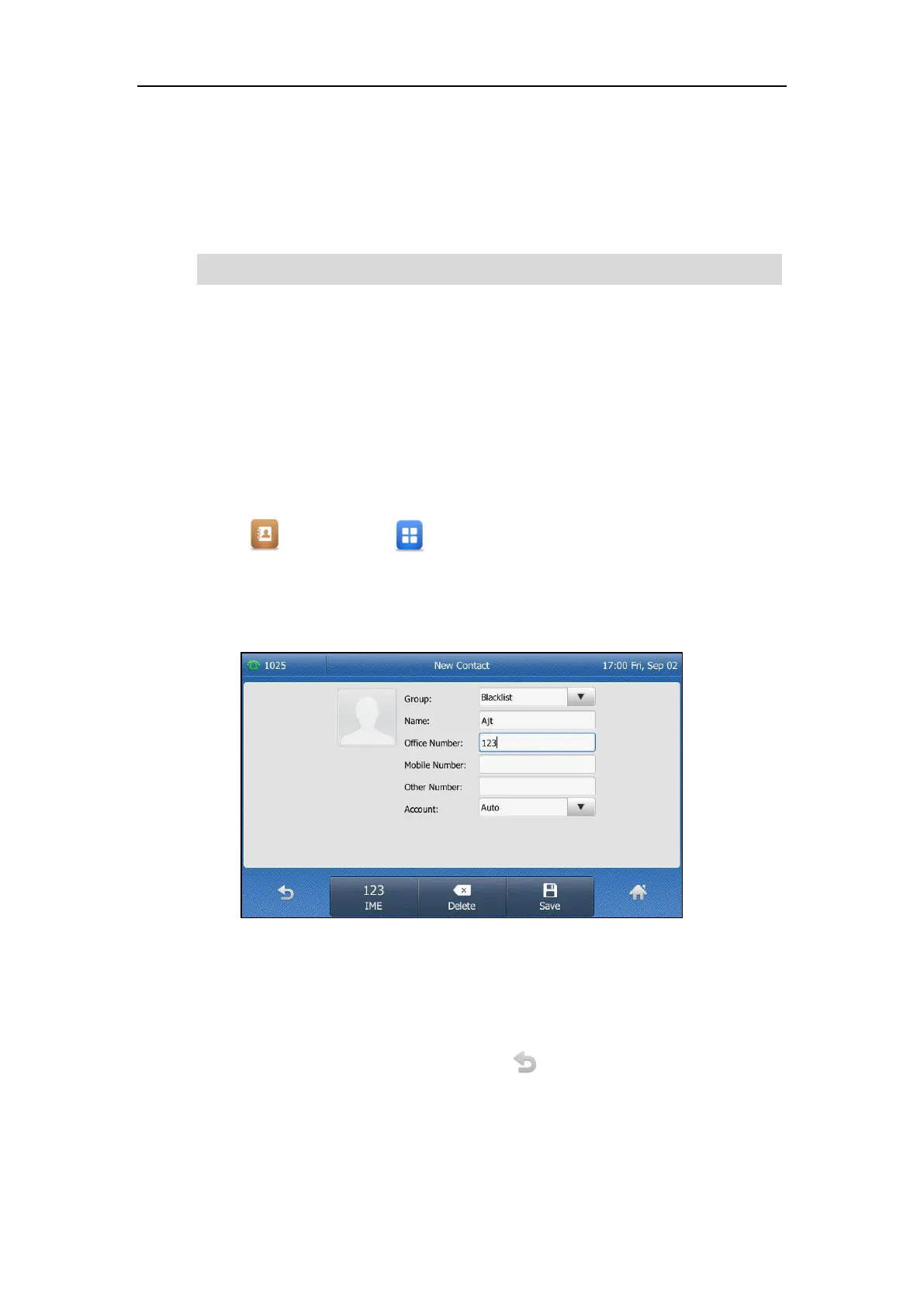User Guide for the SIP-T48G IP Phone
86
To export a contact list via web user interface:
1. Click on Directory->Local Directory.
2. Click Export XML (or Export CSV).
3. Click Save to save the contact list to your local system.
Note
Blacklist
The built-in phone directory can store names and phone numbers for a blacklist. You can store
up to 30 contacts; add, edit, delete or search for a contact in the blacklist directory, and even call
a contact from the blacklist directory. Incoming calls from the blacklist directory contacts will be
rejected automatically.
To add a contact to the blacklist directory manually:
1. Tap ->Blacklist or tap ->Directory->Blacklist to enter the blacklist directory.
2. Tap Add.
3. Enter the contact’s name and the office, mobile or other numbers in the corresponding
fields.
4. Tap the gray box of the Account field, and then select the desired account from the
pull-down list.
If Auto is selected, the phone will use the default account when placing calls to the contact
from the blacklist directory.
5. Tap the Save soft key to accept the change or to cancel.
Importing/exporting contact lists is available via web user interface only.
