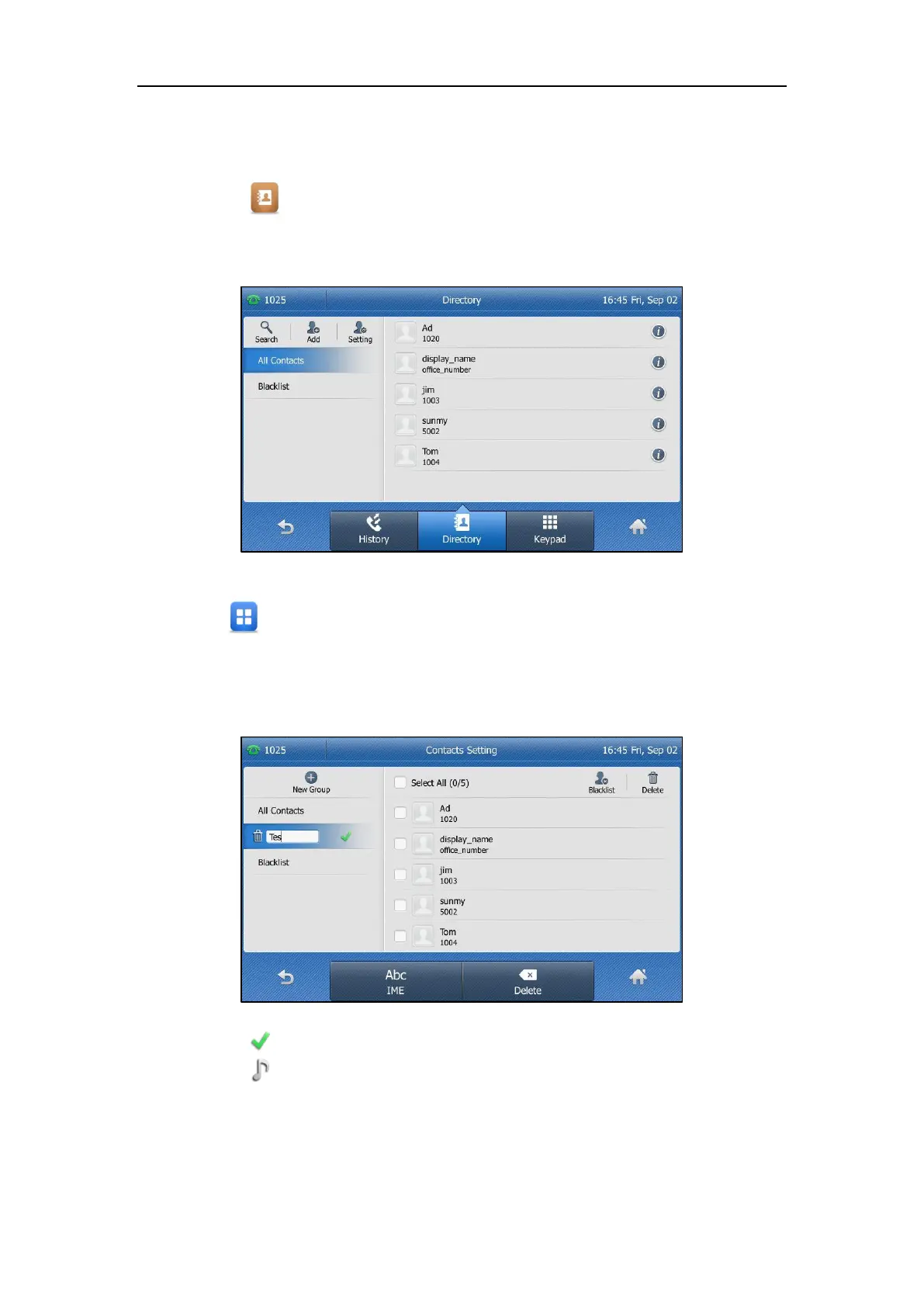Customizing Your Phone
69
Adding Groups
To add a group to the local directory:
1. Tap .
The IP phone enters the local directory directly as there is only Local Directory enabled in
the directory by default.
If Local Directory is removed from the directory (refer to Directory on page 66), tap
->Directory->All Contacts to enter the local directory.
2. Tap Setting.
3. Tap New Group.
4. Enter the desired group name in the highlighted field.
5. Tap to accept the change.
6. Tap to specify a ring tone for the group.
