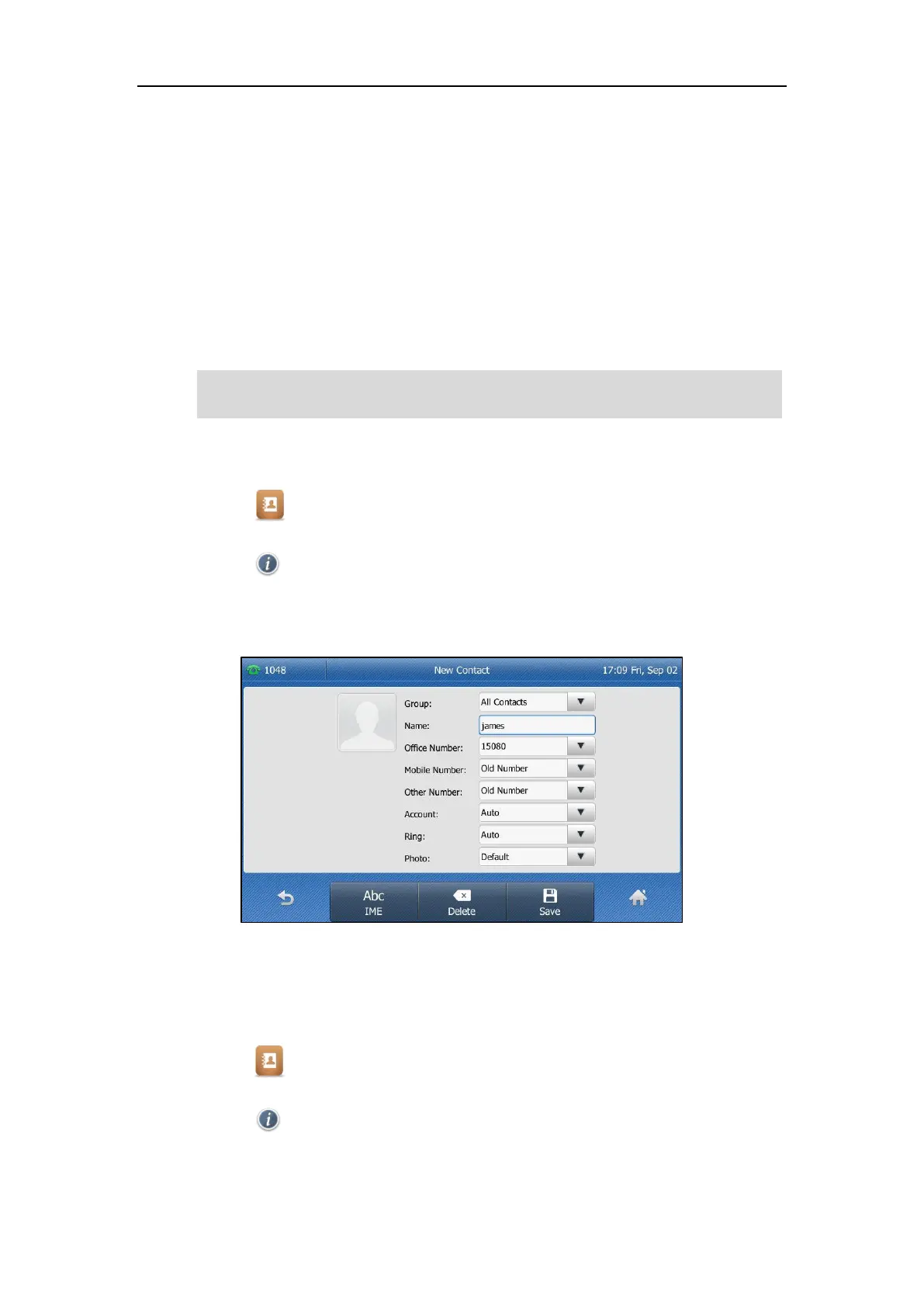User Guide for the SIP-T48G IP Phone
88
Mobile Contacts
You can sync mobile phone contacts temporarily when pairing and connecting your IP phone to
your Bluetooth-enabled mobile phone. The mobile phone contacts will be imported to the
mobile contacts directory on your IP phone. You can add a contact to the local directory or
blacklist directory from mobile contacts. You cannot add a contact to the mobile contacts
directory on your IP phone.
For more information, refer to Pairing and Connecting the Bluetooth-Enabled Mobile Phone on
page 103.
Note
To add a contact to the local directory from mobile contacts directory:
1. Tap ->Mobile Contacts.
2. Drag up and down to view the list of mobile contacts.
3. Tap after the desired entry.
4. Tap Add.
5. Edit the corresponding fields.
6. Tap the Save soft key to accept the change.
The entry is successfully saved to the local directory.
To add a contact to the blacklist directory from the mobile contacts directory:
1. Tap ->Mobile Contacts.
2. Drag up and down to view the list of mobile contacts.
3. Tap after the desired contact.
4. Tap Blacklist.
If you disconnect the Bluetooth-enabled mobile phone from IP phone or disable the IP phone to
sync phone contacts, the mobile contacts directory will disappear.
