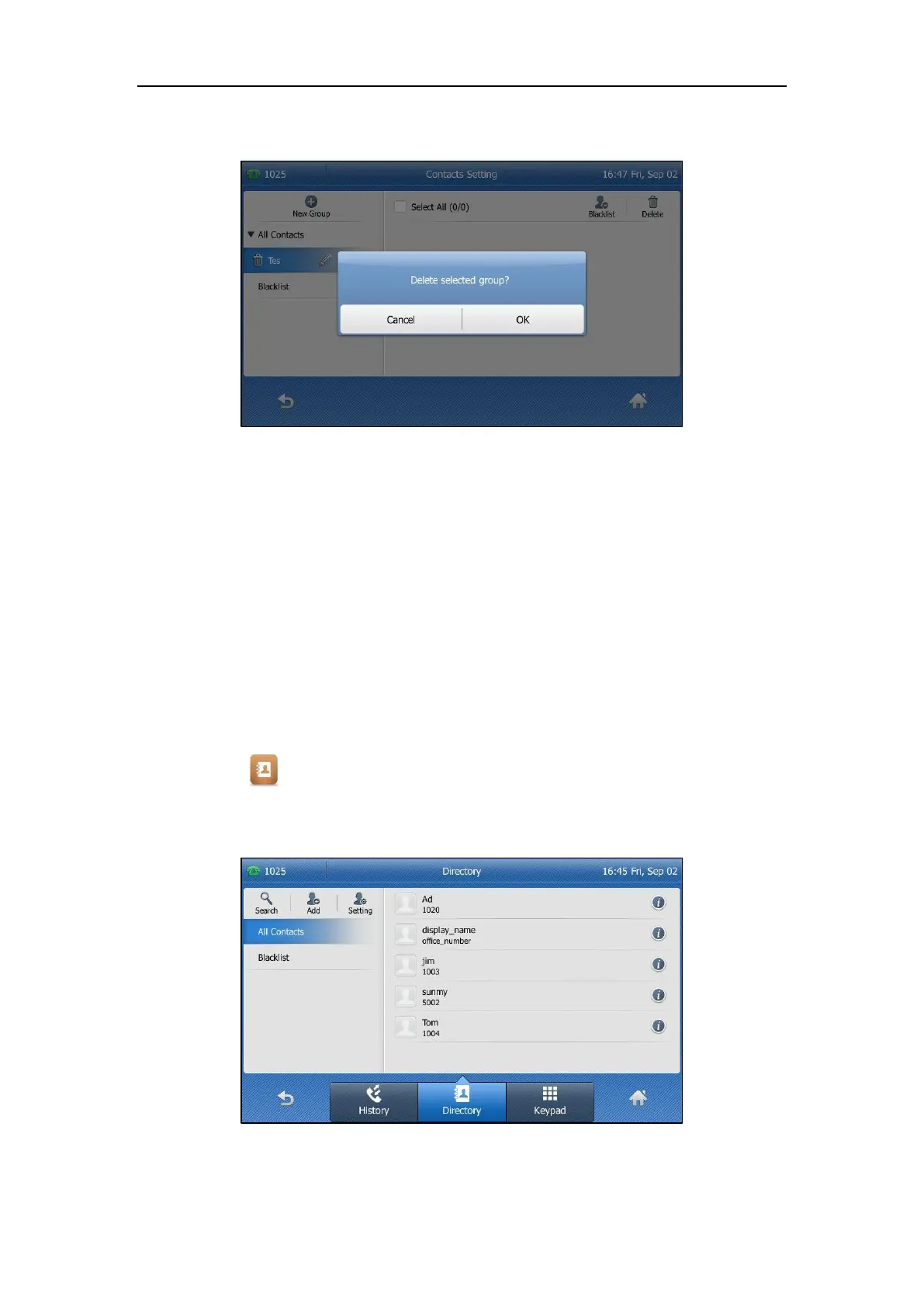User Guide for the SIP-T48G IP Phone
72
The touch screen prompts the following warning:
5. Tap OK to confirm the deletion or Cancel to cancel.
Adding Contacts
You can add contacts to the local directory in one of the following ways:
Manually
From call history
From a remote phone book
Adding Contacts Manually
To add a contact to the local directory manually:
1. Tap .
The IP phone enters the local directory directly as there is only Local Directory enabled in
the directory by default.