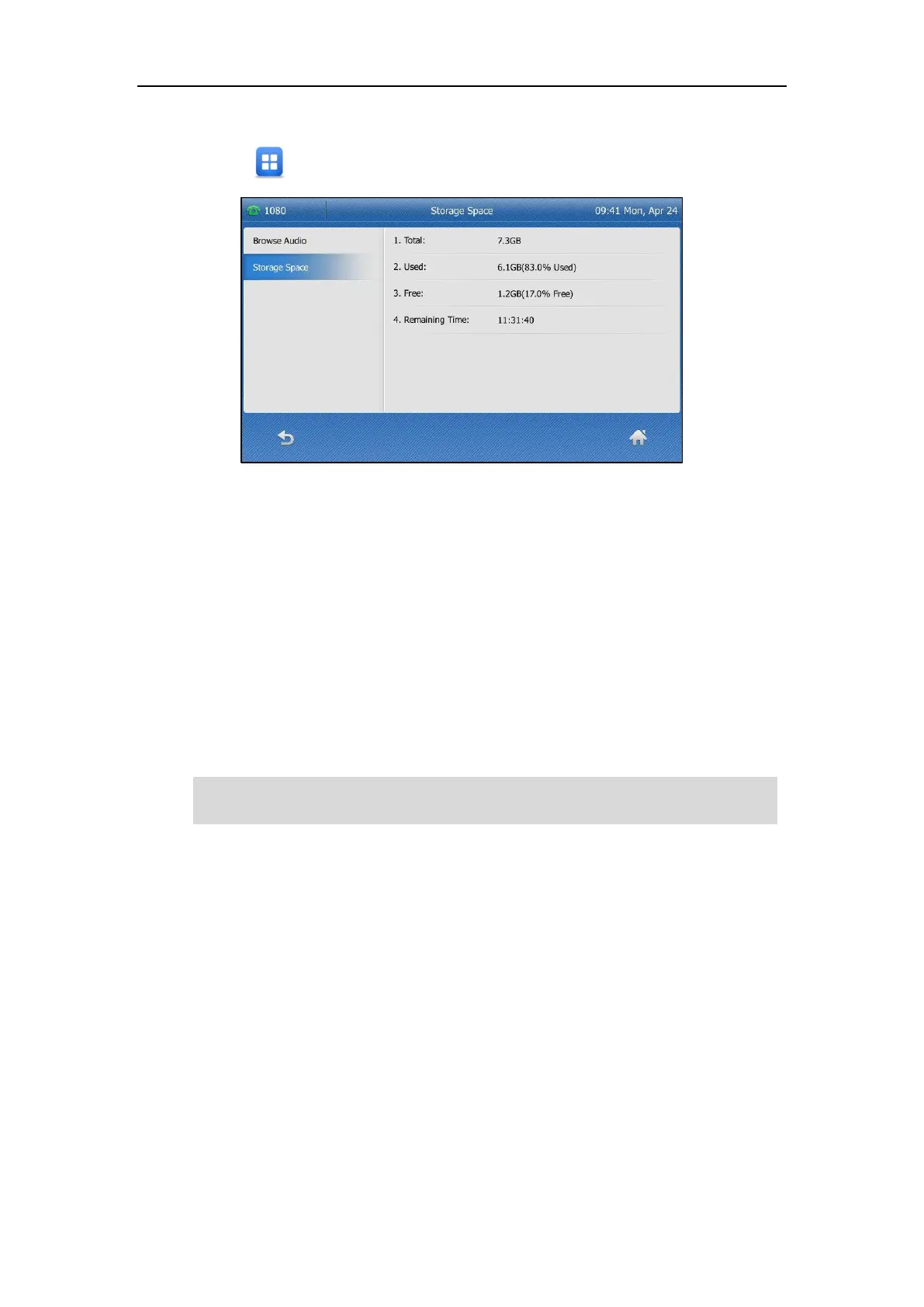User Guide for the SIP-T48G IP Phone
200
To view the storage space:
1. Tap ->USB->Storage Space.
Recording Using a Record Key
You can record calls by tapping a record key on the phone. The SIP-T48G IP phone supports
record and URL record.
Two ways of call recording:
Record: The phone sends a SIP INFO message containing a specific header “Record: on/off”
to trigger a recording.
URL Record: The phone sends an HTTP URL request to trigger a recording. Contact your
system administrator for the predefined URL.
Note
The Record and URL Record keys control the recording function, and are available:
During an active call
When calls are on hold or muted
During a blind or attended transfer
During a conference call
The Record and URL Record keys are not available when:
There are no connected calls on your phone
You place a new call
Server recording is not available on all servers. Contact your system administrator for more
information.
