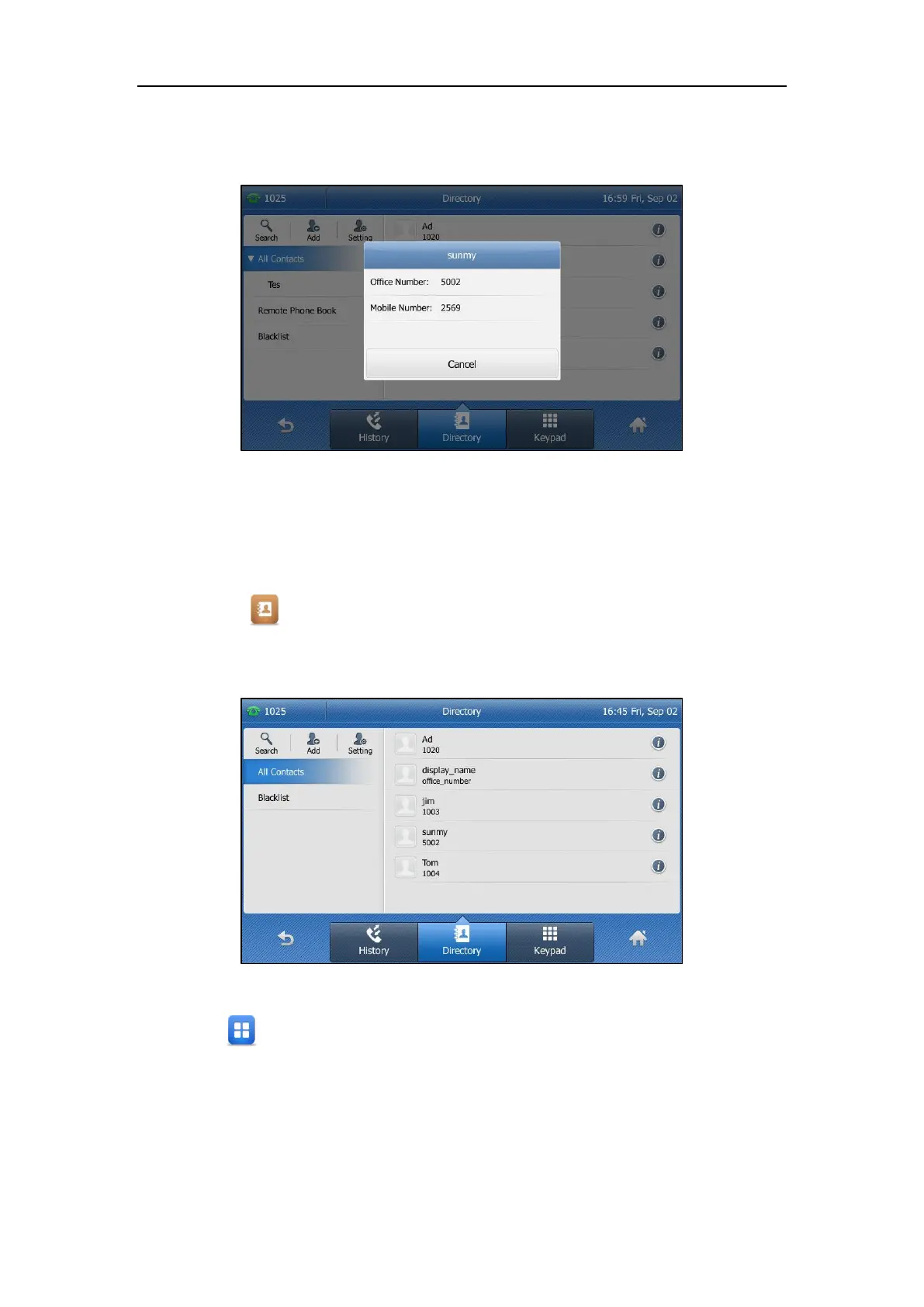User Guide for the SIP-T48G IP Phone
82
- If multiple numbers for the contact are stored in the local directory, the touch screen
will prompt:
Tap the desired number. The selected number will be dialed out.
Searching for Contacts
To search for a contact in the local directory:
1. Tap .
The IP phone enters the local directory directly as there is only Local Directory enabled in
the directory by default.
If Local Directory is removed from the directory (refer to Directory on page 66), tap
->Directory->All Contacts to enter the local directory.
2. Tap Search.
