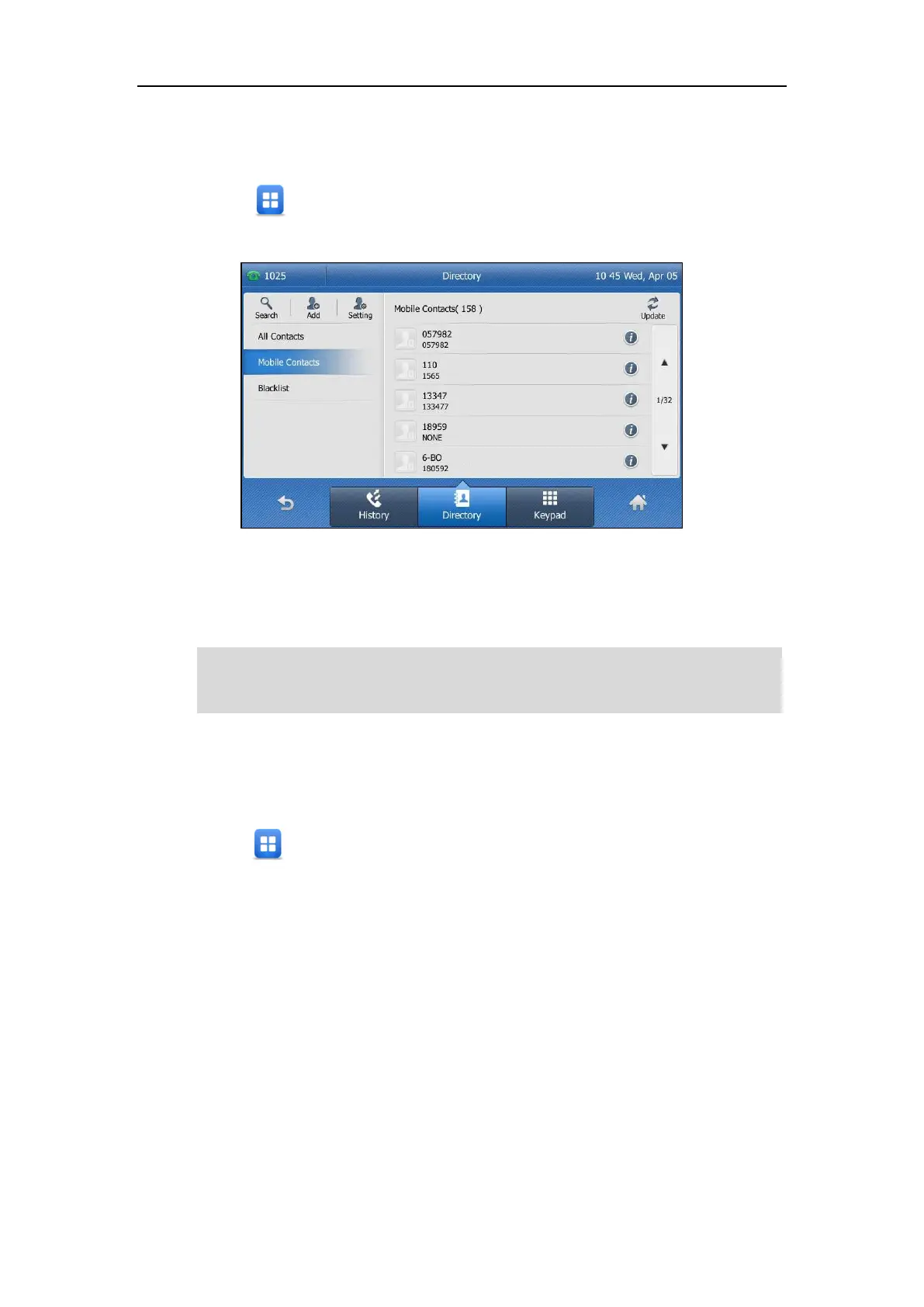Customizing Your Phone
105
first, and then the mobile contacts directory will appear in the IP phone directory list.
To view your mobile contacts on the IP phone:
1. Tap ->Directory->Mobile Contacts.
The contacts in the mobile phone will display in the Mobile Contacts list.
For operating instructions on adding contact to local/blacklist directory from mobile contacts
directory, update the mobile contacts directory or placing calls to and searching for contacts in
the mobile contacts directory, refer to the operating instructions of Mobile Contacts on page 88.
Note
Viewing the Bluetooth Device Information
To view the Bluetooth device information:
1. Tap ->Basic->Bluetooth.
2. You can view the Bluetooth headset information from the Bluetooth Device(s) field.
Device Name: the name of the Bluetooth headset.
MAC: the MAC address of the Bluetooth headset.
If the mobile phone disconnects from the IP phone while the IP phone is loading the mobile
contacts, the LCD screen will prompt “Fail to download mobile contacts!”, and the mobile
contacts directory will not appear in the IP phone directory list.
h