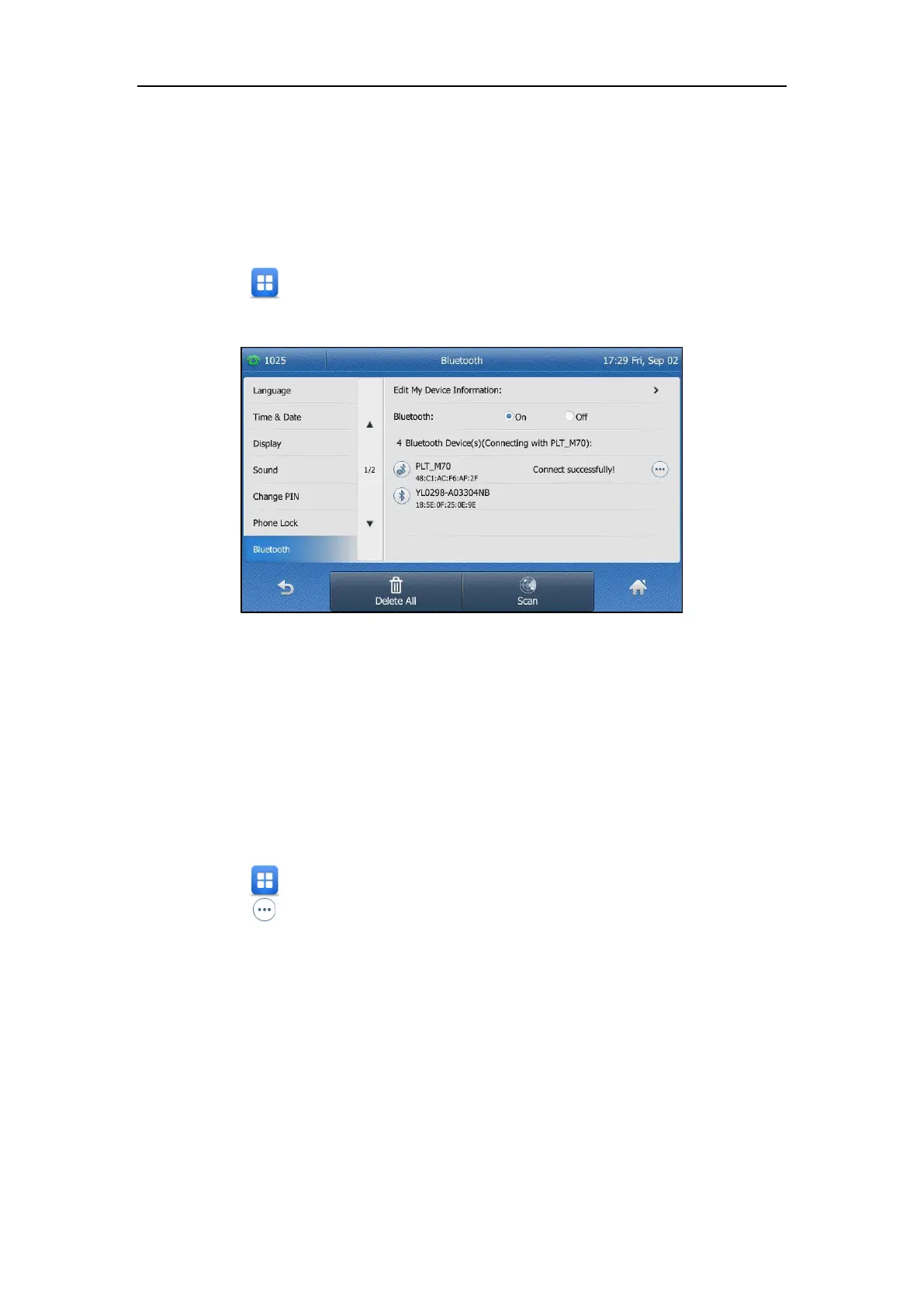Customizing Your Phone
107
Disconnecting the Bluetooth Device
You can disconnect the Bluetooth device from your phone. After you disconnect the Bluetooth
device, it will still remain paired and be displayed in the Bluetooth Device(s) list. So you can
easily connect it to your IP phone again.
To disconnect your Bluetooth headset from your phone:
1. Tap ->Basic->Bluetooth.
2. Tap the connected Bluetooth device.
The Bluetooth device is disconnected. To connect it to your IP phone again, tap the
Bluetooth device again.
Deleting the Paired Bluetooth Device
You can delete your Bluetooth device from your phone. When you delete the Bluetooth device,
it disappears from the Bluetooth Device(s) list. To connect it to your IP phone again, you need
to scan it first, and then connect it again.
To delete your Bluetooth device from your phone:
1. Tap ->Basic->Bluetooth.
2. Tap after the Bluetooth device, and then select Delete from the prompt list.