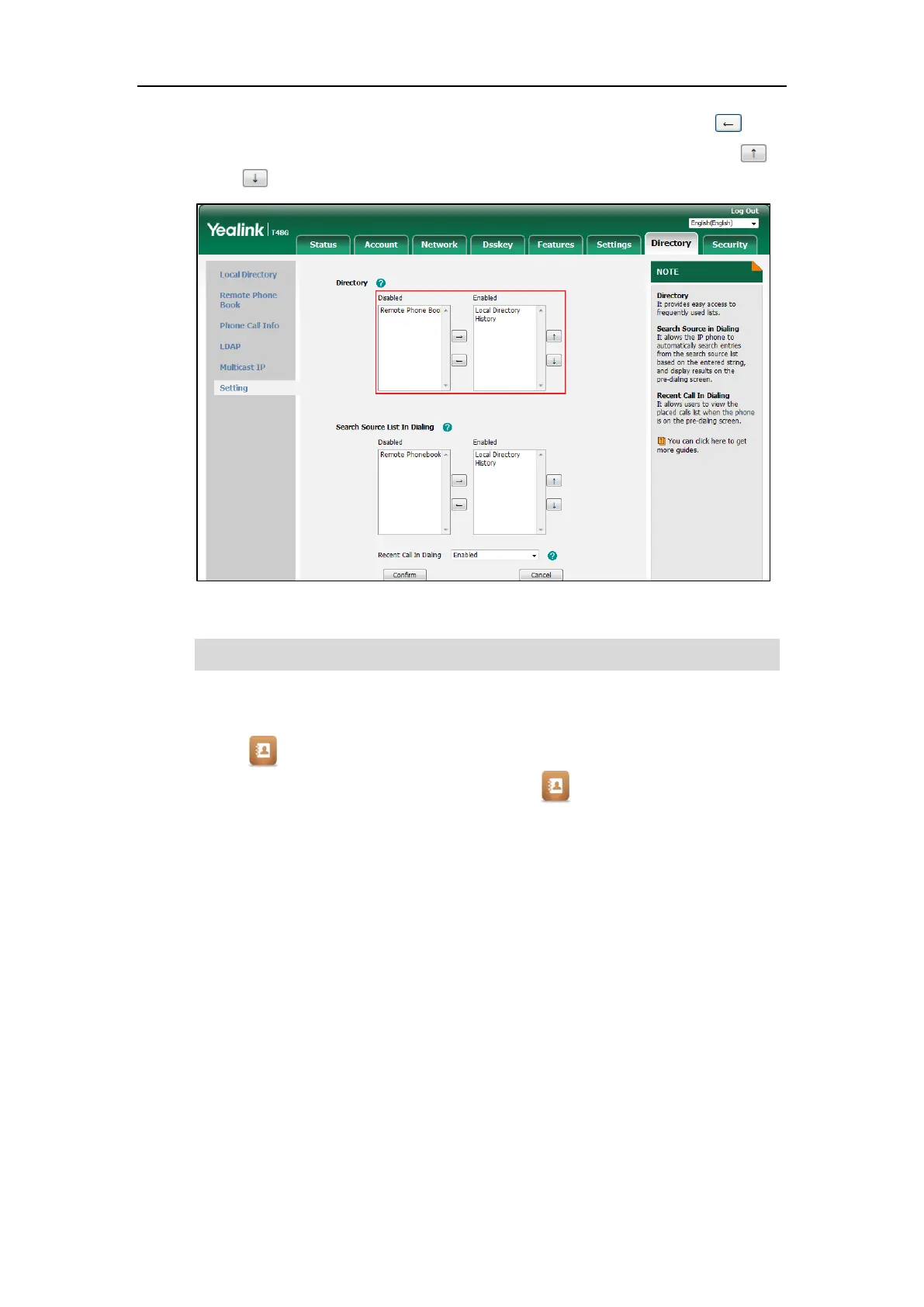Customizing Your Phone
67
4. To remove a list from the Enabled column, select the desired list and then click .
5. To adjust the display order of the enabled lists, select the desired list and then click
or .
6. Click Confirm to accept the change.
Note
To view the directory list(s) via phone user interface:
1. Tap when the phone is idle.
- If only one list is enabled for the directory, tap to view the list directly.
The list(s) to access for the Directory soft key is configurable via web user interface only.
