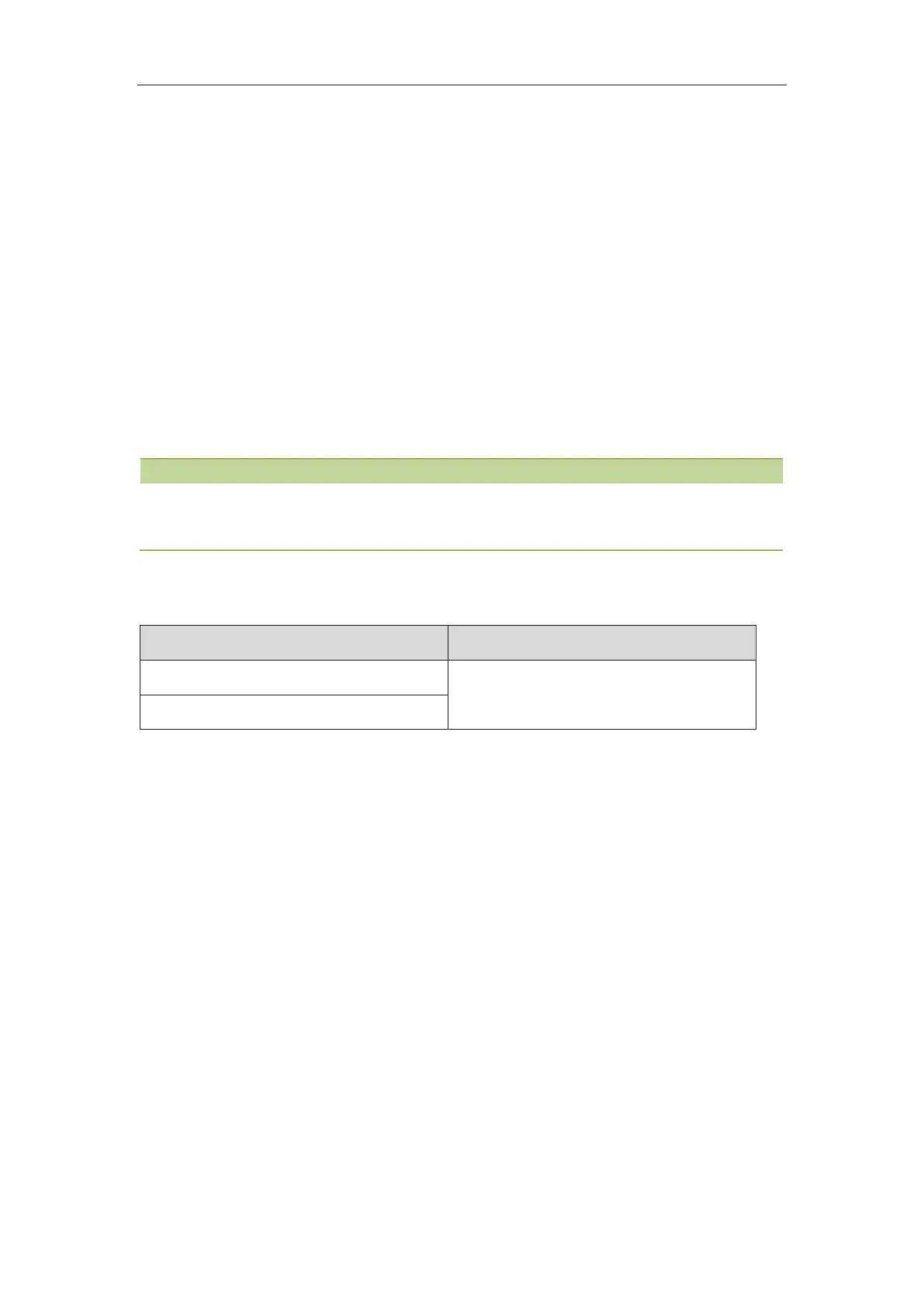Administrator’s Guide for SIP-T2 Series/T4 Series/T5 Series IP Phones
172
linekey.1.type = 10
linekey.1.value = 4603
linekey.1.label = Bill
######Set a Retrieve key####
linekey.3.type = 56
linekey.3.line = 1
linekey.3.value = 4603
linekey.3.label = Retrieve Bill
After provisioning, you can easily press the Park key (line key 1) to park a call to a specific extension (4603)
during a call, and press the Retrieve key (line key 3) to retrieve the parked call from the specific extension
(4603) when the phone is idle.
If the “
linekey.1.value
”
is set to blank, the park key will perform as the Park soft key.
In FAC call park mode, the Park/Retrieve key invokes the call park code/park retrieve code by default.
Therefore, the IP phone dials out *684603 to park a call, and dials out *884603 to retrieve a call. If these
codes are not set, you can assign code and extension to “
linekey.X.value
”, for example, “*684603”.
Example2: Set a Park/Retrieve Key for Transfer Call Park Mode
features.call_park.park_mode = 2
features.call_park.line_restriction.enable = 1
Example
######Set a Park key######
linekey.1.type = 10
linekey.1.value = *01
linekey.1.line = 1
linekey.1.label = Bill
######Set a Retrieve key####
linekey.3.type = 56
linekey.3.line = 1
linekey.3.value = *11
linekey.3.label = Retrieve Bill
After provisioning, you can easily press the Park key (line key 1) to park a call to the specific shared
parking lot (*01) during a call, and press the Retrieve key (line key 3) to retrieve the parked call from the
shared parking lot (*01) using the retrieve code (*11). You can only perform call park feature on the
