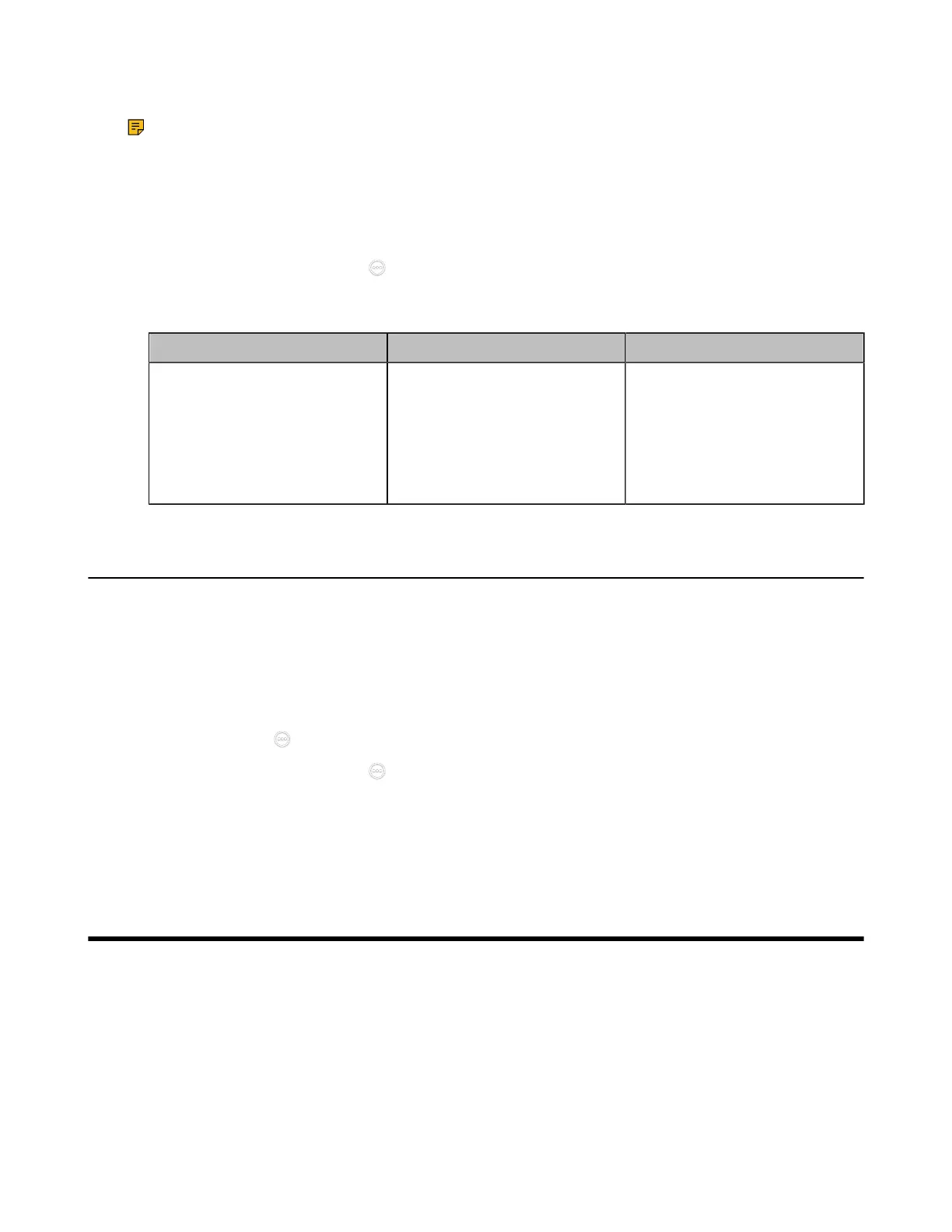| Basic Settings | 114
About this task
Note: This feature is not applicable to the third generation VCS devices running in Yealink Cloud
system mode.
Procedure
1. Do one of the following:
• On your web user interface, go to Account > VC Platform.
•
On your CTP20/CTP18, tap > Settings > Advanced > Account > Video Conference Platform
> Quick Switch Platform.
2. Configure and save the following settings:
Parameter Description Configuration Method
Switching Platform Quickly
Enable or disable the quickly
switch platform feature.
Note: the default value is Off.
This configuration is available
only when you enable Cloud
account.
Web user interface
CTP20/CTP18
Logging out of the Video Conference Platform
Procedure
1. Do one of the following:
• On your web user interface, go to Account > VC Platform > Log Out.
• On your VCS, go to More > Settings > Advanced > Account > Video Conference Platform > Log
out.
For VP59, tap > Settings > Advanced > Account > Video Conference Platform > Log out.
•
On your CTP20/CTP18, tap > Settings > Advanced > Account > Video Conference Platform
> Log out.
It prompts whether to log out the current account.
2. Click OK.
Basic Settings
• Configuring the Site Name
• Setting the Language
• Configuring Key Tone
• Configure the Time and Date
• Setting Screen Saver
• Setting the Wallpaper
• Enabling/Disabling the Clock for the VP59
• Setting the Ring Tone for the VP59
