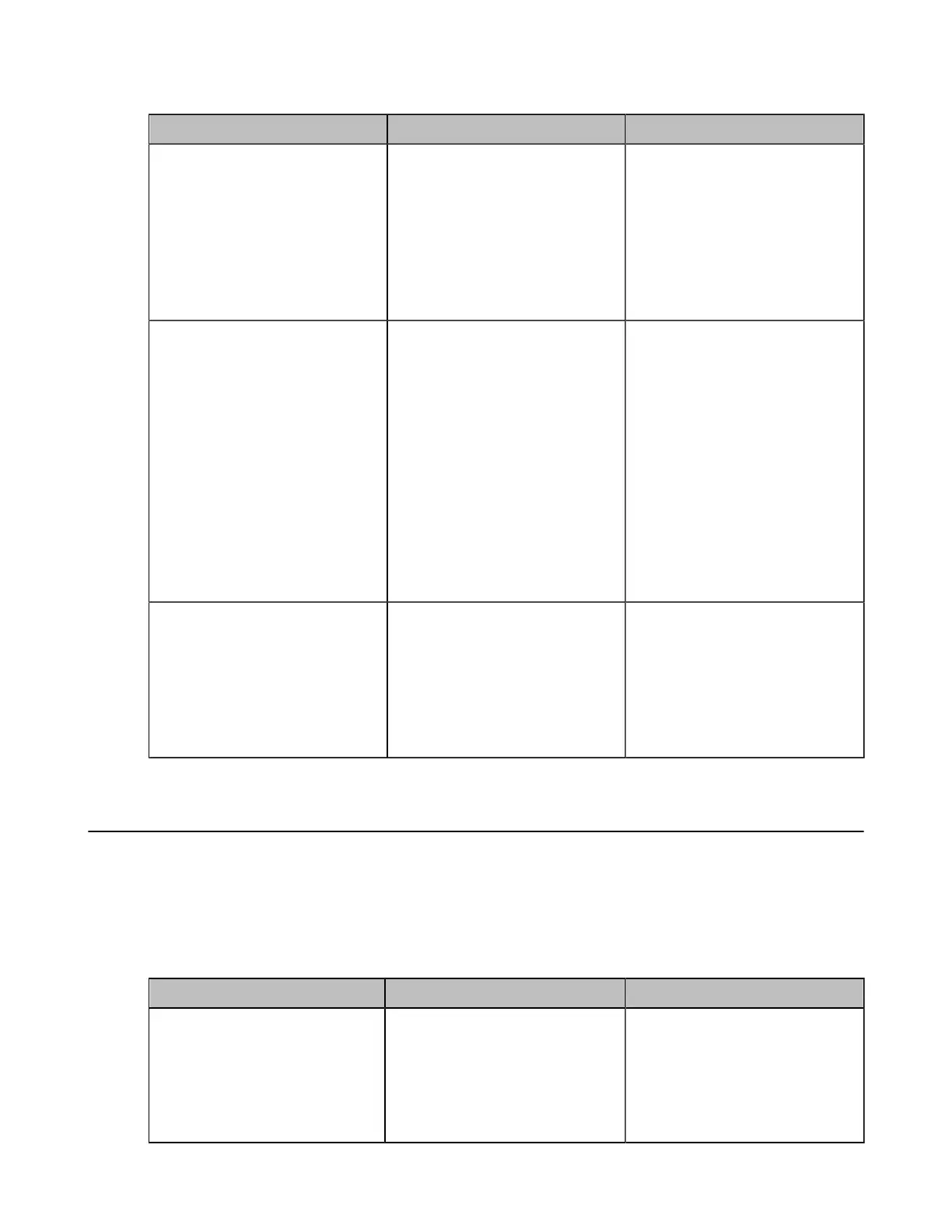| Basic Settings | 141
2. Configure and save the following settings:
Parameter Description Configuration Method
Tool
Set the default tool when
initiating whiteboard.
• Pen
• Sharpie
• Marker
• Laser
Note: the default tool is laser.
Web user interface
Color
Set the default color when
initiating whiteboard.
• Black
• Blue
• Aqua
• Purple
• Red
• Green
• Orange
• Yellow
• White
Note: the default color is black.
Web user interface
Style
Set the default color when
initiating whiteboard.
• Normal
• Light
• Bold
Note: the default style is regular.
Web user interface
Configuring the Presentation Tools
The VCS endpoint allows you to share the content via wired/wireless sharing, AirPlay, or Mirocast
presentation. Therefore, you set the default value for presentation tools.
Procedure
1. On your web user interface, go to Setting > Collaboration Tools.
2. Configure and save the following settings:
Parameter Description Configuration Method
Tool
Set the default tool when sharing
content.
• Sharpie
• Laser
Default: Sharpie.
Web user interface