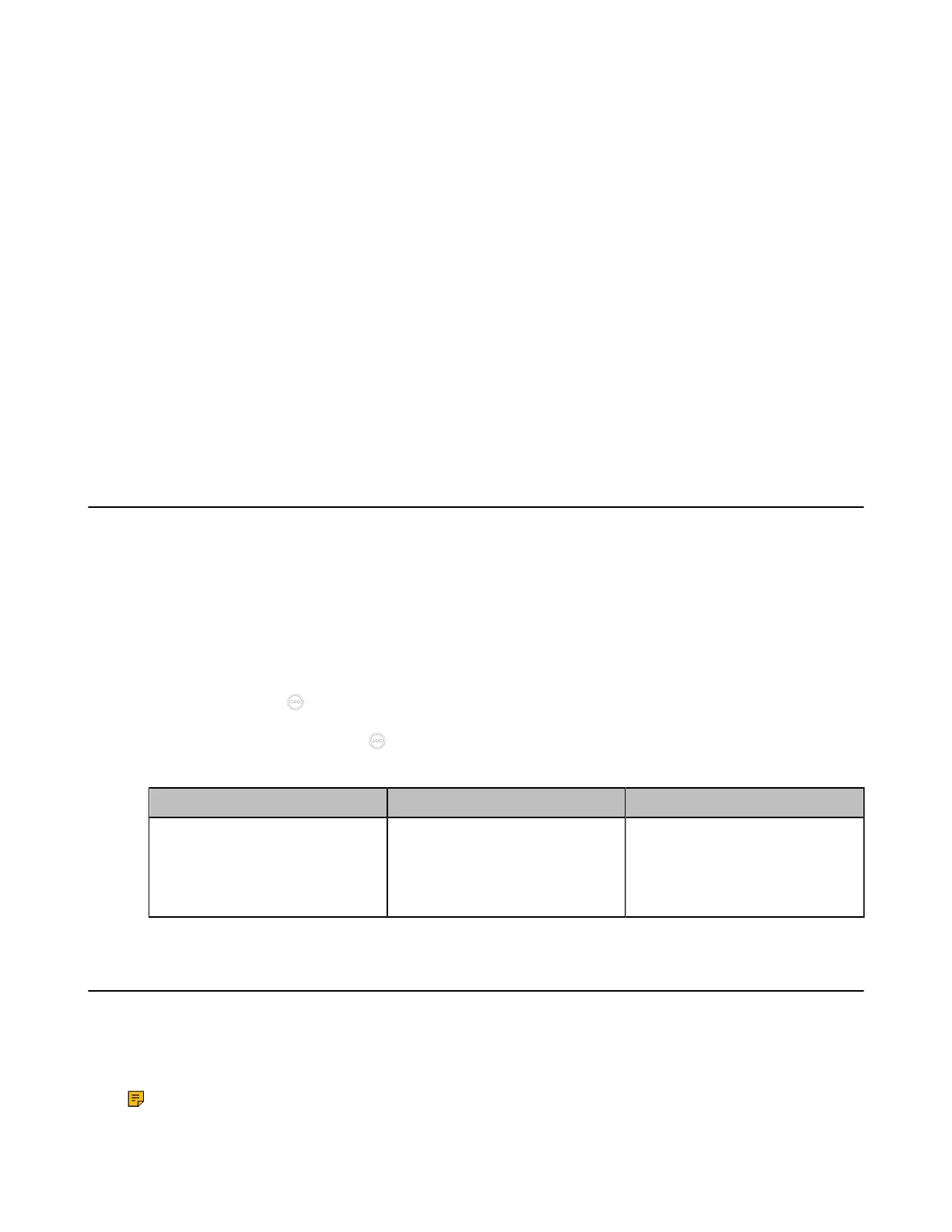| Basic Settings | 115
• Configuring Automatic Sleep Time
• Configuring the Display to Wake up the Sleeping Endpoint
• Allowing Website Snapshot
• Setting the Screen Saver Wait Time
• Customizing the Local Interface for the System
• Muting the Microphone
• Configuring Microphone Mute Mode
• Configuring the Keyboard Input Method
• Configuring USB Storage
• Configuring the Screenshot
• Configuring to Automatically Upload Screenshots to the YMS
• Configuring Video Recording
• Basic Settings for CP960 Conference Phone
• Configuring * Key for Default Input
• Configuring Whiteboard Tools
• Configuring the Presentation Tools
• Setting the Home Page Icon for the VCS Devices and Touch Panel
Configuring the Site Name
You can customize the site name of the system, which displays on the status bar of the device, and
displays on the far-site screen during the call.
Procedure
1. Do one of the following:
• On your web user interface, go to Setting > General > Basic.
• On your VCS, go to More > Settings > Basic > General.
For VP59, go to > Settings > Basic > General.
•
On your CTP20/CTP18, tap > Settings > Basic > General.
2. Configure and save the following settings:
Parameter Description Configuration Method
Site Name
Configure the site name of the
system.
Note: you can enter 64
characters at most.
Web user interface
Endpoint
CTP20/CTP18
Setting the Language
You can specify a language displayed in the monitor and the web user interface respectively. The CP960
conference phone will detect and use the same language as the monitor.
About this task
Note: The supported languages are English, Simplified Chinese, Traditional Chinese, French,
German, Italian, Polish, Portuguese, Spanish, Turkish, Russian, Czech, Japanese, Vietnamese, and
Korean.