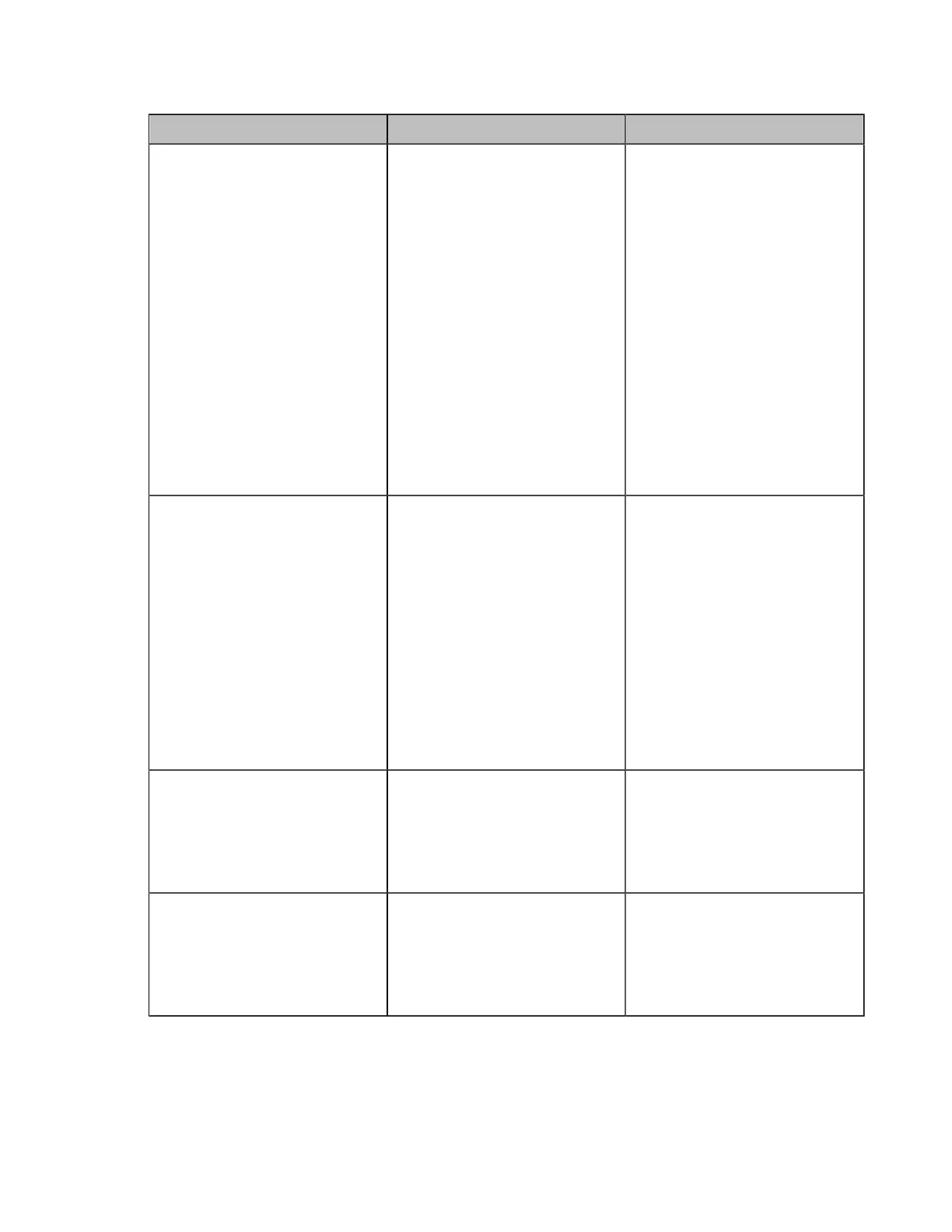| Basic Settings | 121
2. Configure and save the following settings:
Parameter Description Configuration Method
Daylight Saving Time
Configure the type of DST.
The available types are as
below:
• Disabled: do not use DST.
• Enabled-use DST. You can
manually configure the start
time, the end time and the
offset according to your
needs.
• Automatic-use DST. DST will
be configured automatically.
You do not need to manually
configure the start time,
the end time and the offset
according to your needs.
Default: Auto.
Web user interface
Endpoint
CTP20/CTP18
Fixed Type
Specify the DST calculation
methods.
The available DST calculation
methods are as below:
• By Date- specifies the
month, day and hour to be
the DST start/end date.
• By Week- specifies the
month, week, day and hour
the DST start/end date.
Note: It only works when you
enable Daylight Saving Time.
Web user interface
Start Date
When you select By Date as the
fixed type, configure the start
time of DST.
Note: It only works when you
enable Daylight Saving Time.
Web user interface
End Date
When you select By Date as
the fixed type, configure the end
time of DST.
Note: It only works when you
enable Daylight Saving Time.
Web user interface
