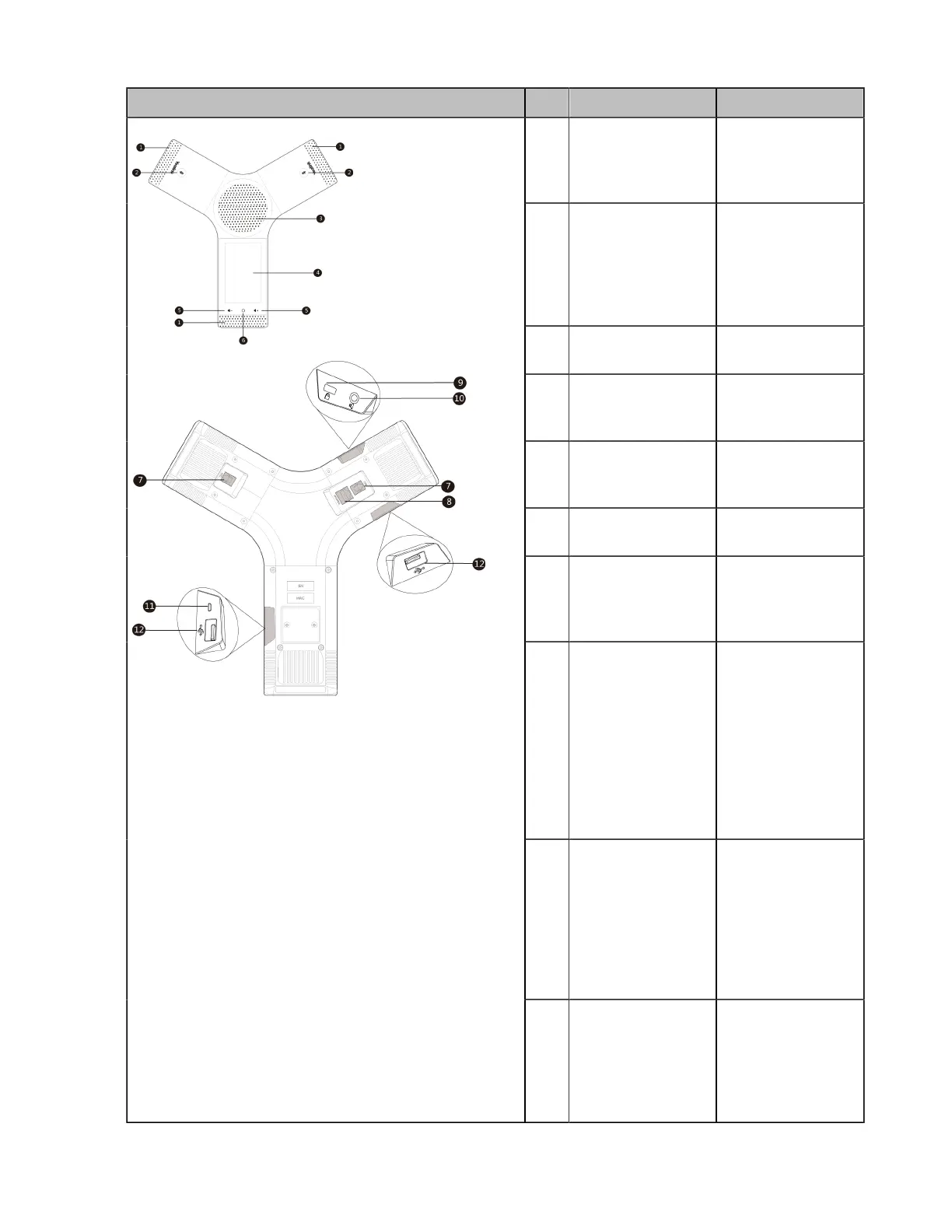| Getting Started | 34
CP960 Conference Phone No. Name Description
1 Three Internal
Microphones
Support 360-
degree audio
pickup at a radius
of up to 6 meters.
2 Mute Key
• Indicate the status
of the device and
the call.
• Toggle mute
feature.
3 Speaker Provide audio
output.
4 Touch Screen 5 inch (720 x 1280)
capacitive (5-point)
touch screen.
5 Volume Touch Keys Adjust the volume
of the speaker,
ringer or media.
6 HOME Touch Key Return to the idle
screen.
7 Wired Mic Ports Allow you to
connect CPE90
to your phone
(optional).
8 Internet
• Connect to the
VC Hub/Phone
port on the video
conferencing
system.
• Connect to the
Audio port on
the VCH50 video
conferencing hub.
9 Security Slot Allow you to
connect a universal
security cable to
your phone so you
can lock down your
phone. The phone
will not be removed
after locked.
10 3.5mm Audio-out
Port
This port is
unavailable when
CP960 works
with the video
conferencing
system.