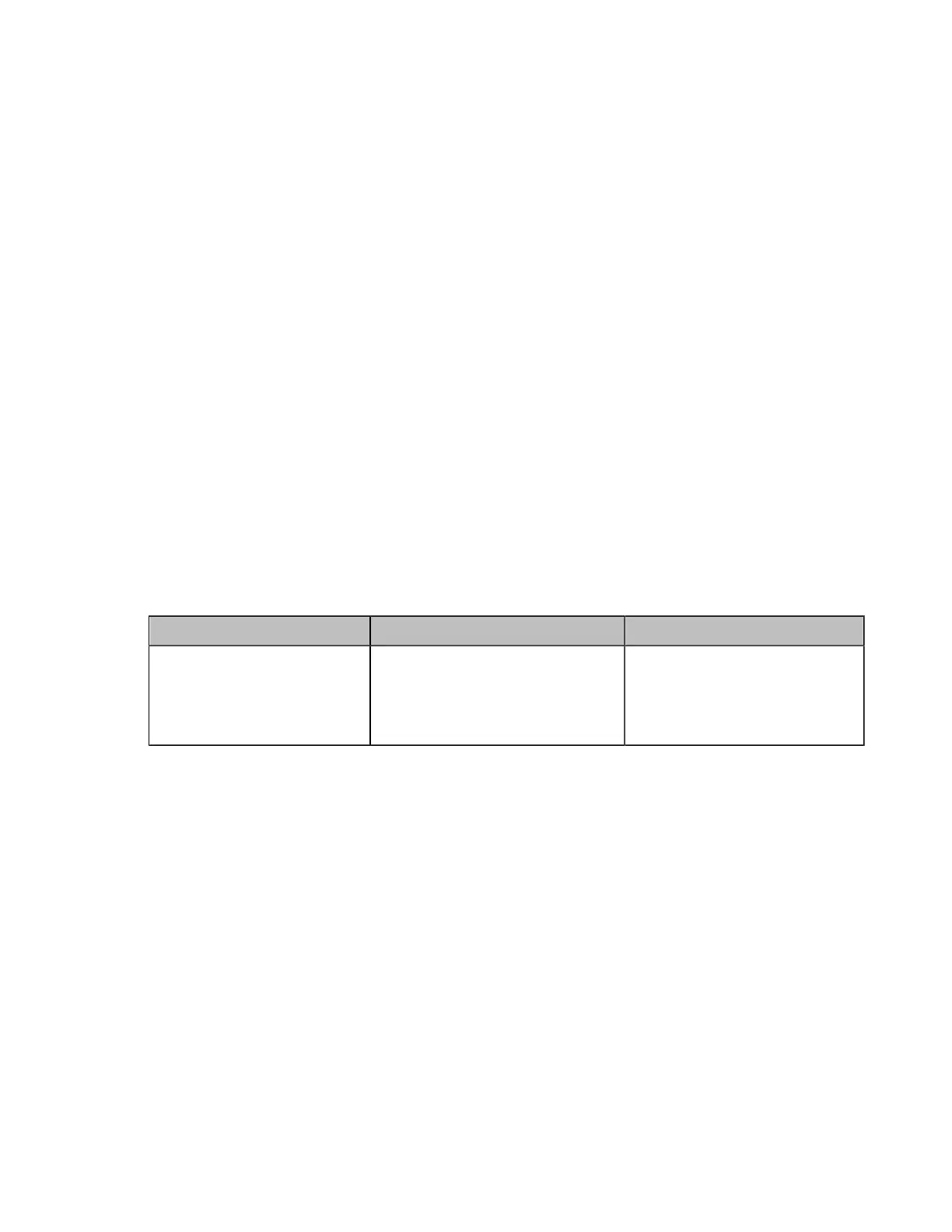| Traditional Deployment Methods | 66
Configuring Audio & Video Intelligent Traversal
About this task
When a VCS in the intranet calls the VCS in the public network, the audio & video streams send by the
VCS in the intranet may carry the intranet IP addresses, as a result, the VCS in the public network fails to
send the audio& video streams to the VCS in the intranet. Besides, the problem of one-way audio or video
and no image of the VCS in the public network may occurs to the VCS in the intranet. The above problems
can be solved by the feature of audio & video intelligent traversal.
This feature allows the VCS in the public network to check the media source address and the port of
incoming RTP packets, and then send the RTP packets back to the address where the incoming RTP
packet comes from rather than the address provided in the Session Description Protocol (SDP).
The following example illustrates a scenario about using the audio & video intelligent traversal:
The VCS A locates in the intranet with the feature of audio & video intelligent traversal enabled, and the
router does not support the ALG feature. The VCS B locates in the public network. A calls B, and then A
sends the RTP packets to the B.
• If B disables the audio & video intelligent traversal feature, B will send RTP data to the negotiated IP
address of A (private IP address provided in the Session Description Protocol), as a result, A may see
black screen.
• If B enables the audio & video intelligent traversal feature, B sends back RTP packets to the address
where incoming RTP packet comes from. A and B can communicate normally.
Procedure
1. On your web user interface, go to Network > NAT/Firewall > Audio&Video Intelligent Traversal.
2. Configure and save the following settings:
Parameter Description Configuration Method
Audio&Video Intelligent
Traversal
Enable or disable the audio &
video media stream to traverse
firewall.
Default: On.
Web user interface
Configuring Data Intelligent Traversal
About this task
When VCS in the Intranet calls the VCS in the public network, the VCS in the Intranet may fail to receive
data (for example: PC content and FECC protocol) from the public network. You can use data intelligent
traversal to solve these problems.
The following example illustrates a scenario about using data intelligent traversal:
The VCS A locates in the Intranet and the router supports the ALG feature. The VCS B locates in the
public network.
The ALG feature on the router can temporarily map the port to a public port, which lasts 30 seconds by
default. If the VCS B in the public network does not share content within 30 seconds, the mapped port will
change, so that the VCS B may fail to share content with VCS A later. To solve this problem, enable the
data intelligent traversal on VCS A, the VCS A will send keep-alive messages at regular intervals to keep
the port open. Therefore, the VCS B can share content normally.
Procedure
1. On your web user interface, go to Network > NAT/Firewall > Data Intelligent Traversal.