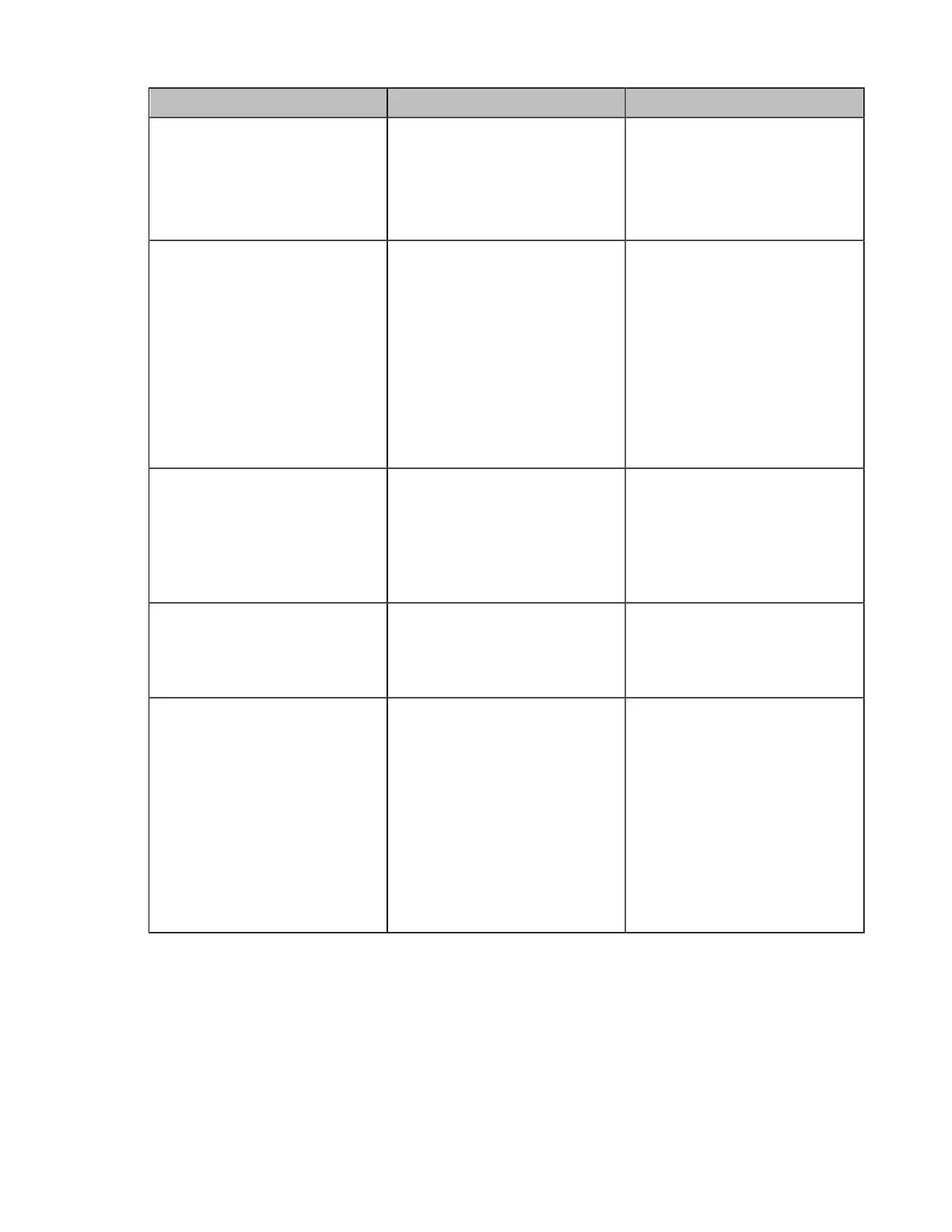| Configuring Network Settings | 77
Parameter Description Configuration Method
Password/AP Password
Configure the password of the
wireless AP.
Note: only when the security
mode is WPA2-PSK do you need
to configure this parameter.
Web user interface
Endpoint
CTP20/CTP18
Network Sharing
Enable or disable the system to
share its wired network to the
connected devices.
• On—The connected
devices can use an Internet
connection.
• Off—The connected devices
cannot use an Internet
connection.
Default: Disabled.
Web user interface
Frequency
Configure the frequency of the
wireless AP.
• 2.4G
• 5G
Default: 5G.
Web user interface
Endpoint
CTP20
Channel
Configure the channel of the
wireless AP.
Default: Auto.
Web user interface
Endpoint
CTP20/CTP18
Time
(it is feature is not applicable to
VP59)
Configure the default time for
optimizing the AP channel.
• 00:00~23:00—you can select
the desired hour from 00:00
to 23:00.
Default: Disabled.
• Optimize Wireless AP—
click this item and it will take
effect automatically at the
time you set.
Web user interface
