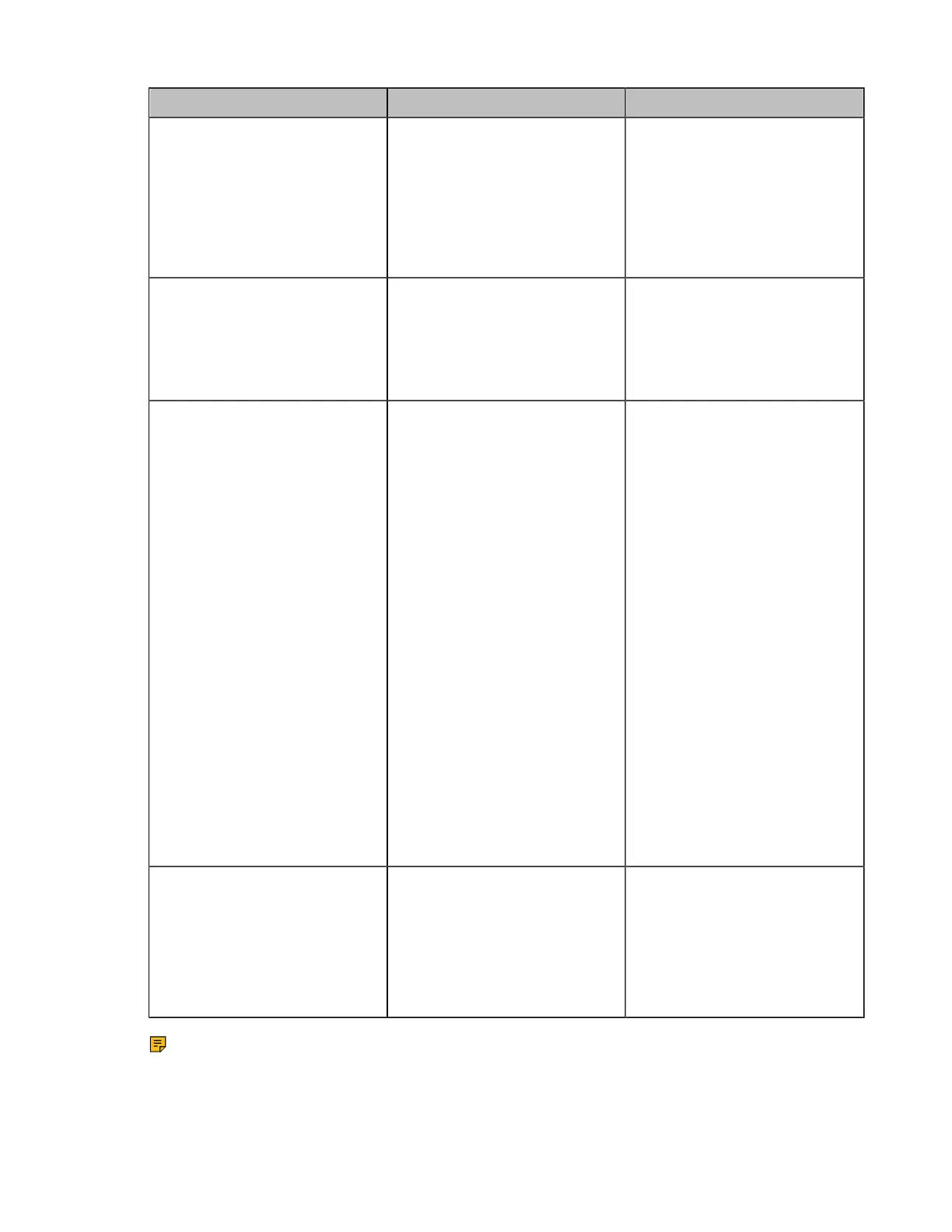| Configuring Account Settings | 95
Parameter Description Configuration Method
Outbound Proxy Server/
Outbound Server
Configure the IP address or
domain name of the outbound
proxy server for this SIP
account.
Note: only the outbound proxy
server is enabled do you need to
configure this parameter.
Web user interface
Endpoint
CTP20/CTP18
Outbound Port/Port
Configure the port of the
outbound proxy server.
Note: the default port number
is 5060. The value can be any
integer from 0 to 65535.
Web user interface
Endpoint
CTP20/CTP18
Transport
Specify the transport protocol for
transmitting the SIP signaling.
The supported protocols are as
follows:
• UDP—it provides the
best transmission for SIP
signaling.
• TCP—it provides a reliable
transmission for SIP
signaling.
• TLS—it provides a safe
transmission for SIP
signaling. TLS is available
only when the device is
registered on a SIP server
that supports TLS.
• DNS-NAPTR—the device
performs the DNS NAPTR
and SRV request to find the
service type and the port if no
server port is given.
Default: UDP.
Web user interface
Endpoint
CTP20/CTP18
Server Expires
The registration timeout (in
seconds) of the device.
After the timeout, the device will
send the registration request to
the SIP server again.
Default: 3600 seconds.
Web user interface
Endpoint
CTP20/CTP18
Note: If you want to use SIP Account to make private-to-public calls, you also need to enable
the static NAT settings or STUN feature for the SIP protocol.
Related tasks
Configuring STUN