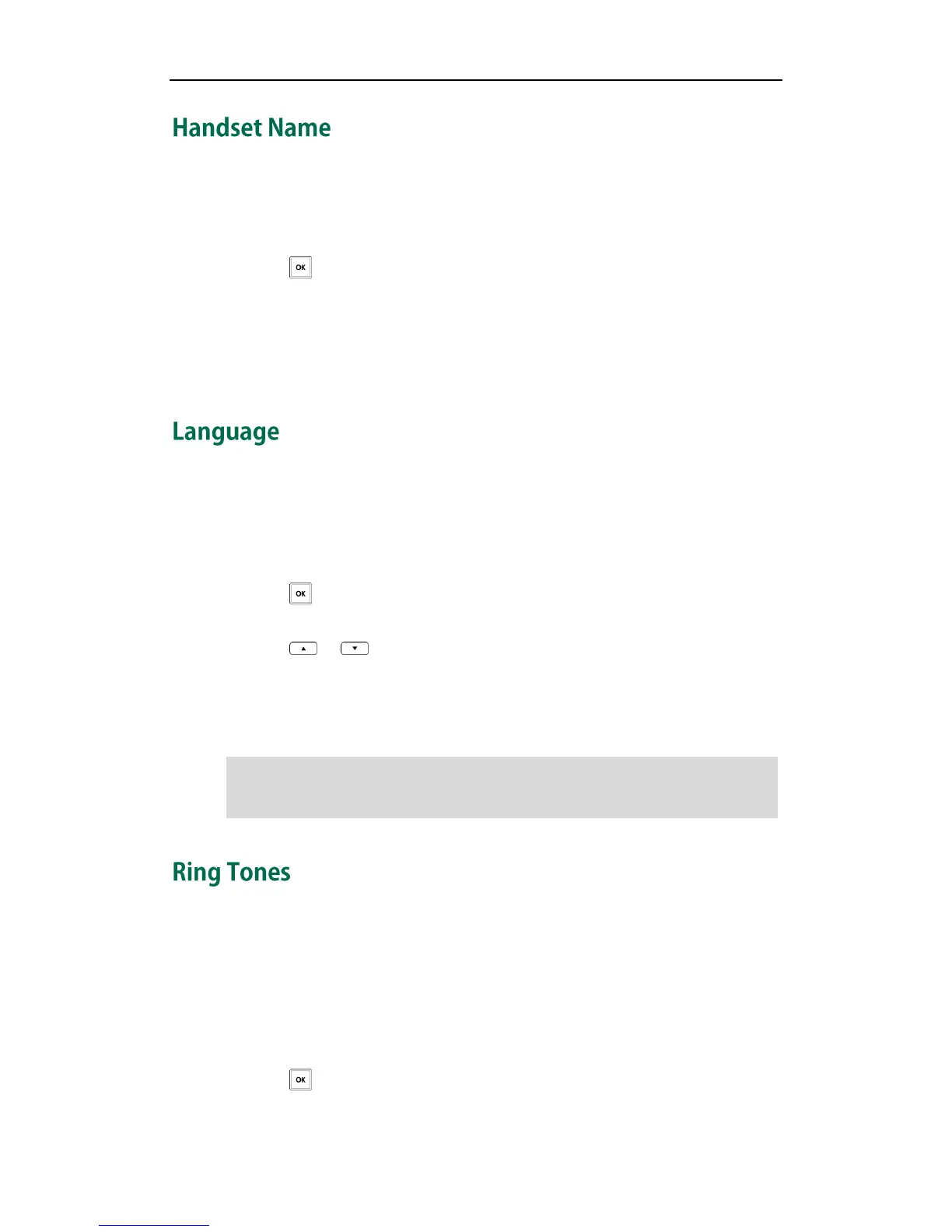User Guide W52P/W52H IP DECT Phone
22
The handset will be assigned a name by default if successfully registered to the base
station. You can rename your handset as you wish.
To rename the handset:
1. Press to enter the main menu.
2. Select Settings->Handset Name.
3. Press the <C soft key to erase the current name in the Rename field.
4. Enter a new name.
5. Press the Save soft key to accept the change.
The handset supports displaying 9 languages, such as English, French, Deutsch and
Italian. The default language of the handset is English. You can change the language
according to your requirement.
To change the language of the handset:
1. Press to enter the main menu.
2. Select Settings->Language.
3. Press or to highlight the desired language and press the Select soft key.
The LCD screen prompts the warning ―Change phone language to French (the
language you select)?‖.
4. Press the Yes soft key to change the language or the No soft key to cancel.
Note
Ring tones are used to indicate incoming calls. You can set different ring tones to
distinguish the incoming lines from each other on your handset. You can also set a ring
tone to indicate an incoming intercom call or an IP call, which is placed directly by
dialing the IP address of the base station. There are 9 ring tones available for selection.
When receiving an incoming call, the handset rings the configured ring tone.
To set the ring tone:
1. Press to enter the main menu.
2. Select Settings ->Audio->Ring Tones->Melodies.
