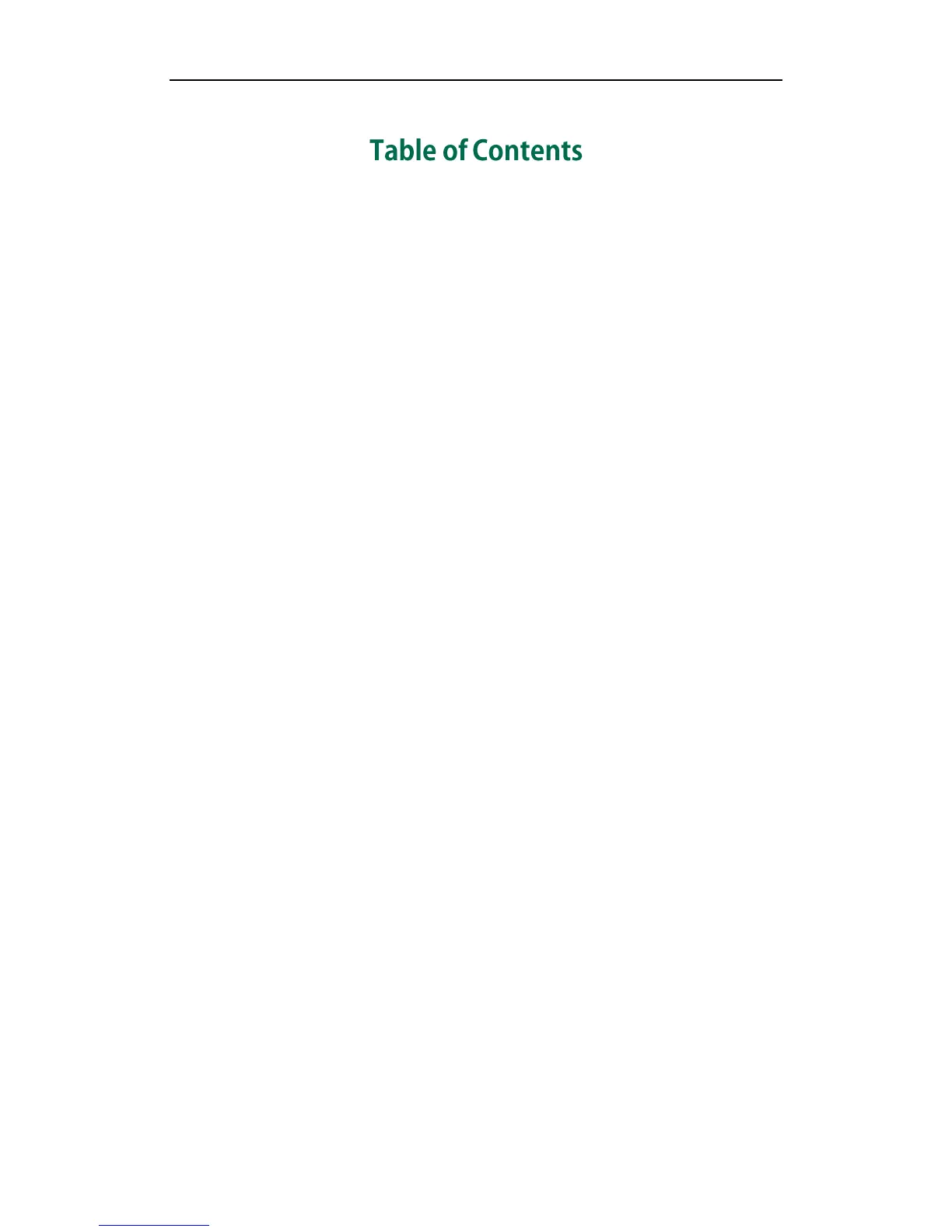Table of Contents
ix
About This Guide ..................................................................... vii
In This Guide ........................................................................................................................ vii
Table of Contents ..................................................................... ix
Getting Started ......................................................................... 1
Packing List .............................................................................................................................1
Connecting the W52P Base Station .....................................................................................3
Setting up the W52P/W52H Handset ..................................................................................4
Setting up the Charger Cradle ............................................................................................5
Charging the Handset ..........................................................................................................6
Overview .................................................................................. 7
Base Station Description ......................................................................................................7
Handset Description .............................................................................................................8
Displaying Information on LCD Screen ............................................................................ 10
Icon Instructions .................................................................................................................. 11
Basic Operations .................................................................... 13
Handset Registration ......................................................................................................... 13
Basic Network Settings ...................................................................................................... 14
Checking System Status .................................................................................................... 15
Account Registration .......................................................................................................... 16
Checking Line Status ......................................................................................................... 16
Turning Handset On/Off .................................................................................................... 17
Adjusting Ringer Volume ................................................................................................... 17
Locking/Unlocking Keypad ............................................................................................... 17
Locating a Handset............................................................................................................ 18
Switching Silent Mode On/Off .......................................................................................... 18
Menu Guidance ................................................................................................................. 18
Main Menu ...................................................................................................................... 19
Submenu .......................................................................................................................... 19
Returning to Idle Screen ................................................................................................. 19
Handset Settings .................................................................... 21
