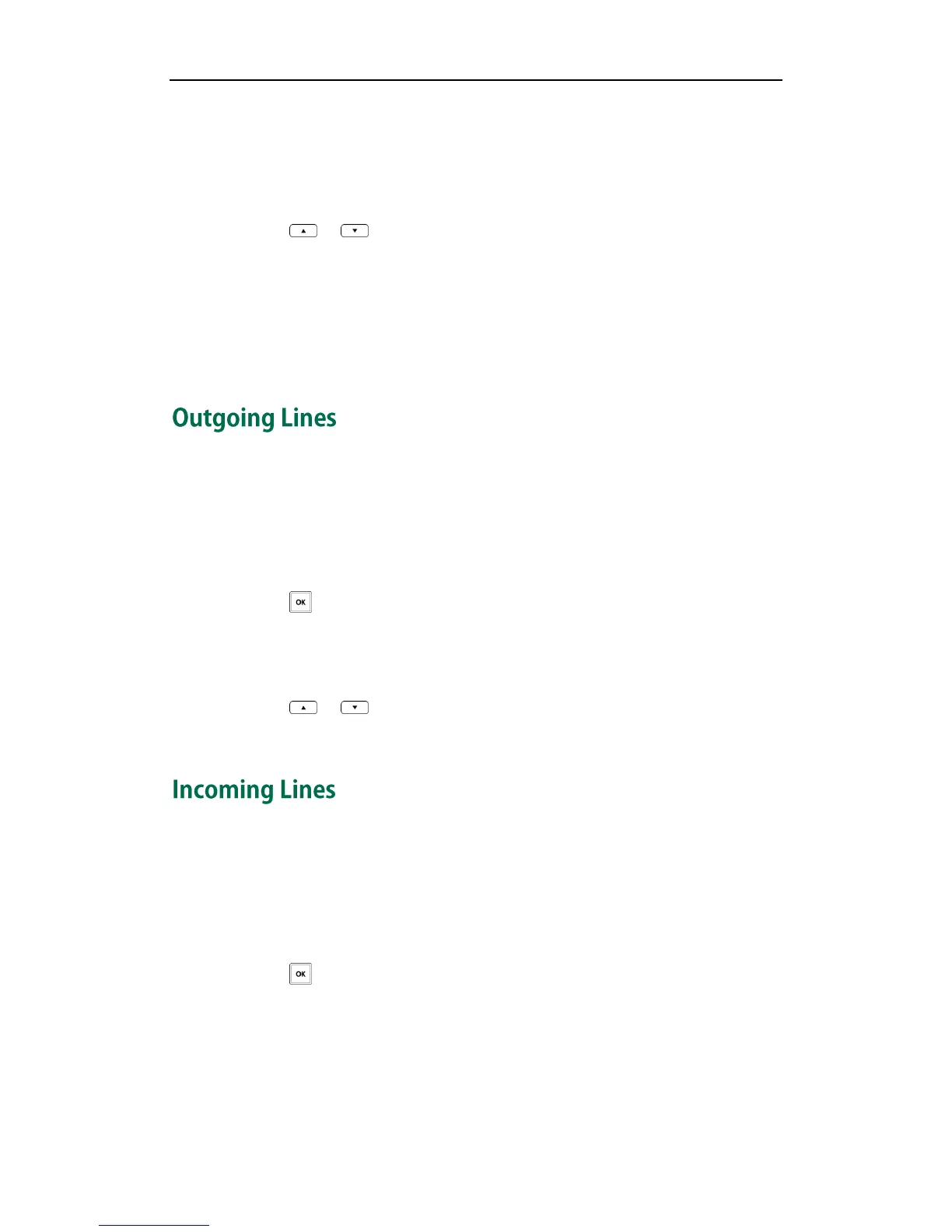User Guide W52P/W52H IP DECT Phone
32
To delete all entries of a list from the call log:
1. Press the Call Log soft key.
The LCD screen displays 4 call log lists: All Calls, Outgoing Calls, Missed Calls and
Accepted Calls.
2. Press or to highlight the desired list, and press the OK soft key.
The LCD screen displays all entries of the selected list.
3. Press the Options soft key, and select Delete All.
The LCD screen prompts the warning ―Delete All?‖.
4. Press the Yes soft key to delete all entries of the selected list or the No soft key to
cancel.
After the handset is registered to the base station, it can be assigned one or more
outgoing lines. The handset can only use the assigned outgoing line(s) to place calls.
When multiple outgoing lines are assigned to the handset, the handset sets the first line
to be the default outgoing line. You can change the default outgoing line of the handset.
To change the default outgoing line of the handset:
1. Press to enter the main menu.
2. Select Settings->Telephony->Outgoing Lines.
All outgoing lines currently assigned to the handset display on the LCD screen. The
default outgoing line is highlighted and followed by a left arrow.
3. Press or to highlight the desired line, and press the OK soft key.
The default outgoing line is changed successfully.
After the handset is registered to the base station, it can be assigned one or more
incoming lines. The handset can only receive the incoming calls of the assigned
incoming line(s). You can assign incoming lines to all handsets registered to the same
base station using your handset.
To assign the incoming line to the handsets:
1. Press to enter the main menu.
2. Select Settings->Telephony->Incoming Lines.
3. Enter the system PIN (default: 0000).
4. Press the Done soft key.
All handsets registered to the base station display on the LCD screen. The handset
itself is highlighted and followed by a left arrow.
