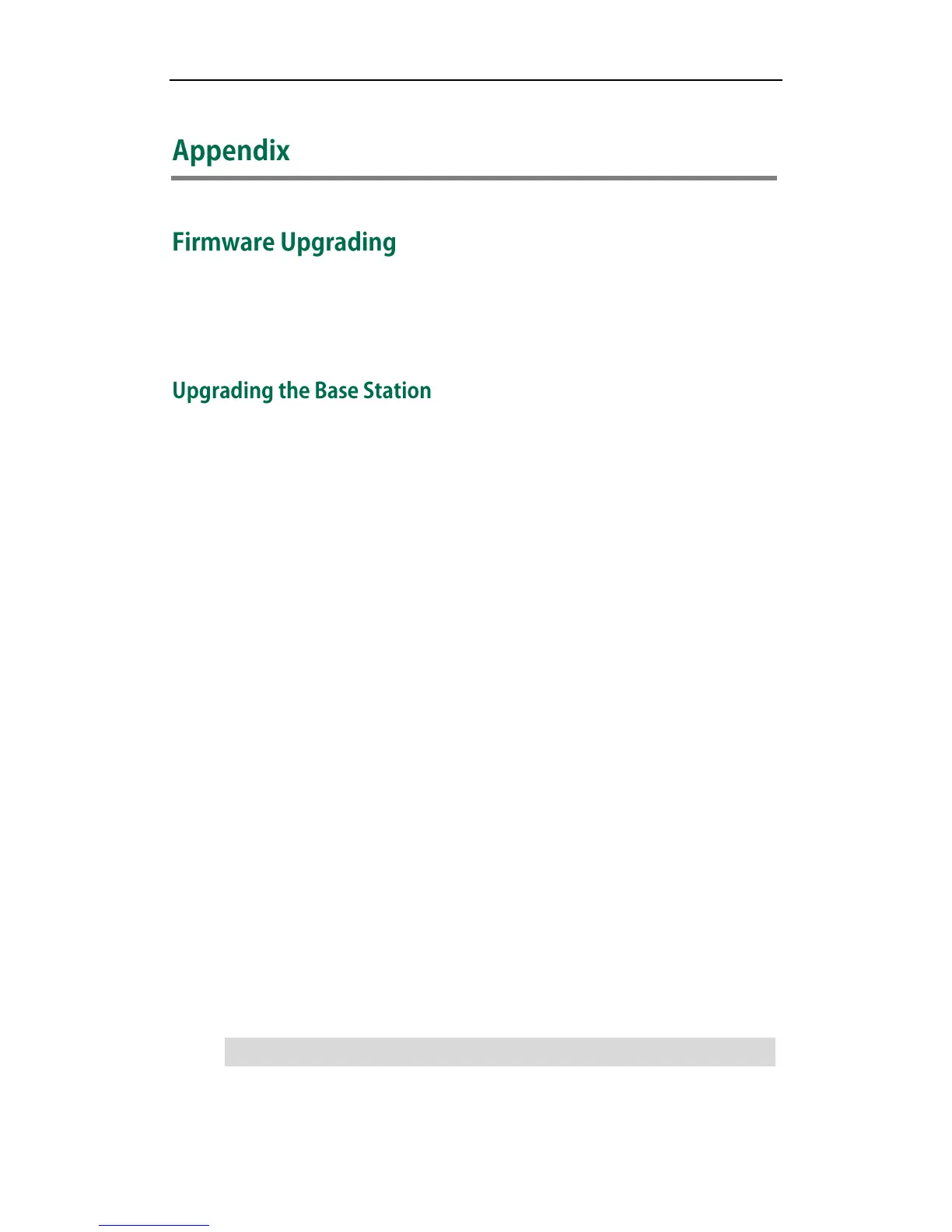Appendix
51
You can upgrade your base station or handset to the latest firmware version. The latest
firmware version not only improves the performance of the base station or handset, but
also provides more features compared to the previous versions.
You can upgrade the base station firmware via auto provisioning or via the web user
interface. This section provides you with the instruction of upgrading the base station via
the web user interface. For more information on upgrading the base station via auto
provisioning, refer to the document Yealink W52P Auto Provisioning User Guide.
To upgrade the base station firmware, ask your system administrator for the latest
firmware file, and store it on your local system.
To upgrade the base station firmware via web user interface:
1. Enter the IP address of the base station in the address bar of the browser and press
the Enter key.
2. Enter the username and password in the corresponding fields and click Confirm.
You should log in as an administrator. The default username and password for the
administrator are both ―admin‖.
3. Click on Phone->Upgrade.
4. In the Select and Upgrade Firmware field, locate the firmware file from your local
system.
5. Click Upgrade to upgrade the firmware of the base station.
The upgrading process will take a few minutes. The power indicator LED on the
base station fast flashes when the base station is during the firmware upgrading
process.
Once the base station firmware has been successfully upgraded, the base station
reboots automatically. The handset will perform an auto registration to the base station.
You can check the firmware version of the base station using the handset. For more
information, refer to Checking System Status on page 15.
Note
