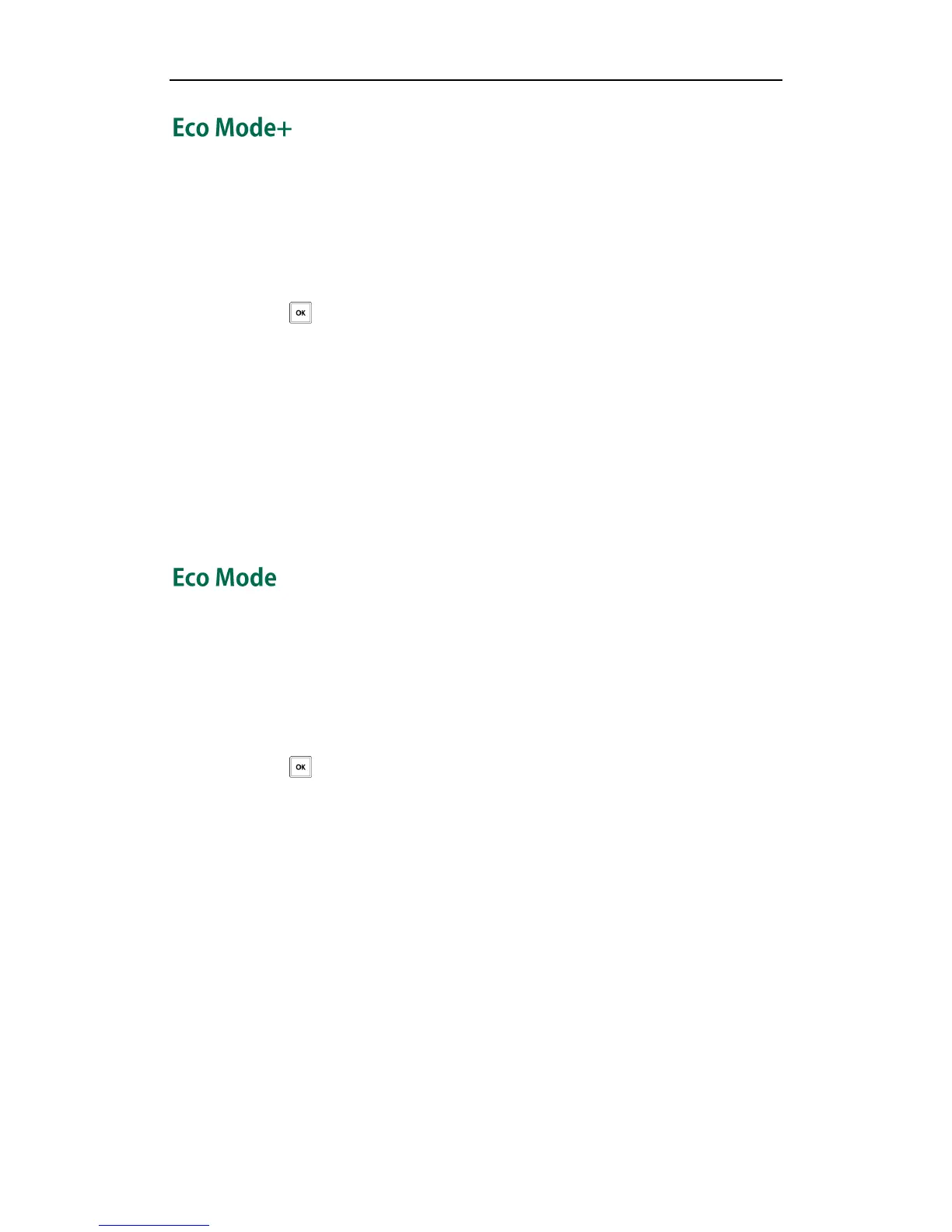Handset Settings
35
Eco mode+ turns off the transmission power when the phone is in standby. The
DECT transmitting power is switched off for all registered handsets. The radio
waves emitted are almost zero. The base station only transmits a signal when
necessary, for example, when a call comes in or a connection occurs.
To configure the eco mode+:
1. Press to enter the main menu.
2. Select Settings->System Settings->Eco Mode+.
3. Press the Change soft key to check or uncheck the Eco Mode+ checkbox.
4. Enter the system PIN (default: 0000) and press the Done soft key.
The handset prompts the warning ―Are you sure you want to reboot the base
station‖.
5. Press the Yes soft key to reboot the handset.
The base station reboots to make the configuration take effect. The configuration
applies to all the handsets registered to the same base station.
Eco mode greatly reduces the signal output, transmission power and power
consumption of DECT phones.
Eco mode is disabled by default and the colour of the signal strength indicator
shown in the top left-hand corner of the idle screen is white.
To configure the eco mode:
1. Press to enter the main menu.
2. Select Settings->System Settings->Eco Mode.
3. Press the Change soft key to check or uncheck the Eco Mode checkbox.
If the Eco Mode checkbox is checked, the eco mode is enabled. The colour of the
signal strength indicator on the idle screen will change to green.
