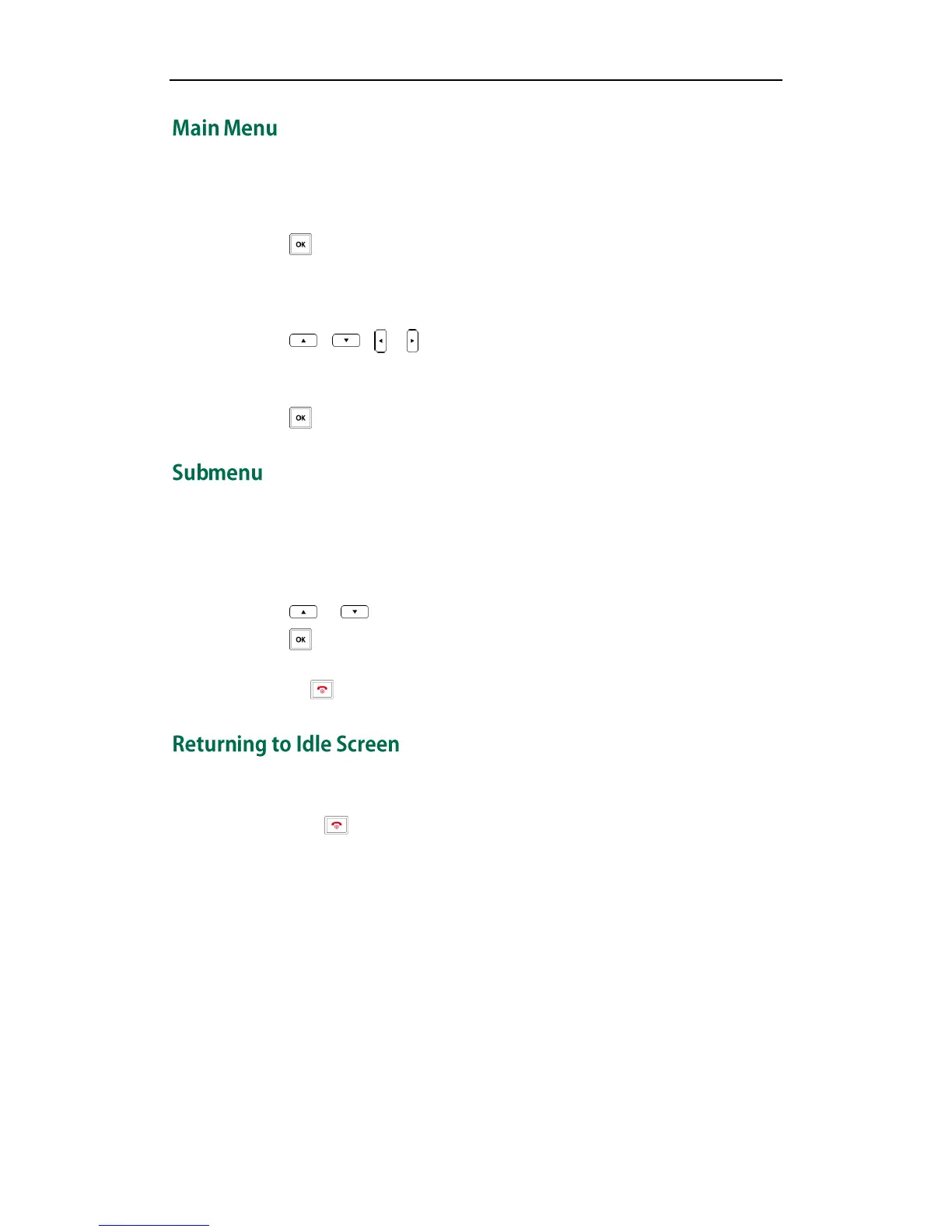Basic Operations
19
The handset menu has a number of levels. The main menu is the top-level menu.
To enter the main menu:
1. Press when the handset is idle.
The main menu features are shown on the LCD screen as a list of icons.
To access a main menu feature:
1. Press , , or to scroll to an icon.
The name of the corresponding main menu feature displays on the top of the LCD
screen.
2. Press to open the corresponding submenu.
The features of the submenus display on the LCD screen and they are shown as a list.
You can access the desired feature by selecting the corresponding submenu.
To access a submenu feature:
1. Press or to highlight the desired submenu.
2. Press to access the next menu level.
You can cancel the current operation and return to the previous menu level by
pressing or the Back soft key.
To return to idle screen:
1. Long press to quickly exit the menu and return to the idle screen from
anywhere in the menu.
If you do not press any key in a period of time, the screen will automatically exit the
menu and return to the idle status.
