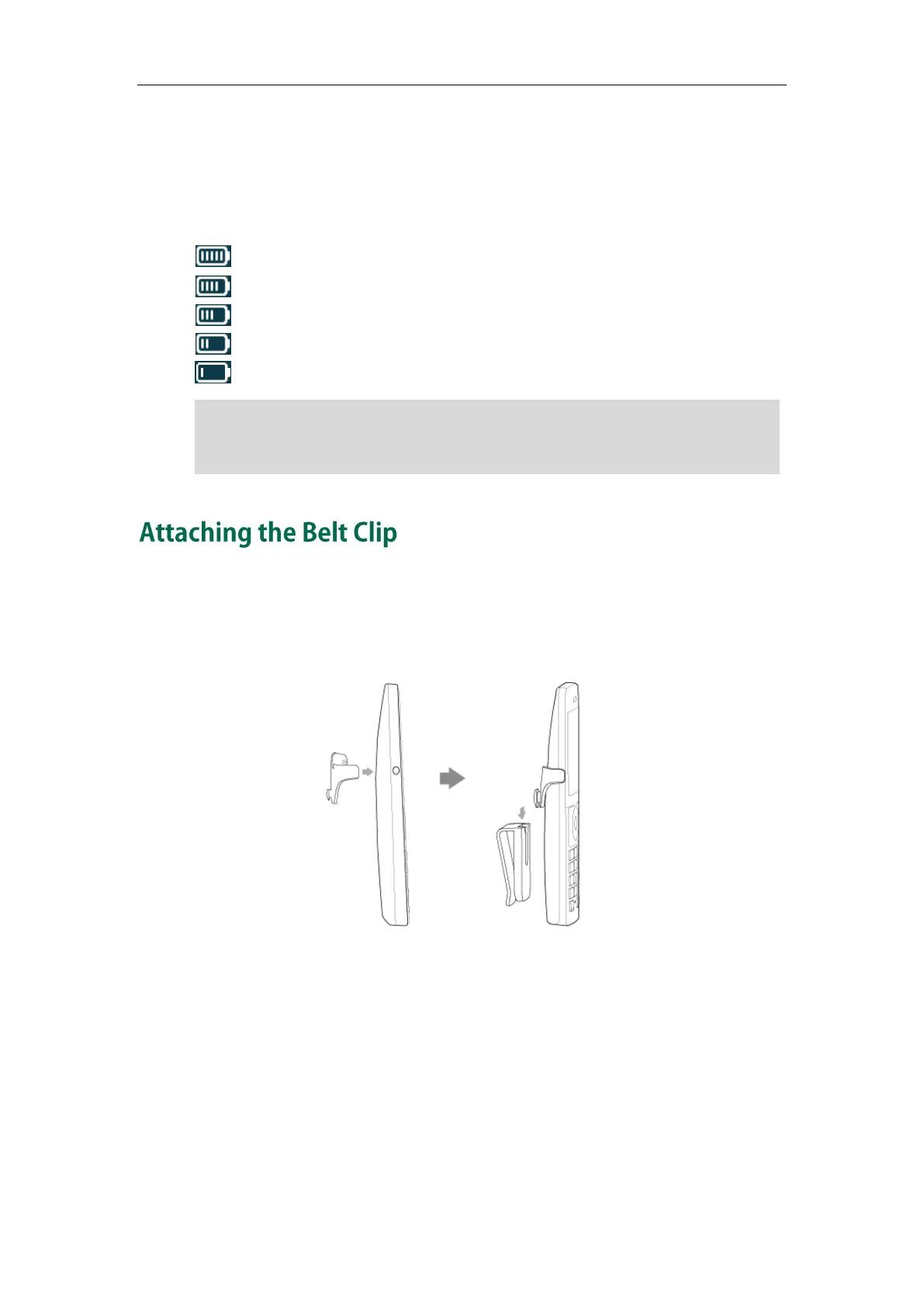Getting Started
9
Battery Charging Status
The handset battery takes about 3 hours to fully charge. Charging status of battery is
displayed on the top right-hand corner of the LCD screen:
Icon Charging Status
Fully Charged
80% Charged
60% Charged
40% Charged
20% Charged
Note
To attach the belt clip:
1. Push the clip onto the back of the handset.
2. Insert the clip into the designated notches in the handset.
Don’t charge battery near a fire source or in direct sunlight
When the capacity of battery is low, and the handset is not charged timely, the handset
will display a prompt box.
