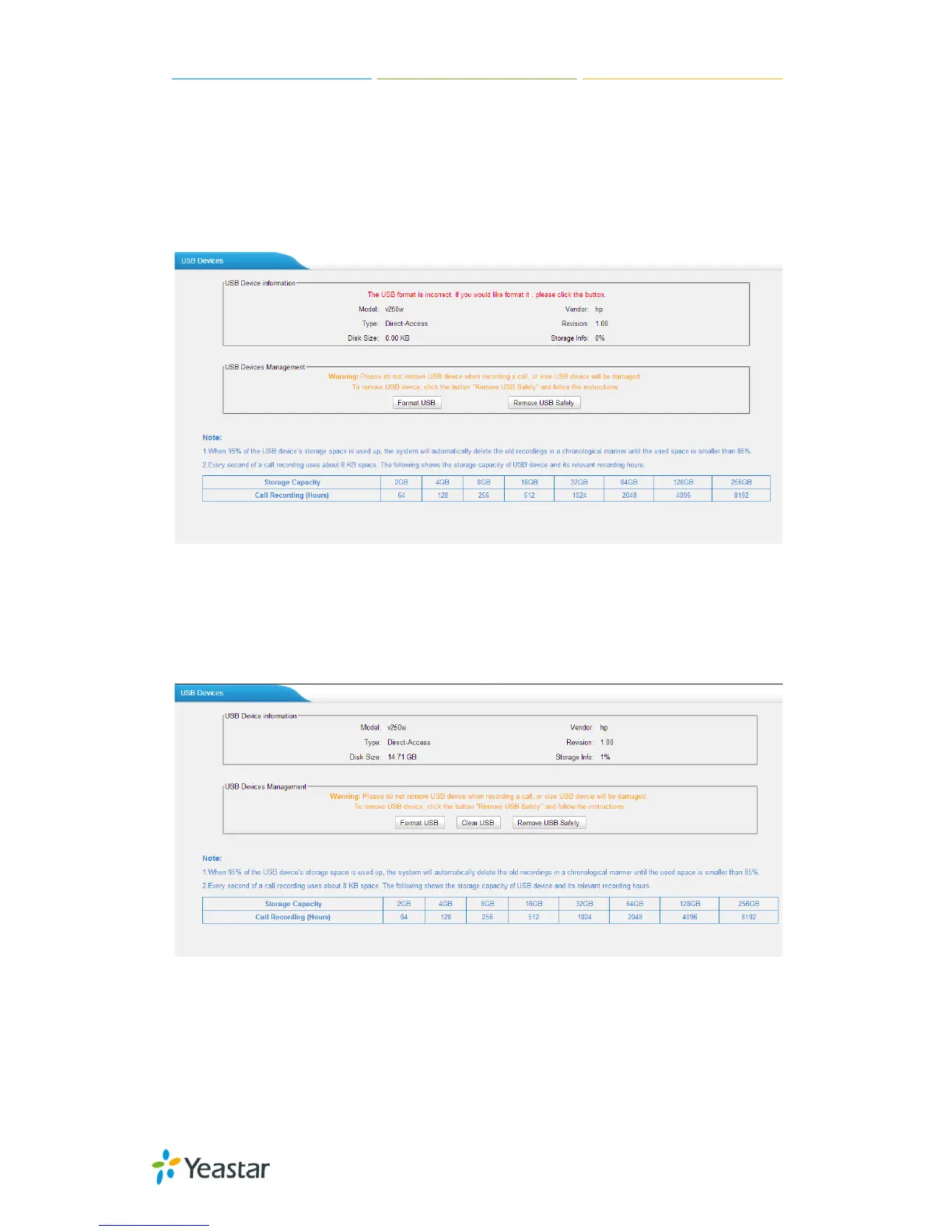MyPBX U100/U200 Administrator Guide
181/195
3. Network Preferences
3.1 USB Devices
Figure J-6
If the format is incorrect, system will prompt you to format it. So click the
“Format USB” button. After that the prompt will disappear as Figure J-7 below
shows.
Figure J-7
1) USB Device information
In this page, we can check the USB Device information, such as USB Model,
Type, Disk Size, and Storage Info and so on.
2) USB Devices Management
