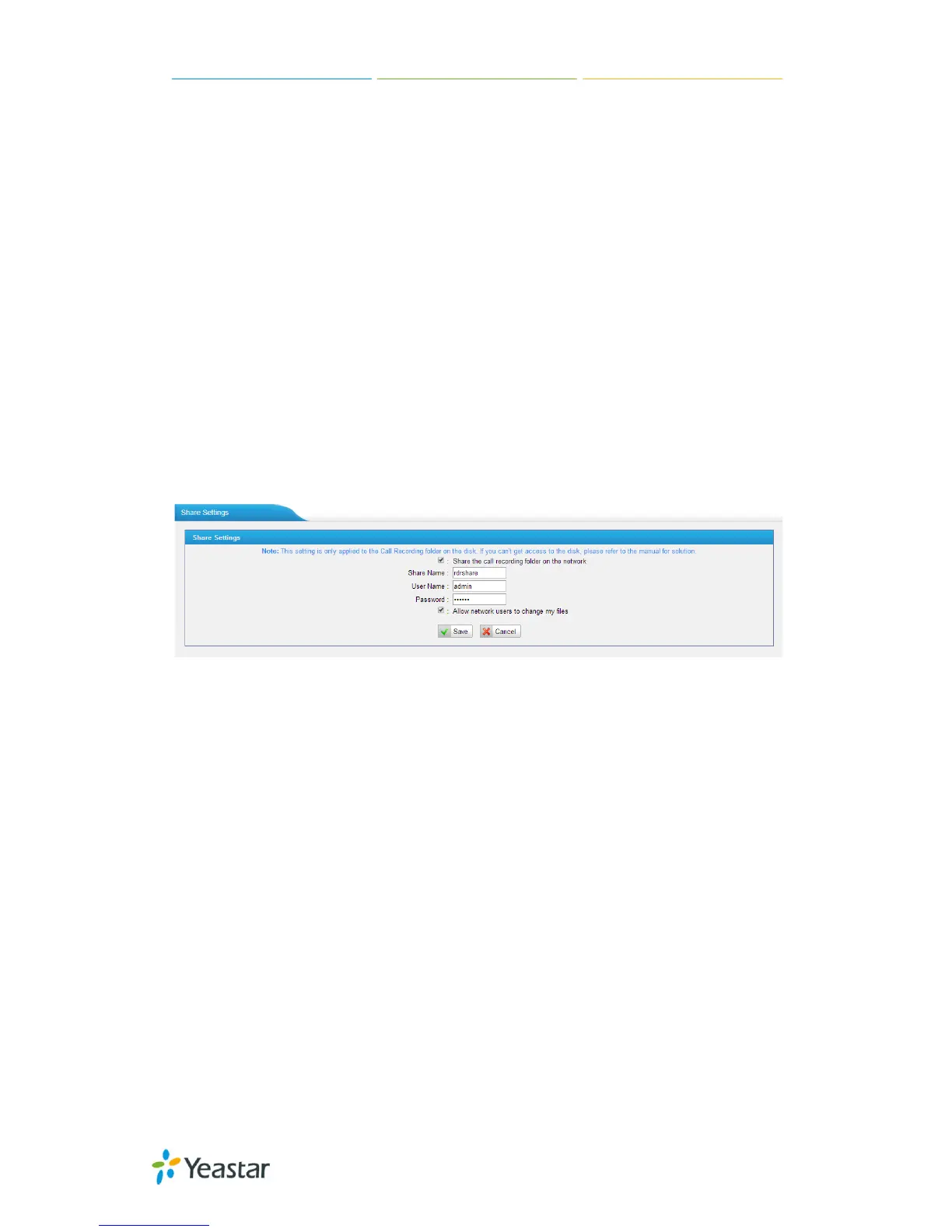MyPBX U100/U200 Administrator Guide
184/195
4. Advanced Settings
4.1 Share settings
Configure this setting to share the recording files on the network.
·User Name
The user name to access the files
·Password
The password for the user name
·Share Name
The name of the folder showed on the network.
Figure J-10
For WIN 7/Vista user, please modify the registry before checking the shared file:
Step1: Start->Run->regedit
Step2: Modify the value of
“HKEY_LOCAL_MACHINE\SYSTEM\CurrentControlSet\Control\Lsa\
LmCompatibilityLevel” to “1”.
If “LmCompatibilityLevel” doesn’t exit, create a Dword value
“LmCompatibilityLevel” = 1
You can check the recording file on the network by Explorer/Resource Manager
Run: \\ IP of MyPBX
In the picture below, the IP is 192.168.5.149
