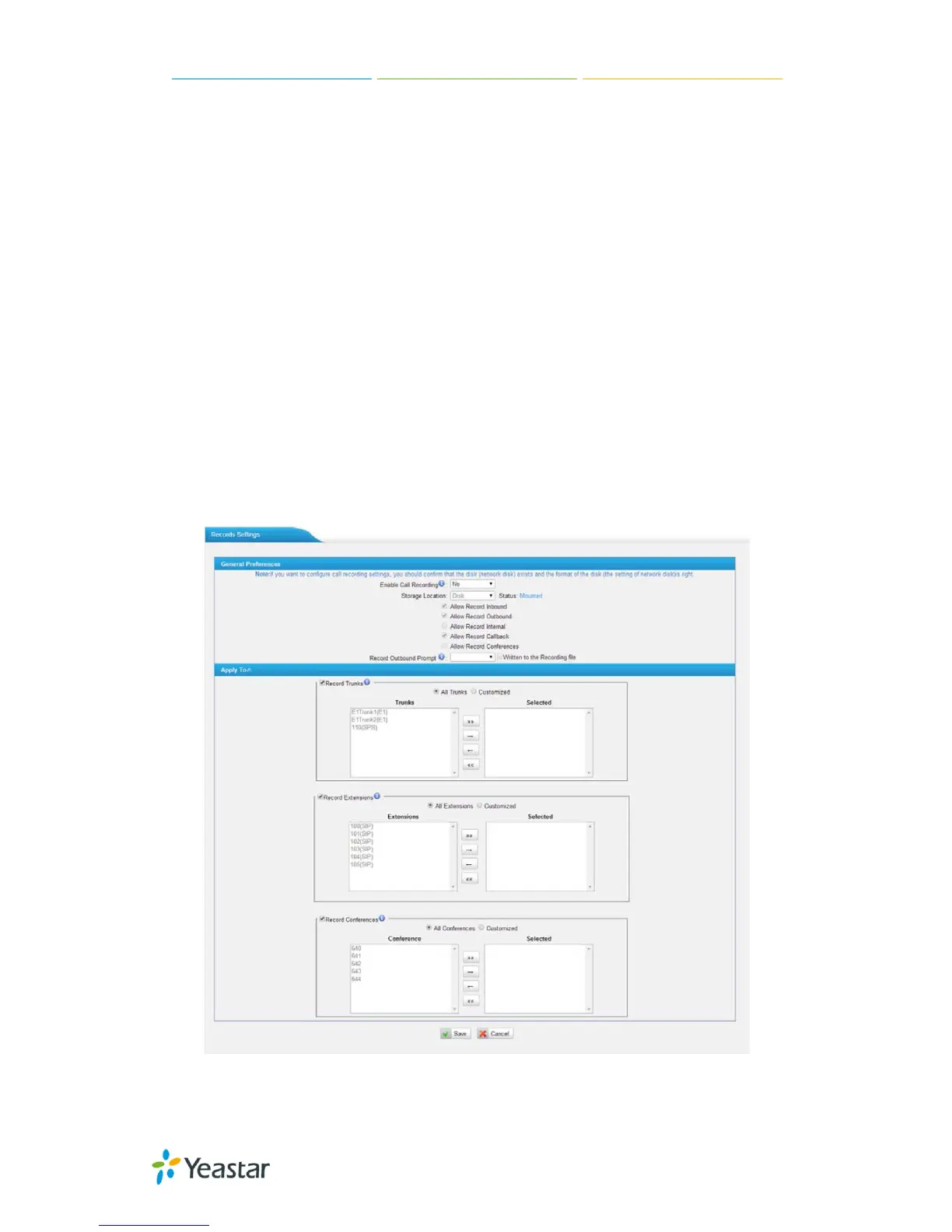MyPBX U100/U200 Administrator Guide
183/195
·Record Outbound Prompt
If call recording is enabled, the callee of outbound calls will hear the
preconfigured prompt reminding them that the conversation is being recorded.
If you tick the option “Written to the Recording file”, the prompt will also be
recorded.
2) Apply To
·Trunks Recording
When ticked, all calls through the selected trunks will be recorded.
·Extensions Recording
When ticked, all calls made by the selected extensions will be recorded.
Conferences Recording
When ticked, all conversations through the selected conferences will be
recorded.
Figure J-9
