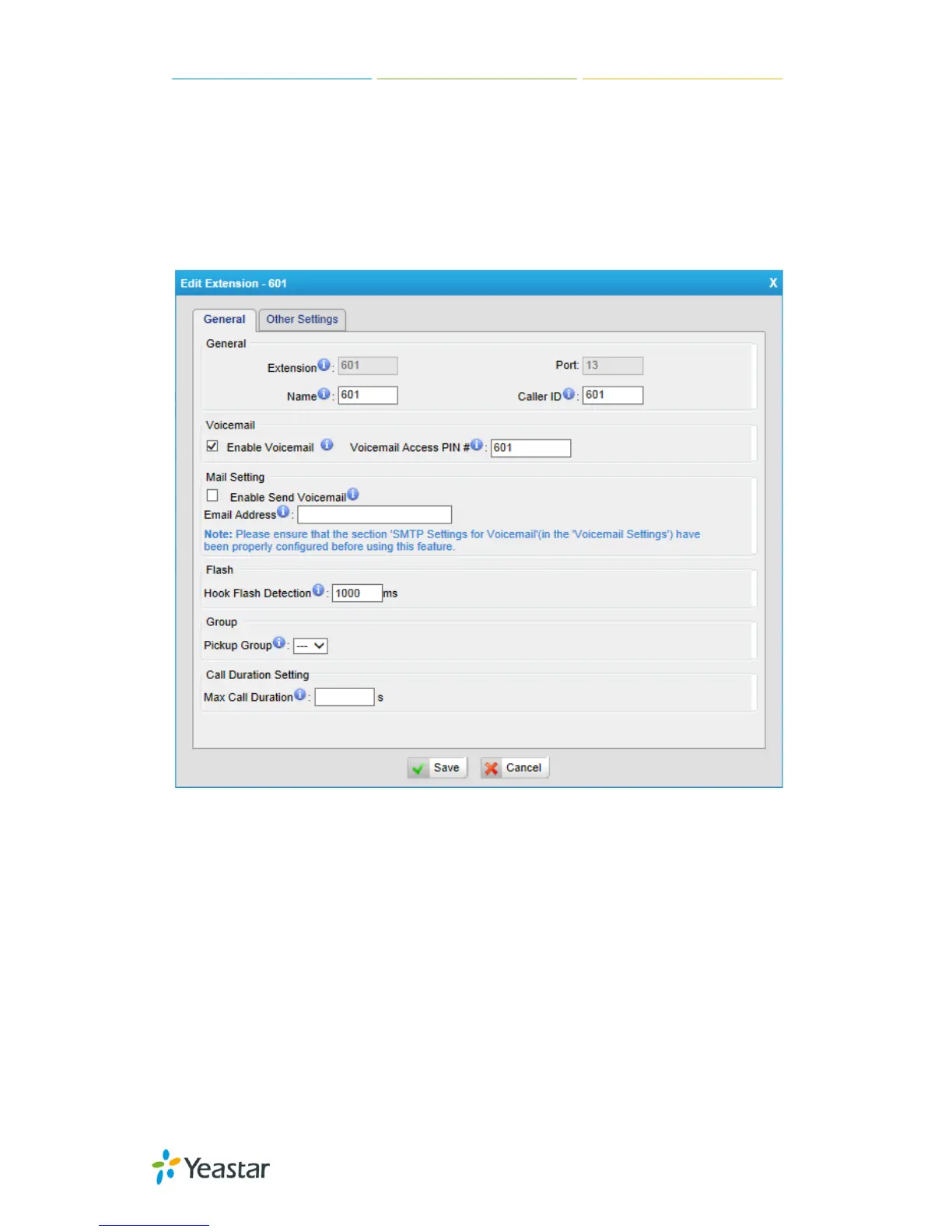MyPBX U100/U200 Administrator Guide
47/195
Figure 6-2
There are two analog extensions in MyPBX U100&U200 if S2 module is installed.
To modify the extension number, please delete it first, then recreate it again.
1) General
Figure 6-3
·Extension
The numbered extension, e.g. 1234, that will be associated with this particular
User / Phone.
·Port
The extension correspond port.
·Name
A character-based name for this user, e.g. “Bob Jones”.
·Caller ID
The Caller ID (CID) string will be used when this user calls another internal user.
