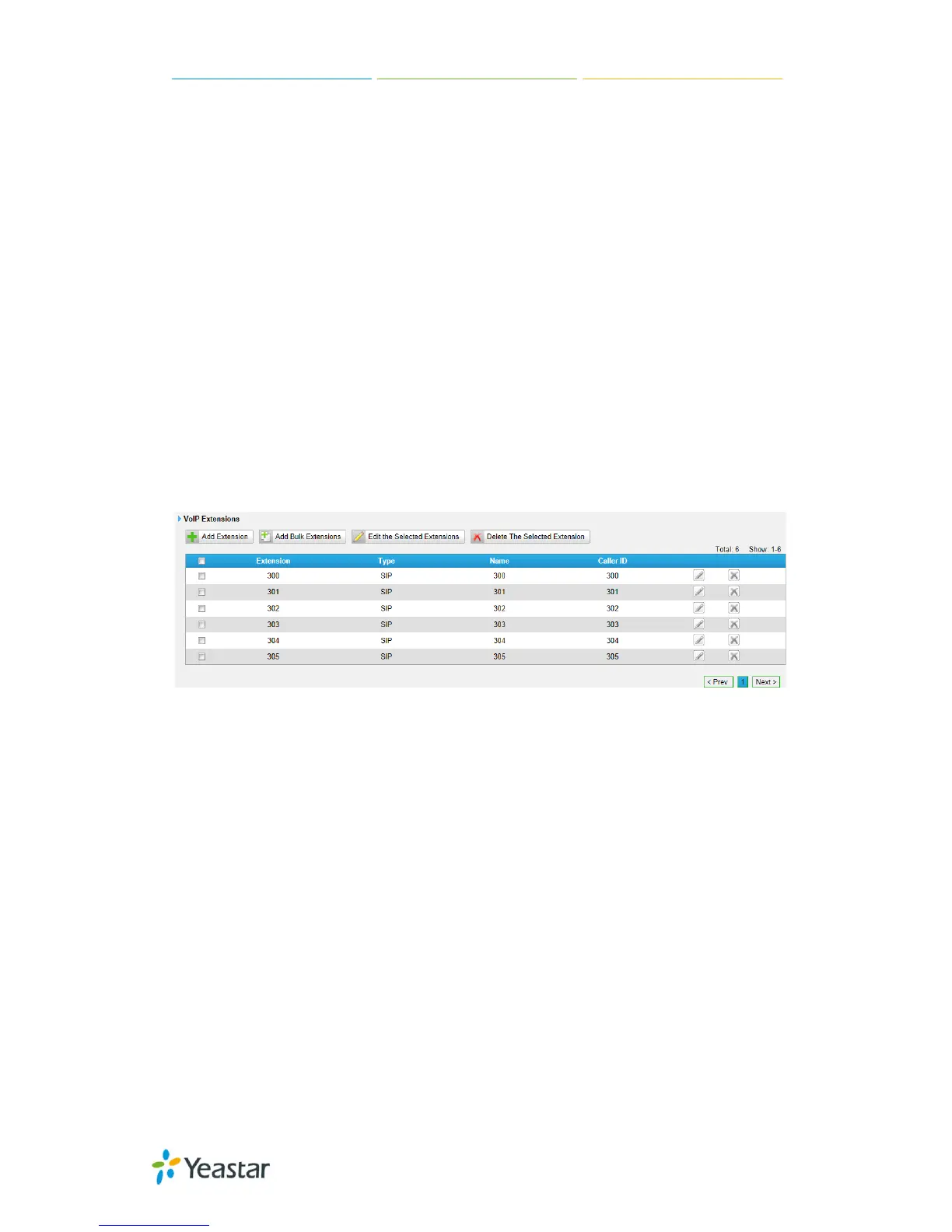MyPBX U100/U200 Administrator Guide
51/195
Barge spy: you can hear the call and talk with them both
General spy: you can choose to use one of the above 3 spy modes
Note: for example, if 500 want to monitor extension 501, we need to enable the
“allow being spied” for 501, and choose the spy mode for extension 500.
Then pick up 500 and dial “feature codes + 501” to start monitoring when 501
is in a call
If 500 choose “normal spy”, it should dial “*90501” to start monitoring.
If 500 choose “whisper spy”, it should dial “*91501” to start monitoring.
If 500 choose “barge spy”, it should dial “*92501” to start monitoring.
If 500 choose “general spy”, it can dial “*90501”, “*91501” or “*92501” to start
monitoring.
VoIP Extensions
A VOIP extension is a SIP/IAX Account that allows an IP Phone or an IP Soft-
Phone client to register on MyPBX
Figure 6-5
We can click “Add extension” to start.
