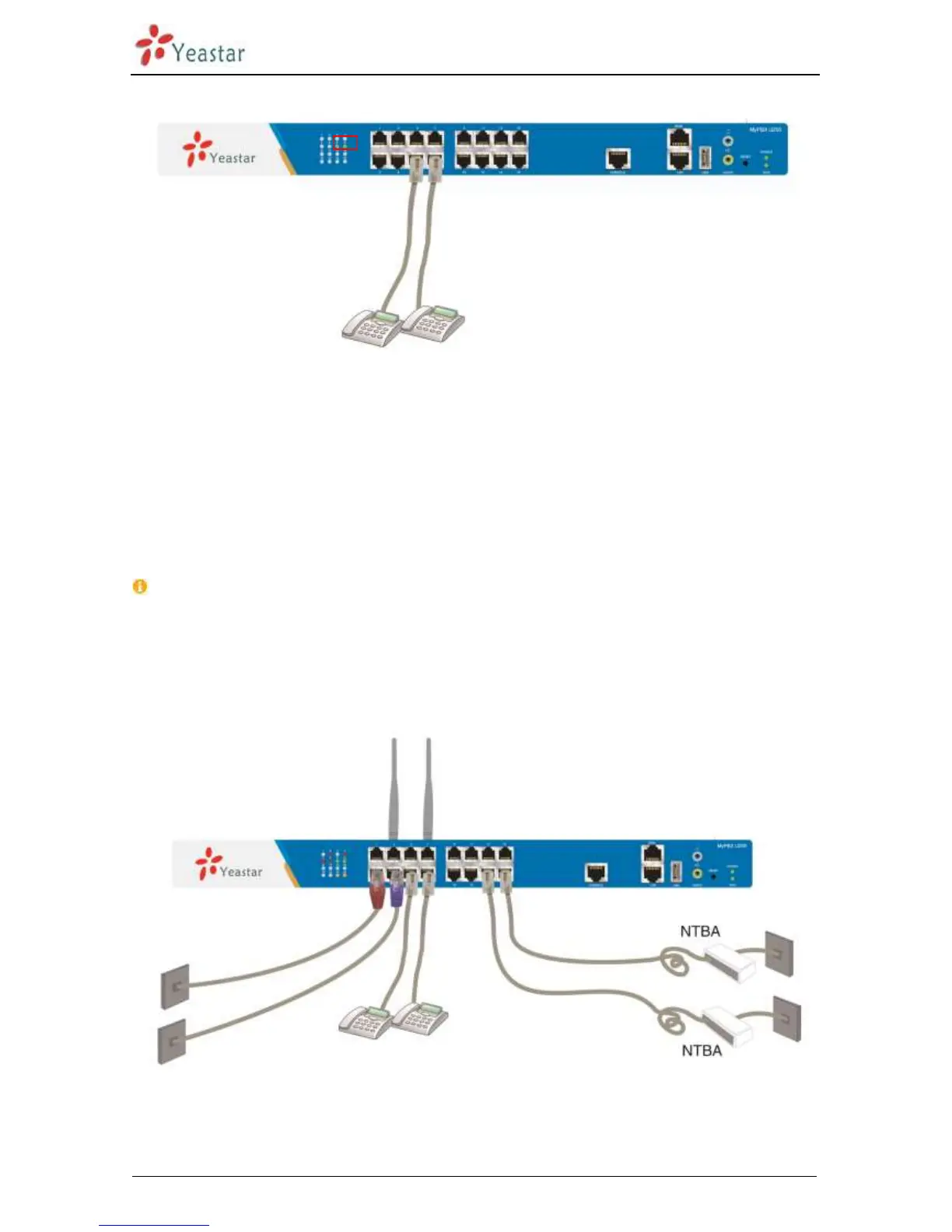MyPBX U100 & U200 Installation Guide
http://www.yeastar.com 12/16
Figure 3-5 Connection of FXS ports
3.2.4 Power Connection
Once users have made sure that device installation, cable connection and power type is correct, please
switch on the power. Then MyPBX U200 will start booting. In the meantime, users would see that
the “POWER” and “RUN” indicator lights would turn on.
Please switch off the power before plugging or unplugging the cables.
3.2.5 Overall Flow Chart
Figure 3-6 Overall Flow Chart
