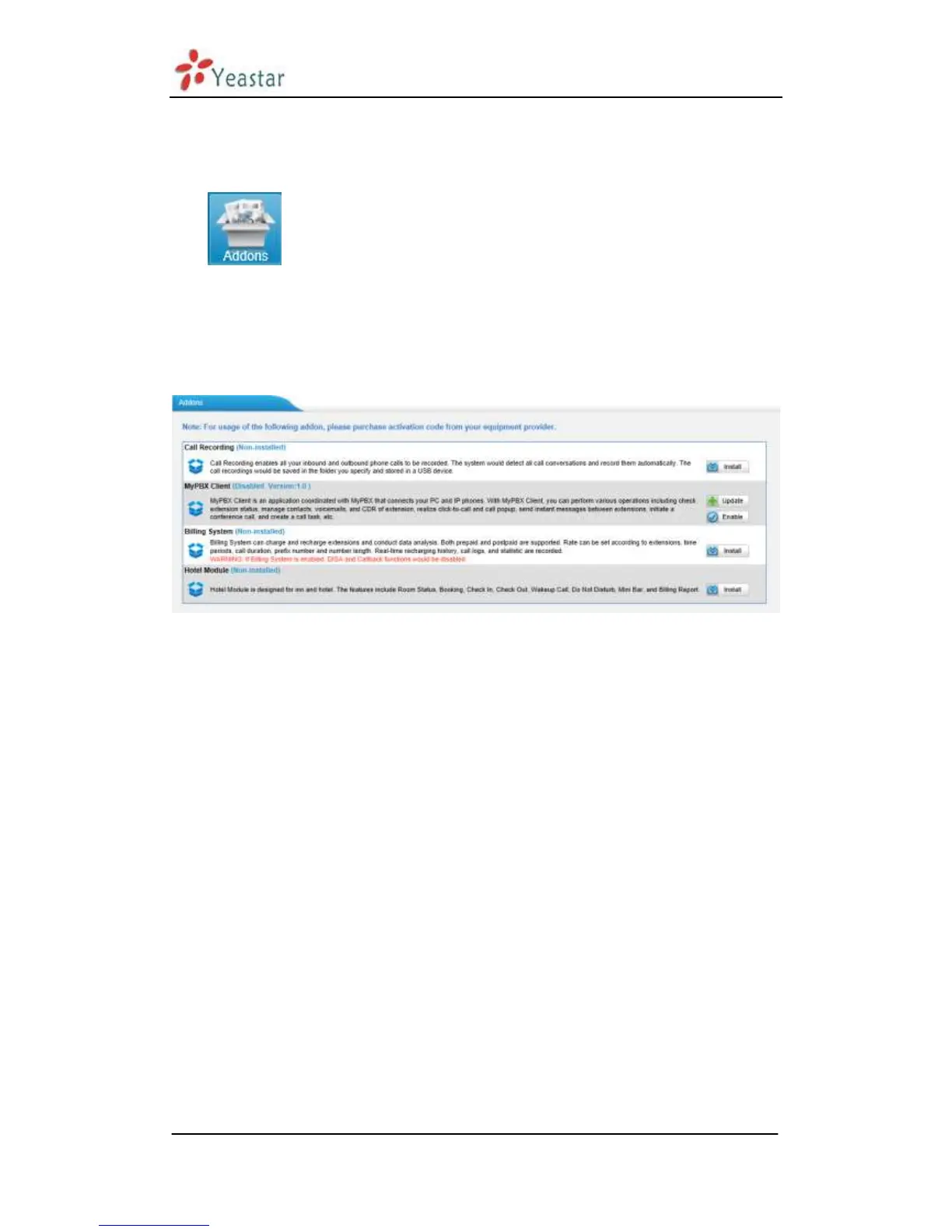MyPBX U100&U200 Administrator's Guide
www.yeastar.com Page 124
8 Addons
Click to enter “Addons” page.
MyPBX supports many addons to enhance the function of MyPBX.
In this page, you can install the according addons, including call recording,
MyPBX Client, Bill System and Hotel Module.
Before you install an addon, you should have a license. You can buy the license
from Yeastar.
Figure 8-1
8.1 Call Recording
After you install “Call Recording” module, MyPBX U100/U200 can record all the
calls automatically, and store the recording in USB device.
For more details about call recording, please refer to Appendix J.
8.2 MyPBX Client
MyPBX Client is an application coordinated with MyPBX that connects your PC
and IP phones. With MyPBX Client, you can perform various operations including
check extension status, manage contacts, voicemails, and CDR of extension,
realize click-to-call and call popup, send instant messages between extensions,
initiate a conference call, and create a call task, etc.
For more details about MyPBX client, please refer to the link below:
http://www.yeastar.com/Solutions/MyPBX_Client_Solution.asp
