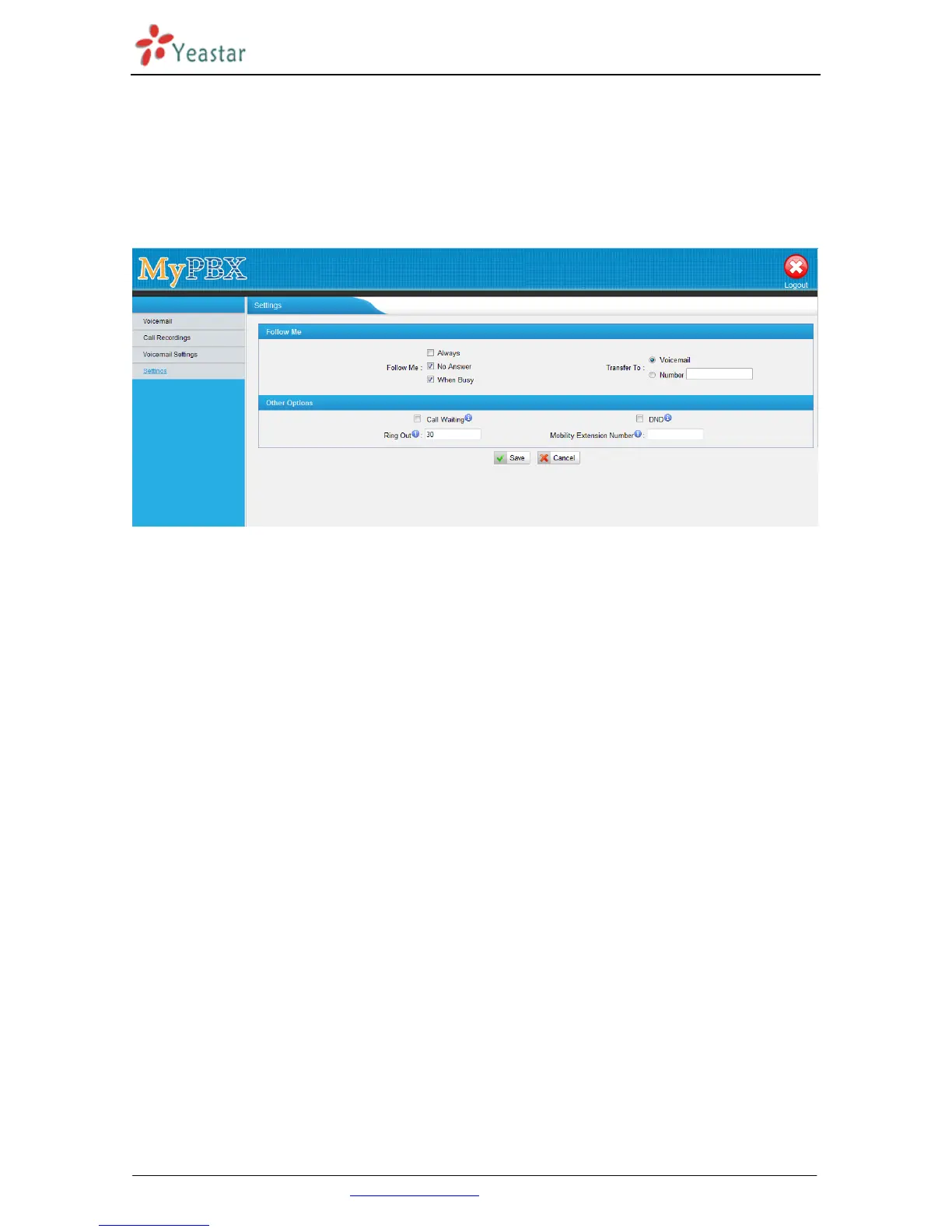MyPBX U100 & U200 Extension User’s Guide
Yeastar Technology Co., Ltd.(www.yeastar.com) 4/9
1.2 Call Settings
In the Call Settings page, you could configure features like “Follow me”, “Call waiting”, “DND”, and “Ring
Out”.
Figure 1-2
1.2.1 Follow Me Settings
1. Always
Always Follow Me is a service of MyPBX that allows the automatic unconditional transfer of incoming calls to
varying other destinations.
Enable Always checkbox selection activates the unconditional call forwarding service on the current
extension. The Transfer To displays the destinations where the incoming call from a particular caller should
be unconditionally forwarded to.
a. Transfer To choose voicemail, the incoming call will be unconditionally forwarded to voicemail.
b. Transfer To choose Number, the incoming call will be unconditionally forwarded to other extension, PSTN
or mobile phone number.
Note: When saving the Always Follow Me configuration, the Ring Group and Call Queue services will be
disabled.
2. No Answer
No Answer Follow Me is a service of MyPBX that allows the automatic transfer of incoming calls to varying
other destinations when the called extension is unable to pick up the call. No answer timeout is configured as
the Ring Out.
Enable No Answer checkbox selection activates no answer call forwarding service on the current extension.
The Transfer To displayed the destinations where the incoming call from a particular caller should be
