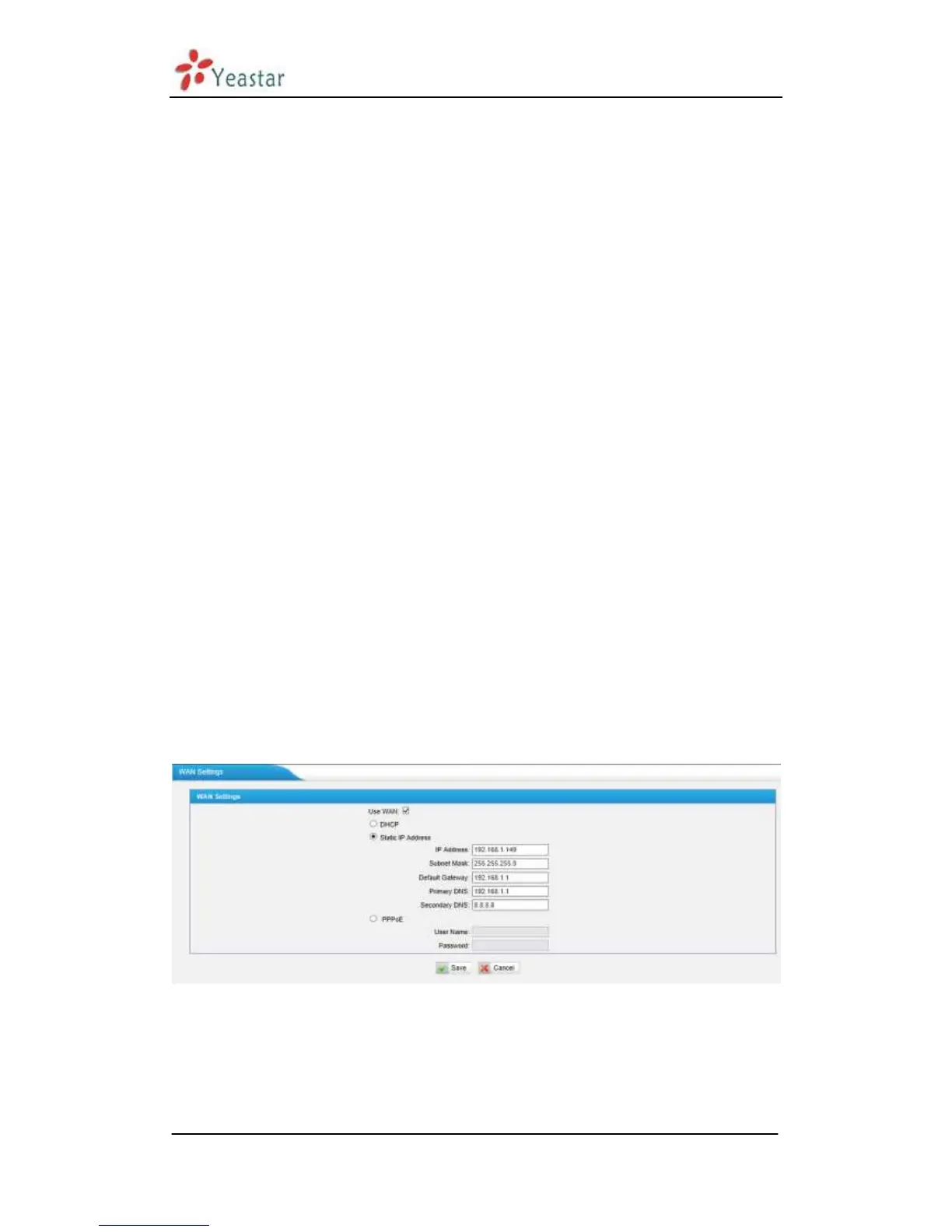MyPBX U100&U200 Administrator's Guide
www.yeastar.com Page 15
·Hostname
Set the host name for MyPBX.
·IP Address
Set the IP Address for MyPBX.
Recommend to configure a static IP address for MyPBX
·Subnet Mask
Set the subnet mask for MyPBX.
·Gateway
Set the gateway for MyPBX.
·Primary DNS
Set the primary DNS for MyPBX.
·Secondary DNS
Set the secondary DNS for MyPBX.
·IP Address2
Set the second IP Address for MyPBX.
·Subnet Mask2
Set the second subnet mask for MyPBX.
5.1.2 WAN Settings
Figure 5-2
It supports three connection types: DHCP (obtain an IP automatically), PPPoE,
Static IP Address.
Note:
