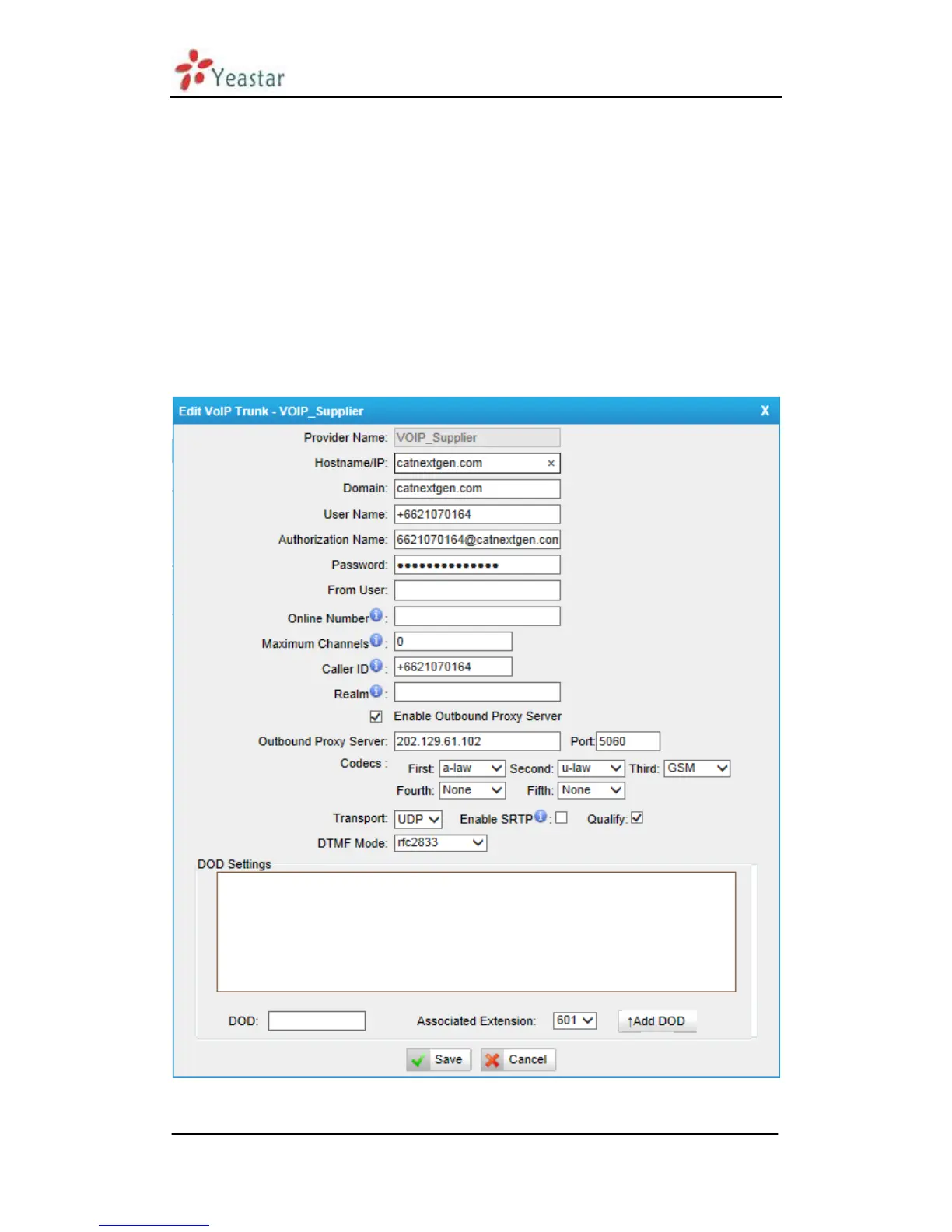MyPBX U100&U200 Administrator's Guide
www.yeastar.com Page 128
supply your PBX with access to a public telephone network. FXO interfaces use
FXS signaling. FXO interfaces allow you to connect your PBX to real analog
phone lines.
Sample Routing via VoIP Trunk
Let‟s configure all inside extensions to dial “0” through the VoIP Trunk.
1. Add VoIP service provider
Before we do add this, please make sure you have a VoIP Trunk account.
Trunks VoIP Trunk SIP Trunk
Enter your account information on this page, and click Save.
Figure 10-2
