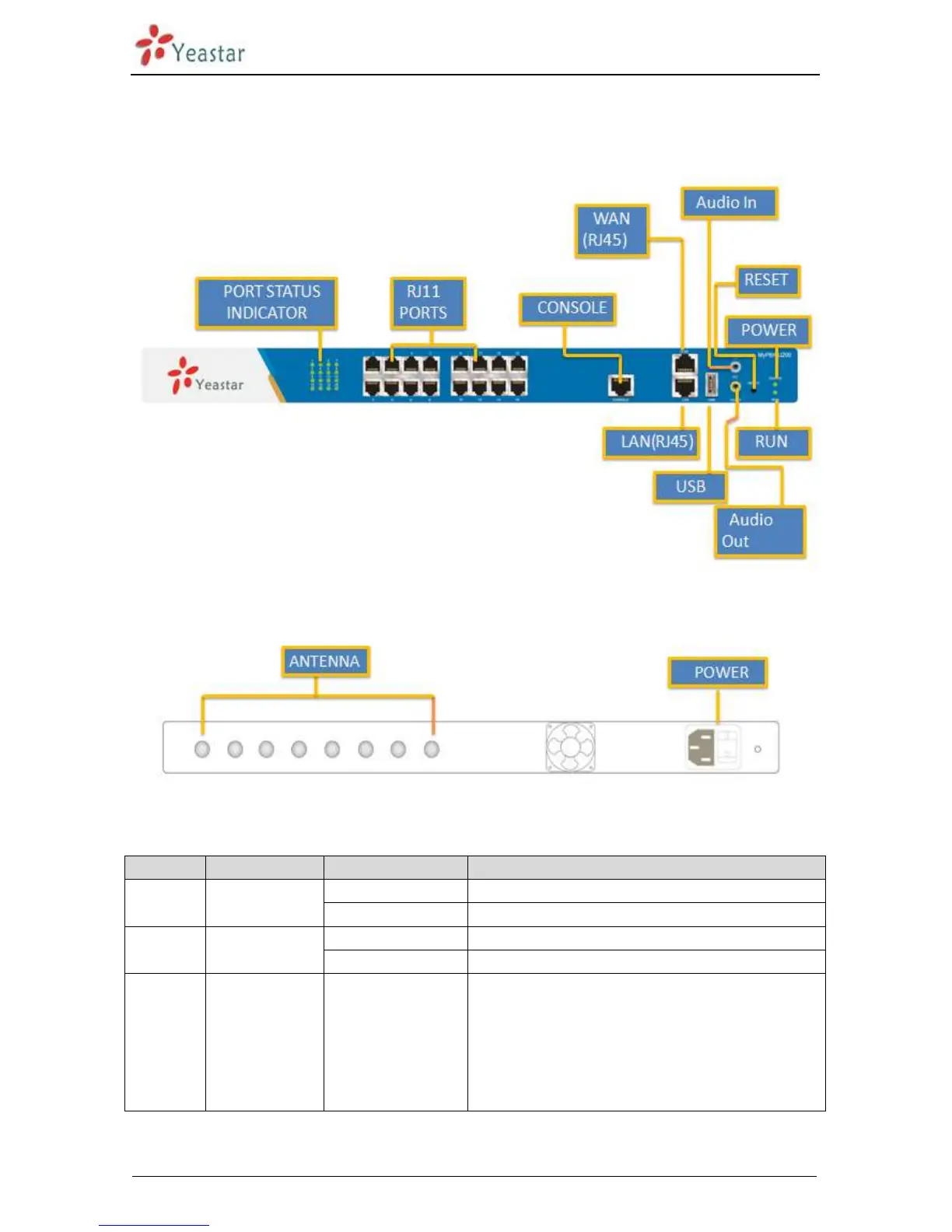MyPBX U100 & U200 Installation Guide
http://www.yeastar.com 6/16
2.2 LED Indicators and Ports
Figure 2-3 MyPBX U100 & U200 Front Panel
Figure 2-4 MyPBX U100 & U200 Rear Panel
The power is switched on.
The power is switched off.
MyPBX is running properly.
The red light is blinking: the PSTN line hasn’t been
Connected.
The red and green lights are blinking alternately: there
is an incoming call.
The red and green light are blinking alternately and
rapidly: the call is connected and the trunk is in use.
