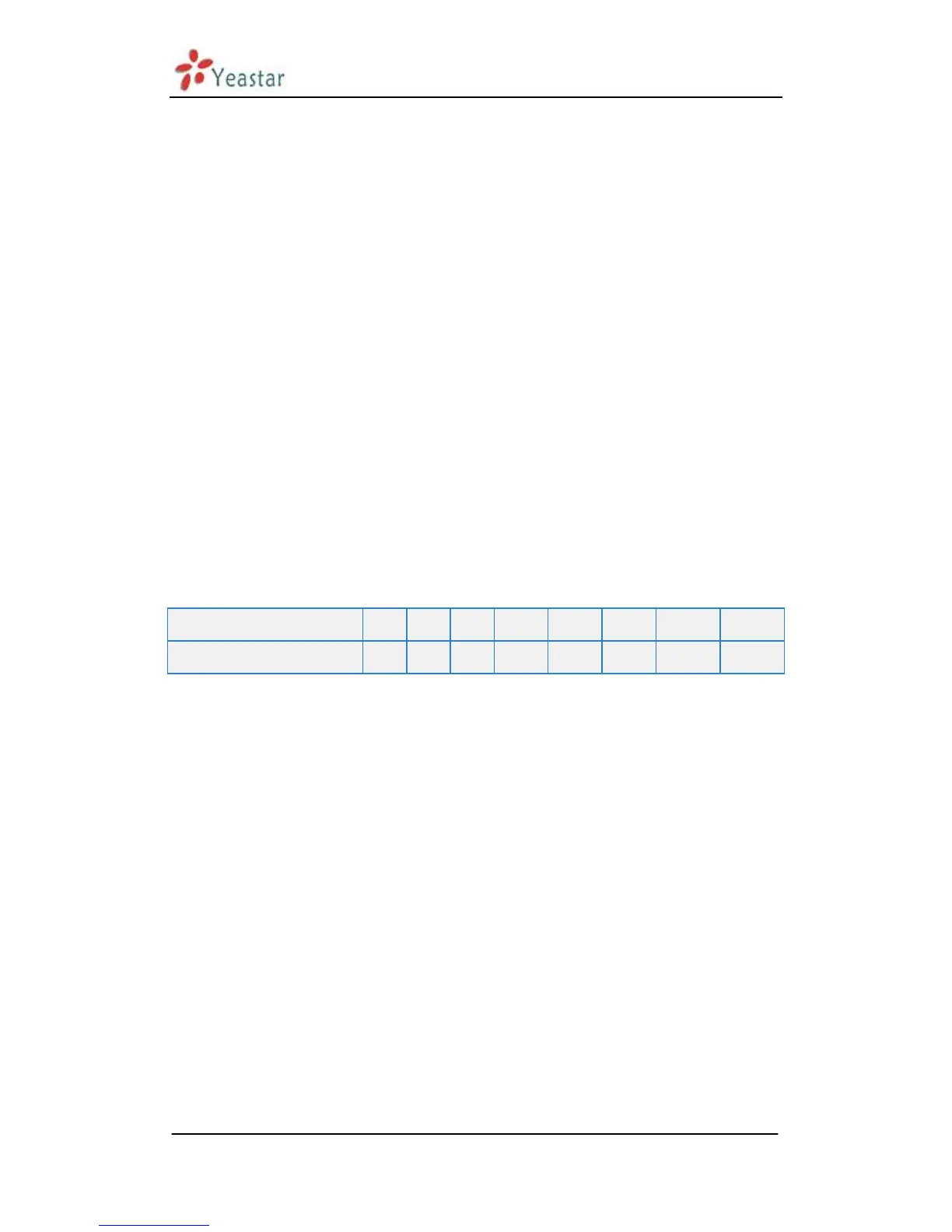MyPBX U100&U200 Administrator's Guide
www.yeastar.com Page 168
2) USB Devices Management
·Format USB
Formatting will erase all data on the USB, and initialize the USB Device.
·Clear USB
Clearing will erase all data on the USB.
·Remove USB Safely
When ticked, the USB Device will be removed safely.
Warning: Please do not remove USB device when recording a call, or else USB
device will be damaged.
To remove USB device, click the button "Remove USB Safely" and follow the
instructions.
Note:
1. When 95% of the USB device‟s storage space is used up, the system will
automatically delete the old recordings in a chronological manner until the
used space is smaller than 85%.
2. Every second of a call recording uses about 8 KB space. The following shows
the storage capacity of USB device and its relevant recording hours.
Figure J-4
4. Recording Settings
1) General Preferences
Note: Before enabling call recording, please make sure that the USB have been
inserted and the format is correct.
·Enable Call Recording
Enable this function here. You can tick:
a. Record Inbound calls
b. Record Outbound calls
c. Record Internal calls
d. Record Callback calls.
2) Apply To
·Trunks Recording
