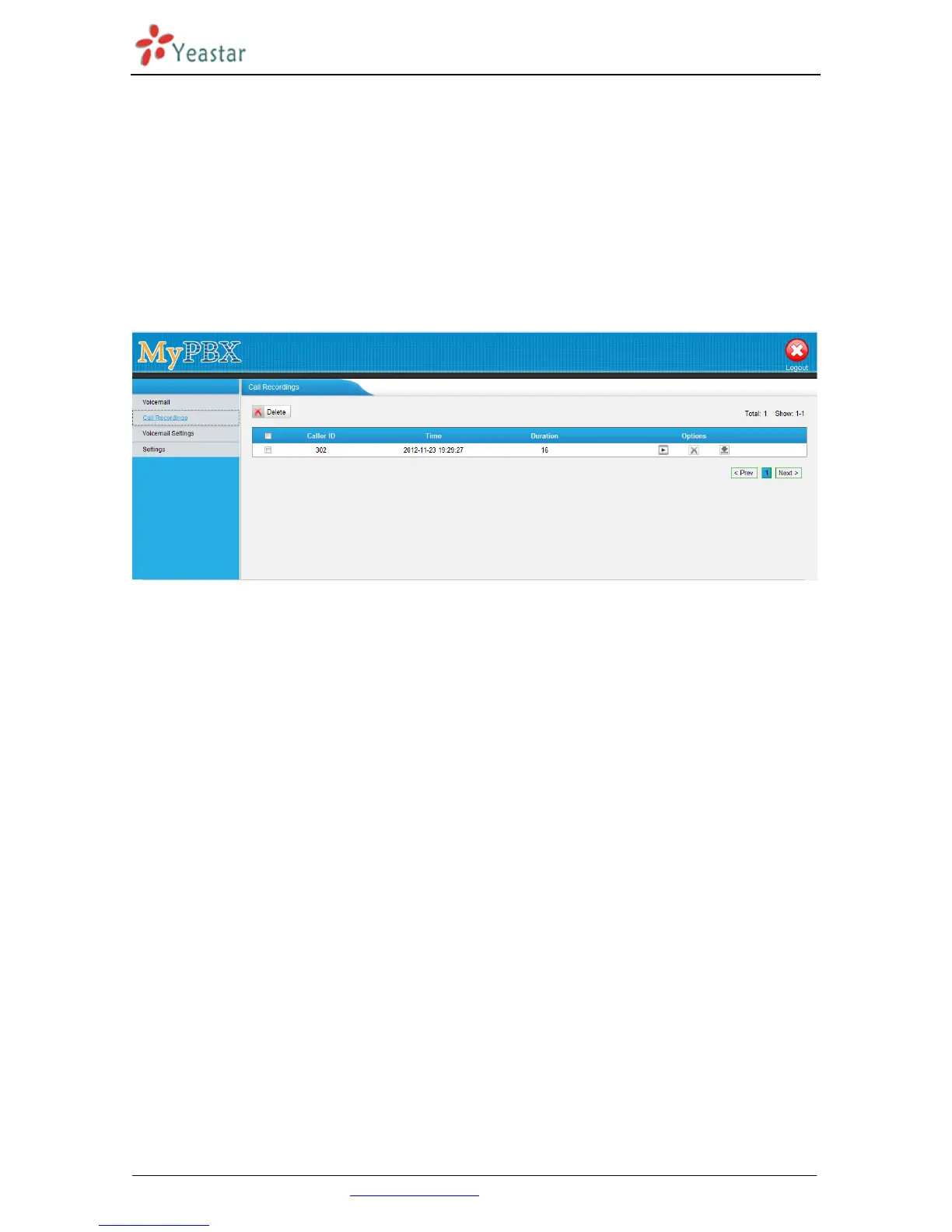MyPBX U100 & U200 Extension User’s Guide
Yeastar Technology Co., Ltd.(www.yeastar.com) 9/9
1.4 Call Recordings
In the Call Recording page, the user could play, delete and download the recording files.
Play the recording: Select the recording the play and click “Play”. In the “Play” page, the user could control
the speed and volume.
Delete the recording: Select the recording to delete and click “Delete”, then the selected email would be
deleted.
Download the recording: Select the recording to download and click “download”.
Figure 1-5
2. CONCLUSION
This User’s Guide only explains the configuration of call settings and voicemail settings; management of
voicemails and recordings for extension users. For more functionality and advanced settings of MyPBX U100
& U200, please refer to the relative documents as below:
“MyPBX U100 Datasheet”
“MyPBX U200 Datasheet”
“MyPBX U100 & U200 Installation Guide”
“MyPBX U100 & U200 Administrator’s Guide”
[The End]
