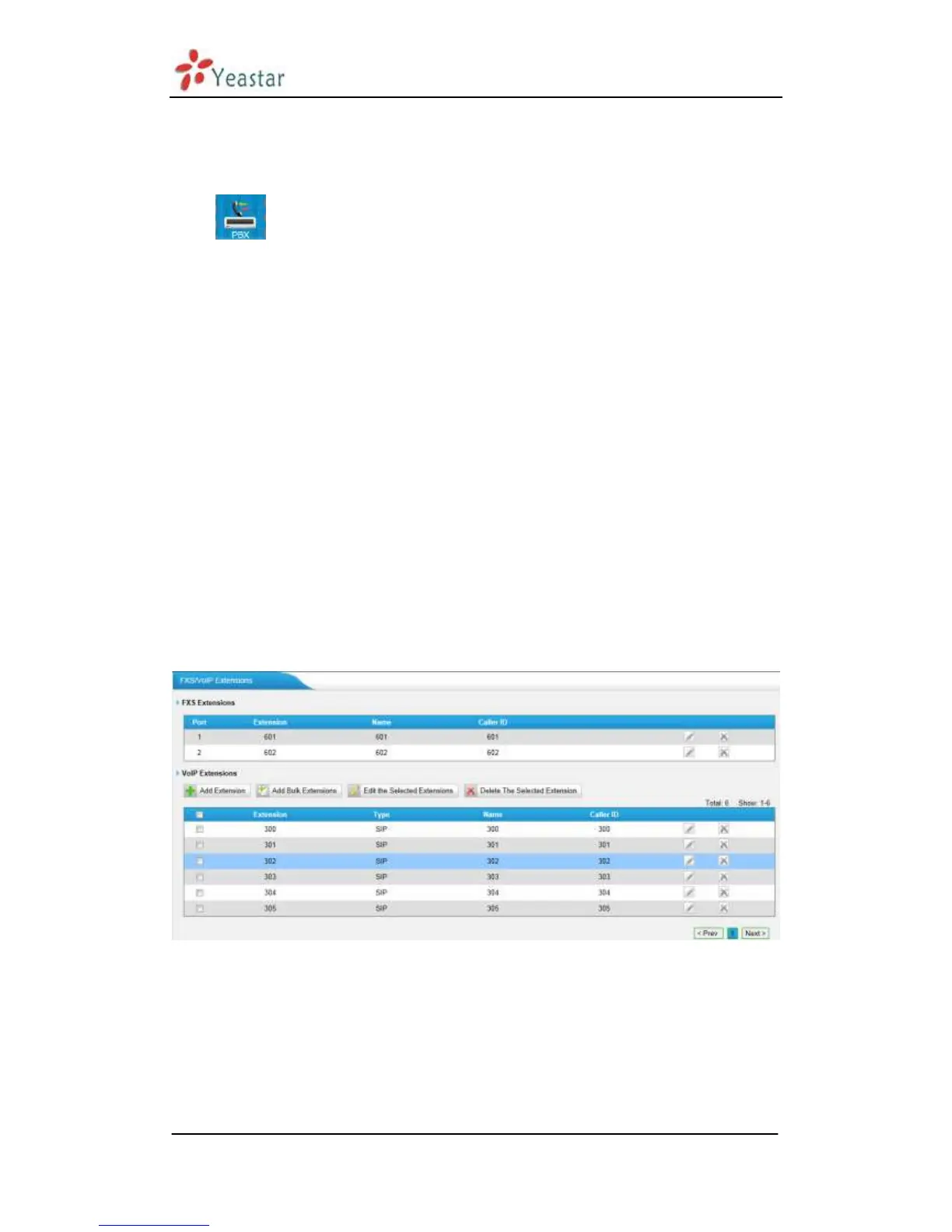MyPBX U100&U200 Administrator's Guide
www.yeastar.com Page 40
6 PBX
Click to access “PBX” tab.
In this page, we can configure the settings of extension, trunk, inbound call
control, outbound call control, audio settings and the others. After configuring
the MyPBX, we can make or receive calls as scheduled.
6.1 Extensions
In this page, we can configure the extensions‟ details and provision the
supported models automatically.
6.1.1 FXS/VoIP Extensions
There are three types of extensions supported in MyPBX U100&U200: SIP, IAX
and analog extension.
Note:
1. The max number of SIP/IAX extension is 200
Figure 6-1
