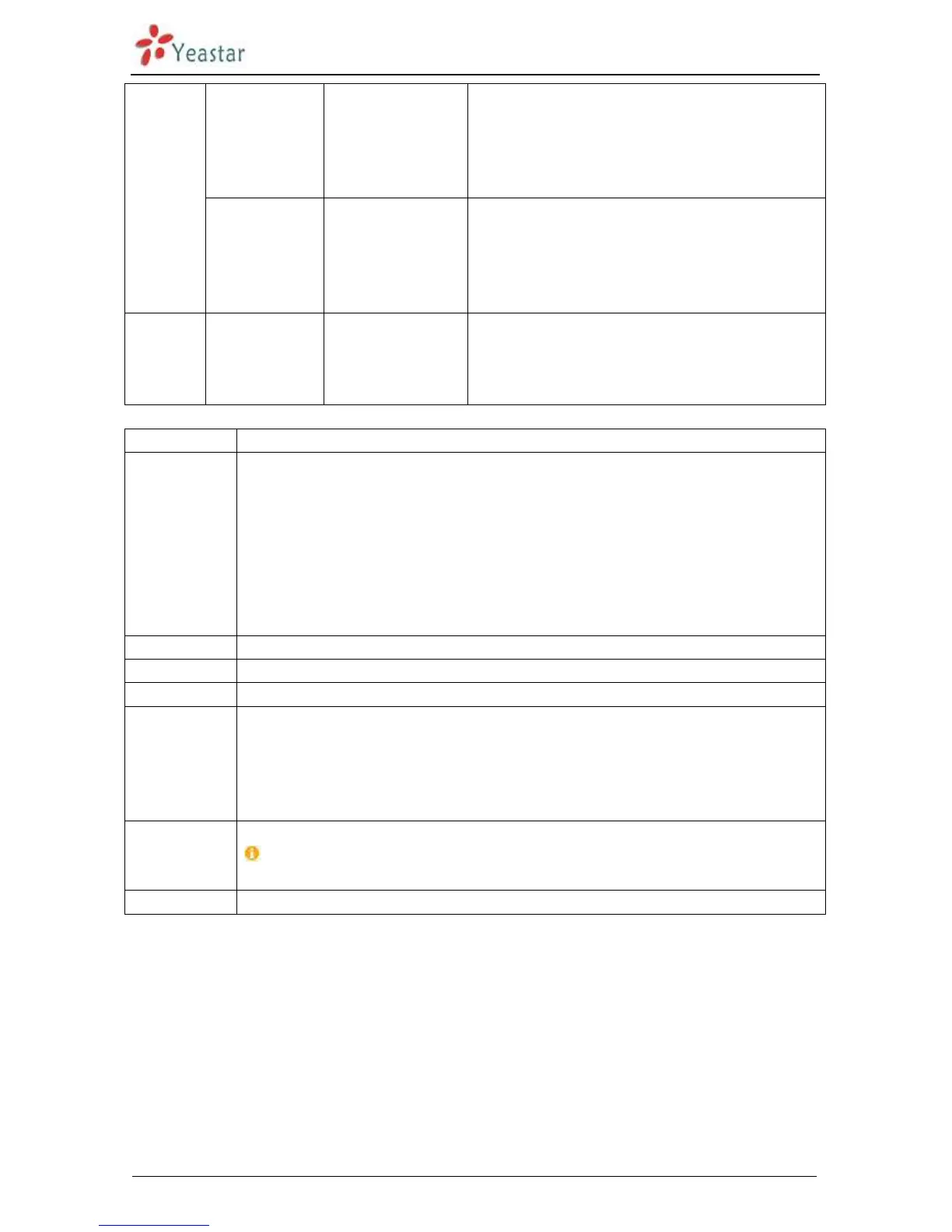MyPBX U100 & U200 Installation Guide
http://www.yeastar.com 7/16
The red light is blinking: no SIM card inserted.
The red and green lights are blinking alternately: there
is an incoming call.
The red and green lights are blinking alternately and
rapidly: the call is connected and the trunk is in use.
Orange light: indicates the BRI port
The orange light is blinking: the BRI line is
disconnected.
The orange light is on: the BRI line is connected or in
use.
The green and red lights are blinking alternately: the
FXS port is ringing.
The green and red lights are blinking alternately and
rapidly: the call is connected and the FXS port is in use
FXO port (red light): For the connection of PSTN lines or FXS ports of traditional PBX.
MyPBX users could make or receive calls via FXO port.
FXS port (green light): For the connection of analog phones.
BRI port (orange light): For the connection of ISDN BRI lines. MyPBX users could make or
receive calls via BRI port.
Note: The sequence number of the ports corresponds to that of the Indicator lights in the
front panel. (I.e. the LED lights in the front indicate the connection status of the
corresponding ports at the back panel.)
For the connection of GSM/UMTS Antenna.
For the storage of call recording files.
MyPBX U100 & U200 provides two 10/100 adaptive RJ45 Ethernet ports, marked as LAN
and WAN.
-LAN port: LAN port is for the connection to Local Area Network (LAN).
-WAN port: WAN port is the network port for the connection to internet. It supports “DHCP
server”, “PPPoE/dynamic DNS”, and “static IP” for IP address assignment.
Press the reset button to restore the factory defaults.
Please make sure that you’d like to reset because once reset, the previous configurations
would be erased automatically.
For the connection of a power adapter to input 100~240V, 50~60HZ AC power.
