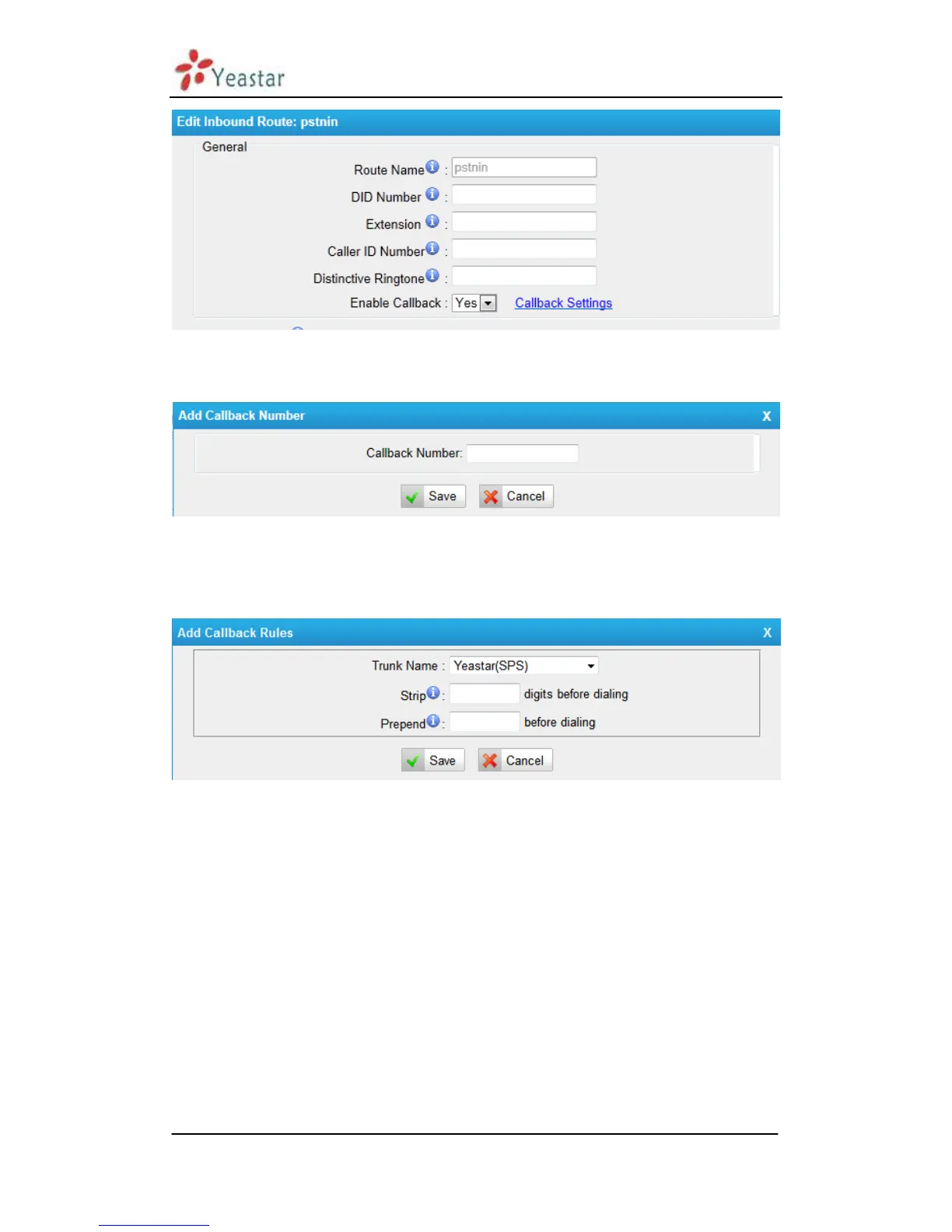MyPBX U100&U200 Administrator's Guide
www.yeastar.com Page 113
Figure 6-64
Step 2: Create Callback number
Figure 6-65
Step 3: Create Callback Rules
You will need to create callback rules when the system should strip or add digits.
Figure 6-66
·Trunk Name
Choose the trunk with callback rules
·Strip digits from front
Define how many digits will be stripped from the call in number before the
callback is placed. For example, when you call from number 123456789 into
MyPBX, the caller ID is 0123456789, but you can only call 123456789
successfully from MyPBX trunk. You should configure number 0123456789 as
the call back number and strip 1 digit before the callback is placed
·Prepend before dialing
Define digits added before a callback number before the callback is placed. For
